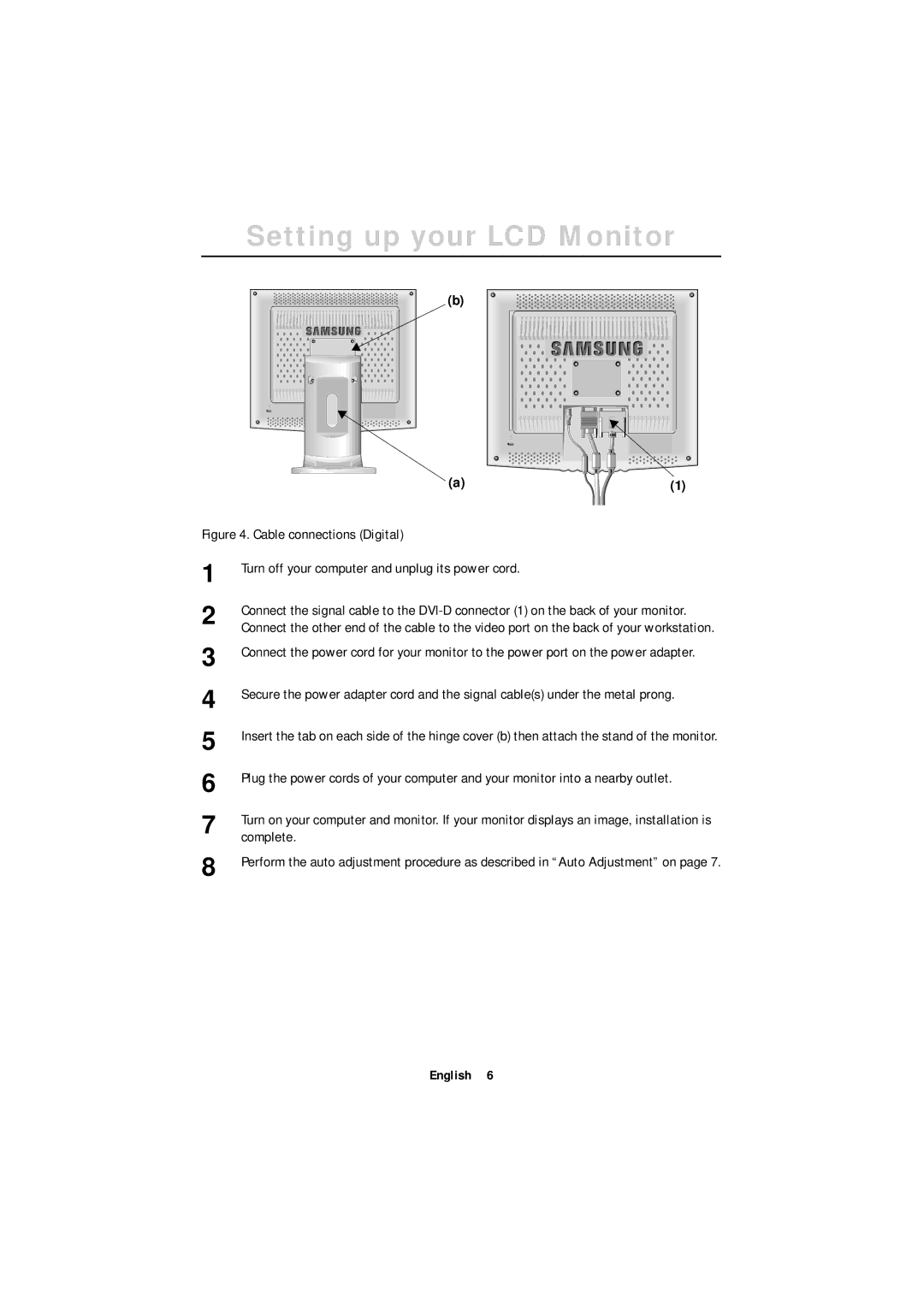Setting up your LCD Monitor
(b)
(a)
Figure 4. Cable connections (Digital)
(1)
1 | Turn off your computer and unplug its power cord. |
| |
2 | Connect the signal cable to the |
Connect the other end of the cable to the video port on the back of your workstation. | |
3 | Connect the power cord for your monitor to the power port on the power adapter. |
|
4
5
6
Secure the power adapter cord and the signal cable(s) under the metal prong.
Insert the tab on each side of the hinge cover (b) then attach the stand of the monitor.
Plug the power cords of your computer and your monitor into a nearby outlet.
7 | Turn on your computer and monitor. If your monitor displays an image, installation is |
complete. | |
8 | Perform the auto adjustment procedure as described in “Auto Adjustment” on page 7. |
|
English 6