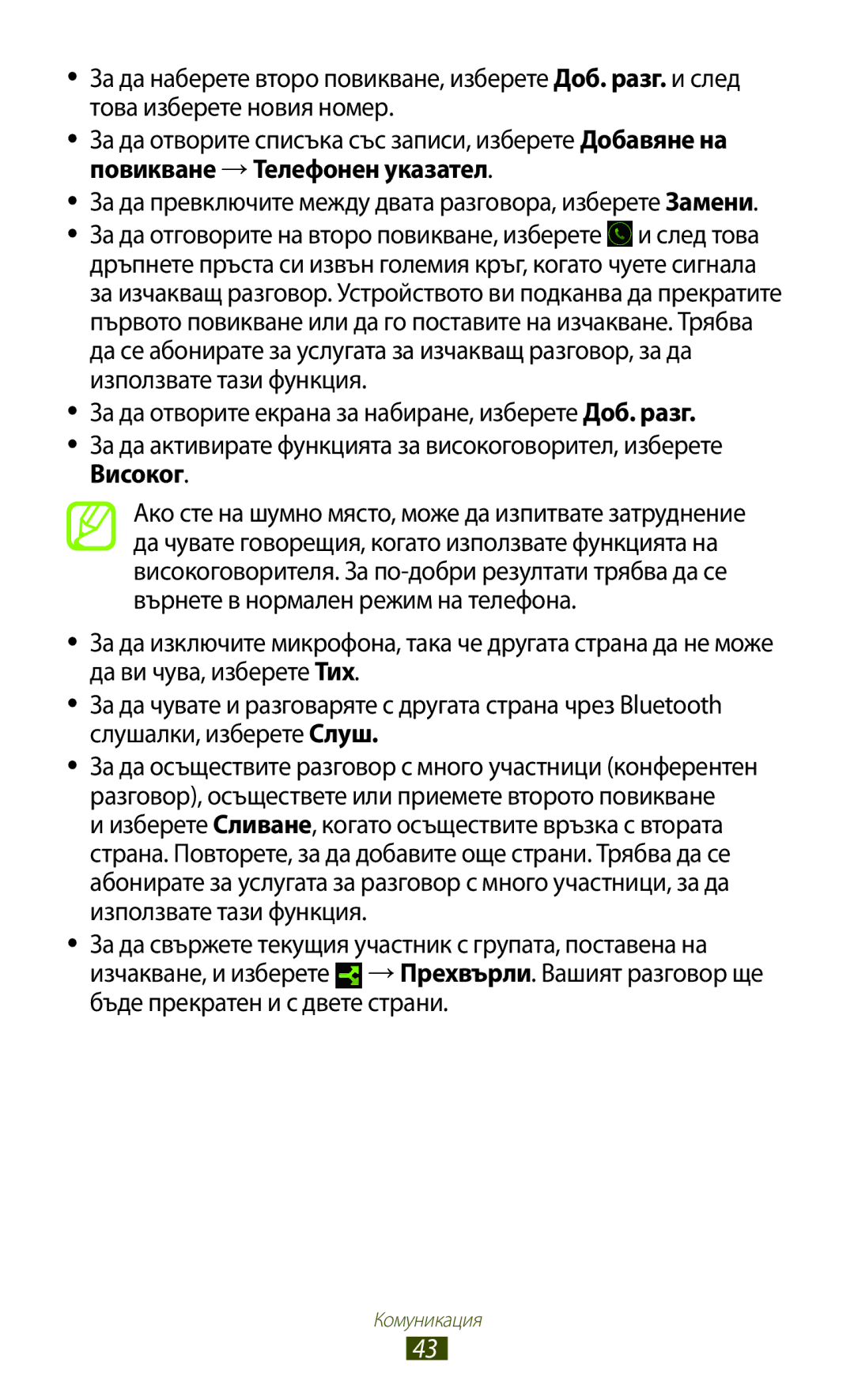Ръководство на потребителя
Първо прочетете този файл
Използване на това ръководство
Софтуерът, звуците, тапетите и изображенията, предоставени
Моля, пазете това ръководство за бъдеща справка
Авторско право
Икони с инструкции
Търговски марки
Заключване или отключване на сензорния екран и
Начални стъпки
Забавление
Инструменти
Настройки 103
114
Разопаковане
Сглобяване
Главна антена
Оформление на устройството
Клавиши
Поставяне на SIM или Usim карта и батерия
Поставете батерията Поставете обратно задния капак
Зареждане на батерията
››Зареждане с пътен адаптер
››Зареждане с USB кабел
Или microSDHCкарти
Вкарване на карта с памет по избор
››Намаляване на консумацията на батерията
Включете големия край на USB кабела в USB порт на компютъра
Сглобяване
››Форматиране на картата с памет
››Изваждане на картата с памет
Изберете OK ако е необходимо
Поставяне на каишка за ръка по избор
Начални стъпки
Управлявайте сензорния екран чрез следните действия
Използване на сензорния екран
Чукнете
Плъзгащо движение
Чукнете и задръжте
Плъзнете
Чукнете двукратно
Съберете пръстите си
Заключване или отключване на сензорния екран и клавишите
Стр
››Индикаторни икони
Запознаване с началния екран
Ниво на заряд на батерията
››Използване на панела с уведомления
››Добавяне на елементи към началния екран
››Добавяне или отстраняване на панели в начален екран
››Изтриване на елементи от началния екран
Чукнете и задръжте елемент и го преместете към кошчето
Достъп до приложения
Изберете приложение
››Организиране на приложения
››Изтегляне на приложение
››Изтриване на приложение
››Промяна на езика на дисплея
Стартиране на няколко приложения
Персонализиране на устройството
››Управление на приложенията
››Превключване към тих режим
››Включване или изключване на звуците при докосване
››Настройка на силата на звука на клавишите
››Смяна на тона позвъняване
Потвърждение
››Регулиране на яркостта на дисплея
››Заключване на устройството
Задаване на модел на отключване
Задаване на PIN за отключване
››Заключване на SIM или Usim картата
Задаване на парола на отключване
Изберете Получатели предупр.съобщ
››Активиране на функцията Намери моя телефон
››Промяна на метода на въвеждане на текст
Въвеждане на текст
Може да използвате и следните клавиши
Клавиши, за да въведете дума
Цифра Функция Смяна на регистъра
Докато се появи подходящия знак
Изберете съответните виртуални
››Въвеждане на текст чрез Swype клавиатура
Повторете стъпки 1-4, докато изпишете текста
Изберете Избор на дума или Избери всички
››Копиране и вмъкване на текст
Плъзнете или , за да изберете текста
››Осъществяване на повикване
Разговори
››Отговаряне на повикване
››Използване на опции по време на гласово повикване
››Отхвърляне на повикване
››Осъществяване на международен разговор
››Използване на слушалки
Комуникация
Изберете Активиране на FDN
››Активиране на режим FDN Фиксиран номер на набиране
››Настройка за пренасочване на разговори
››Преглед и набиране на пропуснати повиквания
››Преглед на регистър с разговори или съобщения
››Настройка на изчакване на разговор
››Изпращане на текстово съобщение
Съобщения
››Преглед на текстово или мултимедийно съобщение
››Изпращане на мултимедийно съобщение
Изберете текстовото поле и въведете текста на имейла
Google Mail
››Изпращане на имейл съобщение
››Прослушване на съобщение от гласовата поща
→ Отг. всички
››Преглед на имейли
Списъка с приложения изберете Google Mail
Получатели, изберете
››Създаване на имейл акаунт
Имейл
Списъка с приложения изберете Email
Приятел
Говор
››Задаване на вашия статус
››Добавяне на записи в списъка с приятели
Въведете и изпратете своето съобщение
Social Hub
››Започване на разговор
Списъка с приложения изберете Говор
››Заснемане на снимка
Камера
За да прегледате още снимки, превъртете наляво или надясно
След като заснемете снимка, изберете , за да я разгледате
››Промяна на режима на снимане
За да подобрите GPS сигнала
Линии Екрана за преглед Преглед
Снимки
Ви информация за местоположение
››Запис на видеоклип
Изберете ниво на качество за вашите
››Персонализиране на настройките на видео камерата
Видеоклип
Бялото Светлинните условия Ефекти Приложете специален ефект
Галерия
→ Още → Подробности
››Преглед на изображение
››Възпроизвеждане на видеоклип
Музика
За да промените режима на изглед, плъзнете бутона към Или
Цифра Функция
››Възпроизвеждане на музика
››Създаване на плейлист
››Регулиране на настройките на музикалния плейър
FM радио
››Слушане на FM радио
››Автоматично запазване на радио станции
››Добавяне на радио станция в списък с любими
Създаване на запис
Записи
››Намиране на запис
Социални мрежи
››Задаване на номер за бързо набиране
Създаване на визитна картичка
››Изтегляне на записи от вашите социални мрежи
››Копиране на запис
››Създаване на група записи
Импортиране на файлове със записи
Календар
››Импортиране или експортиране на записи
››Създаване на събитие
››Преглед на събитие
››Промяна на режима на изглед
››Спиране на аларма за събитие
››Преглед на записка
Записка
Записване на глас
››Създаване на записка
››Персонализиране на настройките за запис на глас
››Възпроизвеждане на гласова бележка
››Разглеждане на уеб страници
Интернет
Списъка с приложения изберете Интернет
Изберете Още → Сподели стран
››Отбелязване на предпочитана уеб страница
››Търсене на информация чрез глас
››Изтегляне на файлове от Интернет
Карти
Географска ширина
Добавяне на приятели
››Търсене на място
››Деинсталиране на приложение
Market
Изберете Деинсталиране → ОК
Навигация
→ Избор на нови теми
Новини и времето
››Преглед на информация за времето
››Четене на статии от вестници
Samsung Apps
Места
YouTube
››Качване на видеоклип
За допълнителна информация вижте помощта за Samsung Kies
USB връзки
››Връзка със Samsung Kies
››Свързване като устройство за съхранение
››Откриване и свързване към Wi-Fi ТД
Wi-Fi
››Активиране на W-Fi функцията
Изберете Връзка с WPS бутон
››Добавяне на Wi-Fi ТД ръчно
Свързване с бутон WPS
Свързване с WPS PIN
Парола Неоторизирания достъп до вашата
Споделяне на мобилна мрежа
Ще се показва на други устройства
Защита Изберете типа зашита
Bluetooth
››Изпращане на данни чрез Bluetooth
››Активиране на функцията Bluetooth
››Откриване и сдвояване с друго устройство
GPS
››Получаване на данни чрез Bluetooth
GPS сателити Да намерите своето местоположение
VPN връзки
››Активиране на услуги за местоположение
Местоположение
››Настройване VPN профил
››Свързване към частна мрежа
Задаване на аларма
Калкулатор
Часовник
››Употреба на дисплея на часовника
Изберете резултат от търсенето
Изтеглени файлове
Google търсене
››Преустановяване на аларма
Стр
Моите файлове
››Поддържани файлови формати
››Разглеждане на файл
››Отваряне на документ
Polaris Viewer
100
101
Набор инструменти за SIM
Диспечер на задачи
››Управление на документи онлайн
102
Гласово търсене
Устройство
Мрежи и безж. връзка
››Настройки за Wi-Fi
››Настройки на Bluetooth
Достъп до опциите за настройки
››Мобилни мрежи
››USB помощни програми
››Сдвояване и преносима т.достъп
››Настройки за VPN
Фиксирани номера за набиране
Настройки повиквания
Звук
105
Заключи екрана
Дисплей
106
Показване на екрана
107
Местоположение и защита
Настройване на заключване на SIM картата
Разработка
Приложения
108
Изпълняващи се услуги Вижте и управлявайте активните услуги
109
Акаунти и синхронизиране
Поверителност
SD карта и съхраняване в телефона
››Swype
Местоположение и текст
››Избор на език
››Избор на метод на въвеждане
111
››Клавиатура Samsung
››Настройки за синтез на реч
Гласов вход и изход
Достъпност
››Настройки за разпознаване на глас
Относно телефона
Дата и час
113
Като използвате Заключи SIM картата
114
115
Сензорният екран отговаря бавно или неправилно
116
Не могат да се осъществят изходящи повиквания
117
Устройството издава звук и иконата на батерията е празна
118
119
Не може да се намери друго Bluetooth устройство
120
Информация за безопасност
121
Не използвайте устройството в близост до пейсмейкър
122
Изключвайте устройството, когато сте в самолет
Използвайте устройство за разговори без ръце
123
Пазете устройството сухо
124
Съхранявайте устройството само на равни повърхности
Не оставяйте устройството в близост до магнитни полета
125
Не хапете или смучете устройството или батерията
126
Проявете внимание при излагане на мигаща светлина
Намалете риска от нараняване при повтарящи се движения
Не носете устройството в задния си джоб или около кръста
127
Когато говорите по устройството
Защитете слуха и ушите си, когато използвате слушалки
При почистване на устройството
128
Защитете своите лични и важни данни
129
Работете внимателно със SIM картите или картите с памет
Осигурете достъп до услуги при спешни ситуации
Вашето мобилно устройство е радио предавател и приемник. То
130
131
132
Правилно изхвърляне на батериите в този продукт
133
134
VPN връзки 94 Wi-Fi 88 споделяне на мобилна мрежа
Навигацията
135
Преглеждане 61 снимане
136
Декларация за съответствие R&TTE
GSM Wcdma BT/Wi-Fi Мобилен телефон GT-S5300
За да инсталирате Samsung Kies синхронизация с компютър