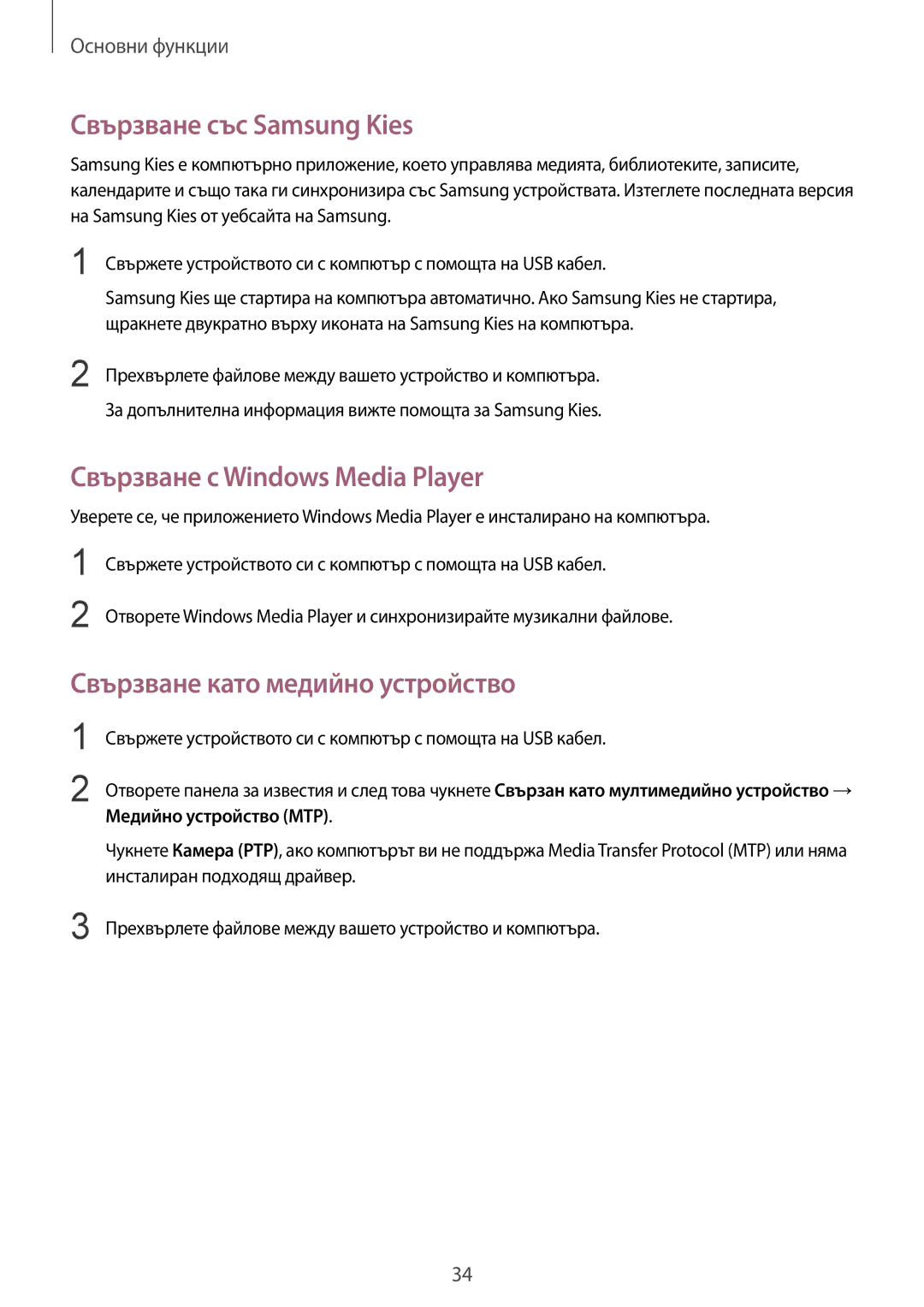GT-S6312WRABGL, GT2S6312DBABGL, GT2S6312ZWABGL, GT-S6312ZWABGL, GT2S6312WRABGL specifications
The Samsung GT-S6312 series, which includes models such as GT-S6312DBABGL, GT2S6312WRABGL, GT-S6312ZWABGL, GT2S6312ZWABGL, and GT2S6312DBABGL, represents a significant entry into the competitive landscape of budget smartphones. Targeting users who seek functionality without the hefty price tag, these devices deliver a solid performance while housing a range of attractive features.One of the standout attributes of the GT-S6312 series is its dual-SIM capability. This feature is essential for those who require the flexibility of managing two different phone numbers simultaneously, whether for personal and work use or for international travel. Users appreciate the convenience of switching between networks without the need for a second device.
Equipped with a 4.0-inch TFT display, the devices in this series offer a resolution of 480 x 800 pixels. This screen size strikes a balance between usability and portability, making it ideal for everyday tasks such as browsing the web, engaging in social media, and checking emails. Although not the sharpest in the market, the display provides adequate brightness and color reproduction for most users.
Under the hood, these smartphones are powered by a reliable dual-core processor, accompanied by 512 MB of RAM. This configuration, while modest, is suitable for running basic applications and performing day-to-day operations smoothly. The internal memory is generally set at 4 GB, expandable via a microSD card, allowing for flexibility in storage options to accommodate multimedia files and apps.
In terms of photography, the GT-S6312 series features a 3.15 MP rear camera. While it may lack advanced functionalities found in higher-end models, it is sufficient for capturing everyday moments and fulfilling basic photographic needs. Additionally, the devices support video recording, further expanding their versatility for users who enjoy documenting their lives on-the-go.
Battery life is another key aspect, with these devices housing a removable 1500 mAh battery. This allows users to extend their usage by swapping in a fully charged replacement, catering to those who prioritize longevity in their smartphones.
The Samsung GT-S6312 series merges affordability with essential smartphone functionality, making it an appealing choice for budget-conscious consumers. With the growing reliance on mobile technology, these devices serve as a practical solution for users looking for a straightforward, reliable smartphone experience.