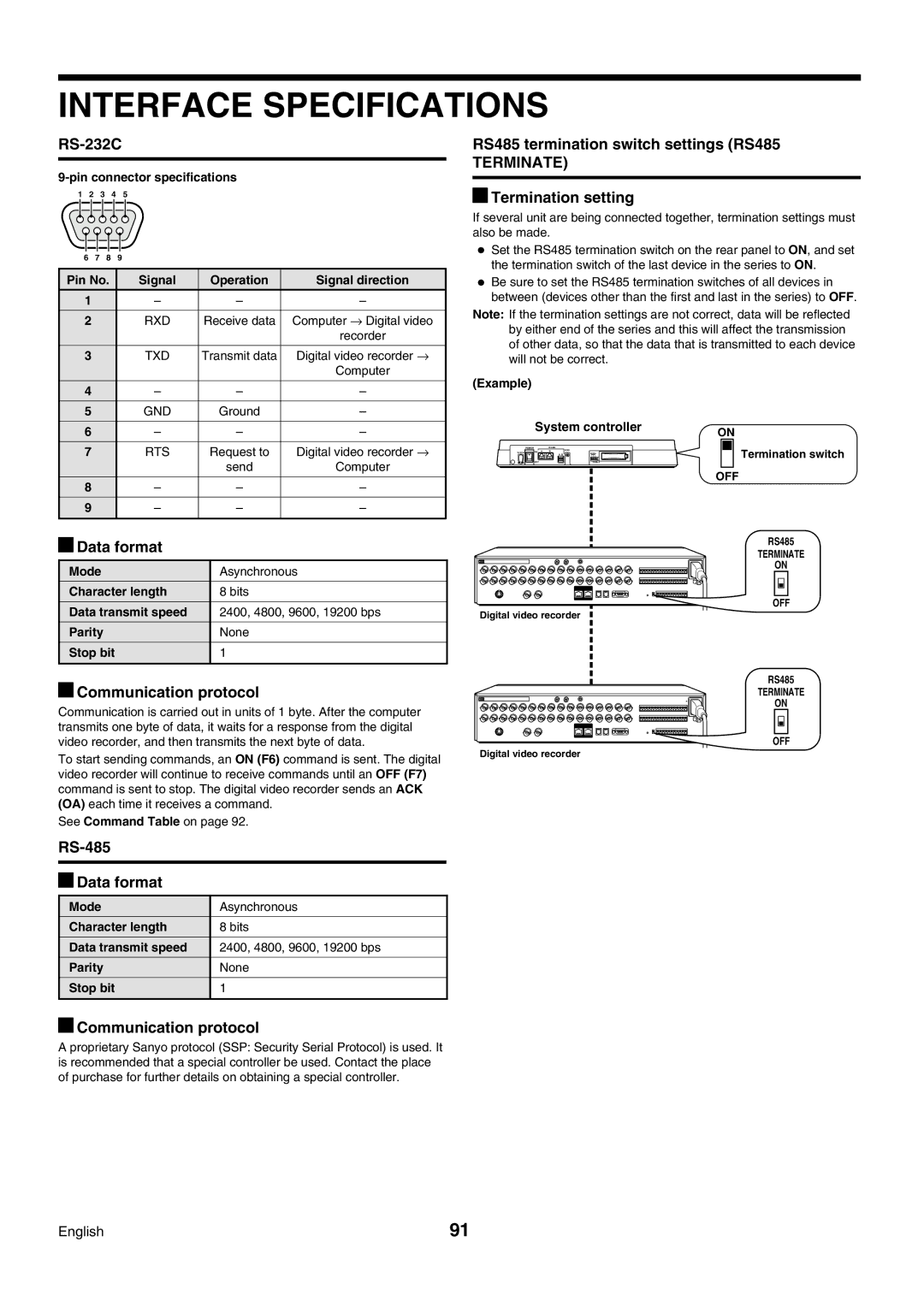INTERFACE SPECIFICATIONS
RS-232C
1 2 3 4 5
6 | 7 | 8 | 9 |
|
|
|
|
|
| ||
Pin No. | Signal | Operation | Signal direction | ||
1 |
|
| – | – | – |
2 |
|
| RXD | Receive data | Computer → Digital video |
|
|
|
|
| recorder |
3 |
|
| TXD | Transmit data | Digital video recorder → |
|
|
|
|
| Computer |
4 |
|
| – | – | – |
5 |
|
| GND | Ground | – |
6 |
|
| – | – | – |
7 |
|
| RTS | Request to | Digital video recorder → |
|
|
|
| send | Computer |
8 |
|
| – | – | – |
9 |
|
| – | – | – |
|
|
|
|
|
|
 Data format
Data format
Mode | Asynchronous |
Character length | 8 bits |
Data transmit speed | 2400, 4800, 9600, 19200 bps |
Parity | None |
Stop bit | 1 |
|
|
 Communication protocol
Communication protocol
Communication is carried out in units of 1 byte. After the computer transmits one byte of data, it waits for a response from the digital video recorder, and then transmits the next byte of data.
To start sending commands, an ON (F6) command is sent. The digital video recorder will continue to receive commands until an OFF (F7) command is sent to stop. The digital video recorder sends an ACK (OA) each time it receives a command.
See Command Table on page 92.
RS-485
 Data format
Data format
Mode | Asynchronous |
Character length | 8 bits |
Data transmit speed | 2400, 4800, 9600, 19200 bps |
Parity | None |
Stop bit | 1 |
|
|
![]() Communication protocol
Communication protocol
A proprietary Sanyo protocol (SSP: Security Serial Protocol) is used. It is recommended that a special controller be used. Contact the place of purchase for further details on obtaining a special controller.
RS485 termination switch settings (RS485
TERMINATE)
 Termination setting
Termination setting
If several unit are being connected together, termination settings must also be made.
•Set the RS485 termination switch on the rear panel to ON, and set the termination switch of the last device in the series to ON.
•Be sure to set the RS485 termination switches of all devices in between (devices other than the first and last in the series) to OFF.
Note: If the termination settings are not correct, data will be reflected by either end of the series and this will affect the transmission of other data, so that the data that is transmitted to each device will not be correct.
(Example)
System controller | ON | |||
|
|
|
| |
POWER |
| RS485 | GND | Termination switch |
12V DC IN ON | A | B | ||
|
| 01 | ||
|
| A B | 1 2 3 |
|
OFF |
|
| TERMINATE |
|
OFF
RS485
TERMINATE
ON
OFF
Digital video recorder
RS485
TERMINATE
ON
OFF
Digital video recorder
English | 91 |