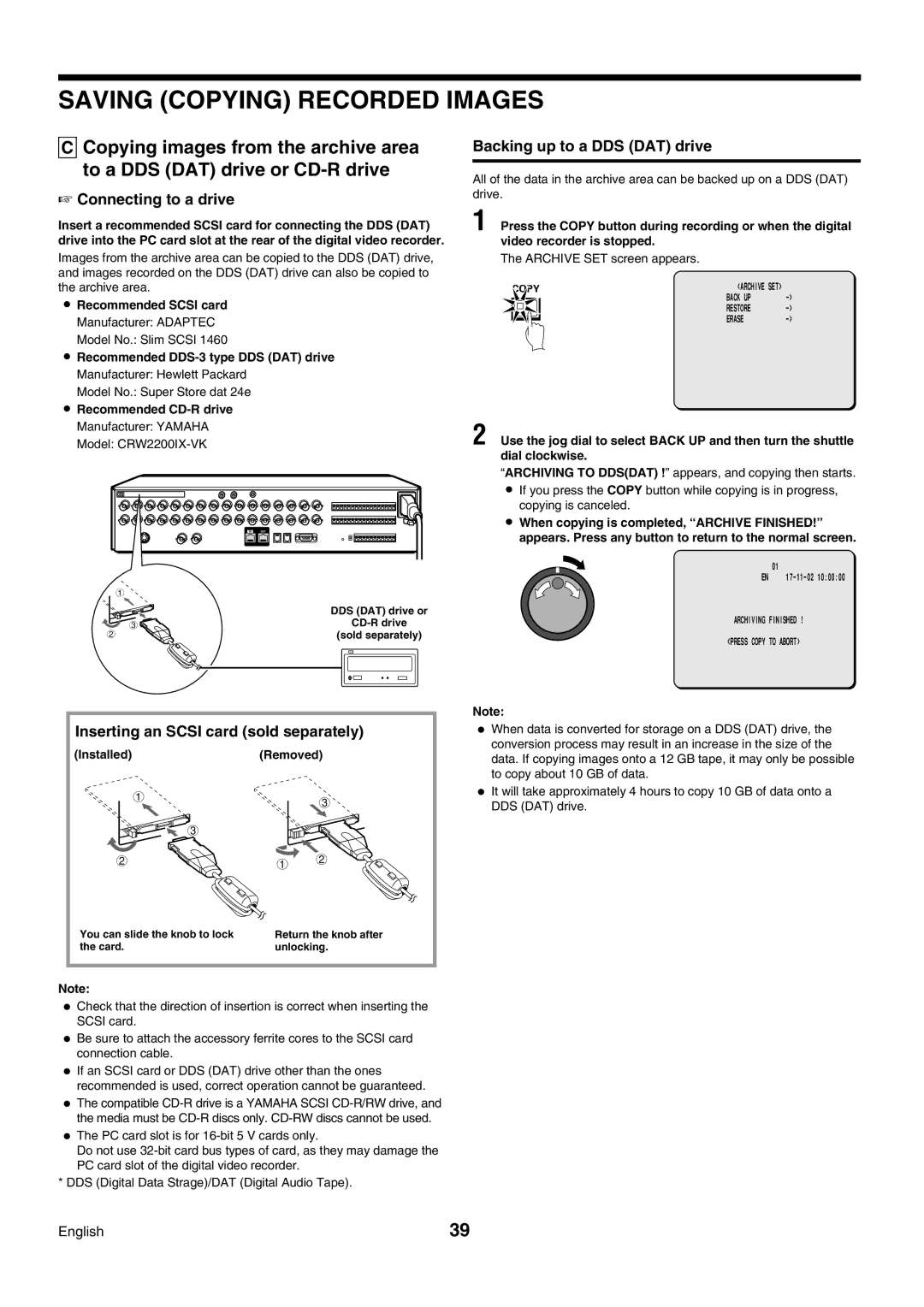SAVING (COPYING) RECORDED IMAGES
CCopying images from the archive area to a DDS (DAT) drive or
☞Connecting to a drive
Backing up to a DDS (DAT) drive
All of the data in the archive area can be backed up on a DDS (DAT) drive.
Insert a recommended SCSI card for connecting the DDS (DAT) drive into the PC card slot at the rear of the digital video recorder.
Images from the archive area can be copied to the DDS (DAT) drive, and images recorded on the DDS (DAT) drive can also be copied to the archive area.
•Recommended SCSI card Manufacturer: ADAPTEC Model No.: Slim SCSI 1460
•Recommended
Model No.: Super Store dat 24e
•Recommended
IN OUT
1 |
|
| DDS (DAT) drive or |
3 | |
2 | (sold separately) |
1
2
Press the COPY button during recording or when the digital video recorder is stopped.
The ARCHIVE SET screen appears.
COPY | <ARCHIVE SET> |
| ||
|
|
| BACK UP | |
|
|
| RESTORE | |
|
|
| ERASE | |
|
|
| ||
Use the jog dial to select BACK UP and then turn the shuttle dial clockwise.
“ARCHIVING TO DDS(DAT) !” appears, and copying then starts.
•If you press the COPY button while copying is in progress, copying is canceled.
•When copying is completed, “ARCHIVE FINISHED!” appears. Press any button to return to the normal screen.
01
EN |
ARCHIVING FINISHED ! <PRESS COPY TO ABORT>
Inserting an SCSI card (sold separately)
(Installed)(Removed)
| 1 |
| 3 |
|
|
| |
|
| 3 |
|
2 |
| 1 | 2 |
|
|
|
Note:
•When data is converted for storage on a DDS (DAT) drive, the conversion process may result in an increase in the size of the data. If copying images onto a 12 GB tape, it may only be possible to copy about 10 GB of data.
•It will take approximately 4 hours to copy 10 GB of data onto a DDS (DAT) drive.
You can slide the knob to lock | Return the knob after |
the card. | unlocking. |
Note:
•
•
•
•
•
Check that the direction of insertion is correct when inserting the SCSI card.
Be sure to attach the accessory ferrite cores to the SCSI card connection cable.
If an SCSI card or DDS (DAT) drive other than the ones recommended is used, correct operation cannot be guaranteed. The compatible
Do not use
* DDS (Digital Data Strage)/DAT (Digital Audio Tape).
English | 39 |