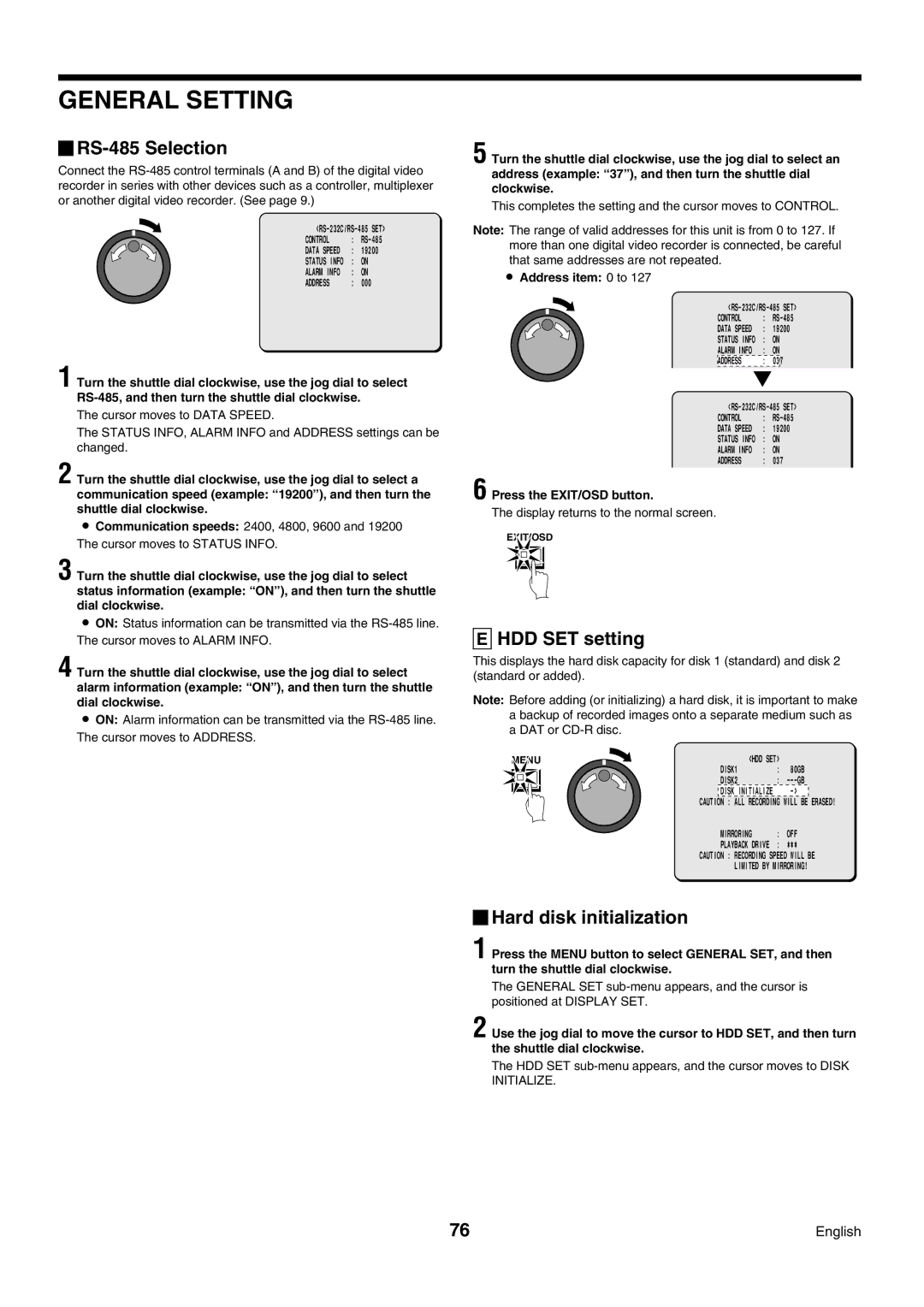GENERAL SETTING

RS-485 Selection
Connect the
SET> | |||
CONTROL | : | ||
DATA SPEED | : | 19200 | |
STATUS INFO | : | ON |
|
ALARM INFO | : | ON |
|
ADDRESS | : | 000 |
|
1 Turn the shuttle dial clockwise, use the jog dial to select
The cursor moves to DATA SPEED.
The STATUS INFO, ALARM INFO and ADDRESS settings can be changed.
2 Turn the shuttle dial clockwise, use the jog dial to select a communication speed (example: “19200” ), and then turn the shuttle dial clockwise.
•Communication speeds: 2400, 4800, 9600 and 19200 The cursor moves to STATUS INFO.
3 Turn the shuttle dial clockwise, use the jog dial to select status information (example: “ON” ), and then turn the shuttle dial clockwise.
•ON: Status information can be transmitted via the
4 Turn the shuttle dial clockwise, use the jog dial to select alarm information (example: “ON” ), and then turn the shuttle dial clockwise.
•ON: Alarm information can be transmitted via the
5 Turn the shuttle dial clockwise, use the jog dial to select an address (example: “37” ), and then turn the shuttle dial clockwise.
This completes the setting and the cursor moves to CONTROL.
Note: The range of valid addresses for this unit is from 0 to 127. If more than one digital video recorder is connected, be careful that same addresses are not repeated.
•Address item: 0 to 127
CONTROL | : | ||
DATA SPEED | : | 19200 | |
STATUS INFO | : | ON | |
ALARM INFO | : | ON | |
ADDRESS | : | 03 | 7 |
CONTROL | : | ||
DATA SPEED | : | 19200 | |
STATUS INFO | : | ON | |
ALARM INFO | : | ON | |
ADDRESS | : | 037 | |
6 Press the EXIT/OSD button.
The display returns to the normal screen.
EXIT/OSD
EHDD SET setting
This displays the hard disk capacity for disk 1 (standard) and disk 2 (standard or added).
Note: Before adding (or initializing) a hard disk, it is important to make a backup of recorded images onto a separate medium such as a DAT or
MENU | <HDD SET> |
| |
| DISK1 | : | 80GB |
| DISK2 | : | |
| DISK INITIALIZE |
| |
| CAUTION : ALL RECORDING WILL BE ERASED! | ||
| MIRRORING | : | OFF |
| PLAYBACK DRIVE | : | ¤¤¤ |
| CAUTION : RECORDING SPEED WILL BE | ||
| LIMITED BY MIRRORING! | ||
 Hard disk initialization
Hard disk initialization
1 Press the MENU button to select GENERAL SET, and then turn the shuttle dial clockwise.
The GENERAL SET
2 Use the jog dial to move the cursor to HDD SET, and then turn the shuttle dial clockwise.
The HDD SET
76 | English |