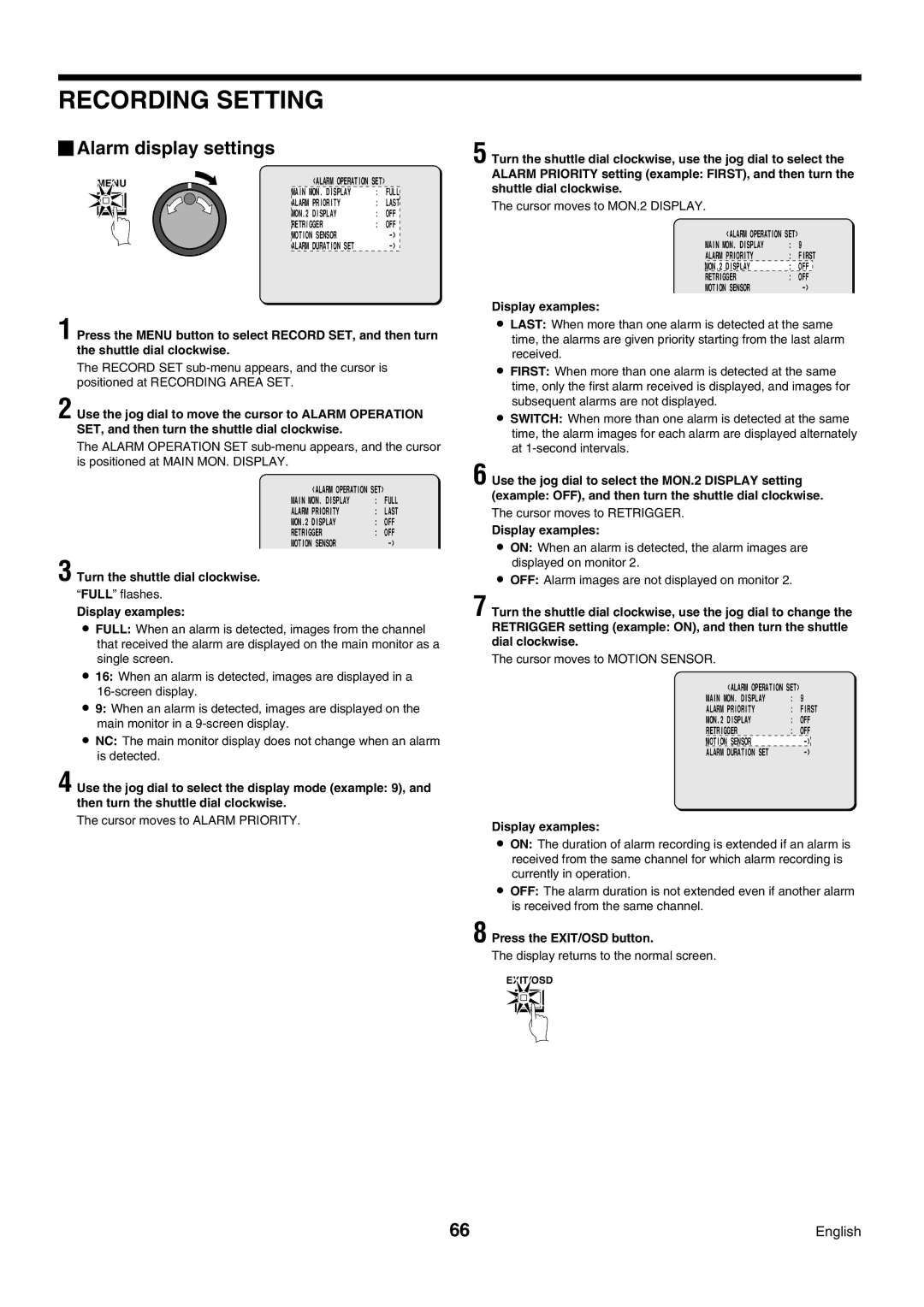RECORDING SETTING
 Alarm display settings
Alarm display settings
MENU | <ALARM OPERATION SET> | FULL | |
| MAIN MON. DISPLAY | : | |
| ALARM PRIORITY | : | LAST |
| MON.2 DISPLAY | : | OFF |
| RETRIGGER | : | OFF |
| MOTION SENSOR |
| |
| ALARM DURATION SET |
| |
1 Press the MENU button to select RECORD SET, and then turn the shuttle dial clockwise.
The RECORD SET
2 Use the jog dial to move the cursor to ALARM OPERATION SET, and then turn the shuttle dial clockwise.
The ALARM OPERATION SET
<ALARM OPERATION SET> |
| |
MAIN MON. DISPLAY | : | FULL |
ALARM PRIORITY | : | LAST |
MON.2 DISPLAY | : | OFF |
RETRIGGER | : | OFF |
MOTION SENSOR |
| |
3 Turn the shuttle dial clockwise. “FULL” flashes.
Display examples:
•FULL: When an alarm is detected, images from the channel that received the alarm are displayed on the main monitor as a single screen.
•16: When an alarm is detected, images are displayed in a
•9: When an alarm is detected, images are displayed on the main monitor in a
•NC: The main monitor display does not change when an alarm is detected.
4 Use the jog dial to select the display mode (example: 9), and then turn the shuttle dial clockwise.
The cursor moves to ALARM PRIORITY.
5 Turn the shuttle dial clockwise, use the jog dial to select the ALARM PRIORITY setting (example: FIRST), and then turn the shuttle dial clockwise.
The cursor moves to MON.2 DISPLAY.
<ALARM OPERATION SET> |
|
| |
MAIN MON. DISPLAY | : | 9 |
|
ALARM PRIORITY | : | FIRST | |
MON.2 DISPLAY | : | OFF |
|
RETRIGGER | : | OFF | |
MOTION SENSOR |
|
| |
Display examples:
•LAST: When more than one alarm is detected at the same time, the alarms are given priority starting from the last alarm received.
•FIRST: When more than one alarm is detected at the same time, only the first alarm received is displayed, and images for subsequent alarms are not displayed.
•SWITCH: When more than one alarm is detected at the same time, the alarm images for each alarm are displayed alternately at
6 Use the jog dial to select the MON.2 DISPLAY setting (example: OFF), and then turn the shuttle dial clockwise.
The cursor moves to RETRIGGER.
Display examples:
•ON: When an alarm is detected, the alarm images are displayed on monitor 2.
•OFF: Alarm images are not displayed on monitor 2.
7 Turn the shuttle dial clockwise, use the jog dial to change the RETRIGGER setting (example: ON), and then turn the shuttle dial clockwise.
The cursor moves to MOTION SENSOR.
<ALARM OPERATION SET> |
|
| |
MAIN MON. DISPLAY | : | 9 |
|
ALARM PRIORITY | : | FIRST | |
MON.2 DISPLAY | : | OFF | |
RETRIGGER | : | OFF | |
MOTION SENSOR |
|
| |
ALARM DURATION SET |
| ||
Display examples:
•ON: The duration of alarm recording is extended if an alarm is received from the same channel for which alarm recording is currently in operation.
•OFF: The alarm duration is not extended even if another alarm is received from the same channel.
8 Press the EXIT/OSD button.
The display returns to the normal screen.
EXIT/OSD
66 | English |