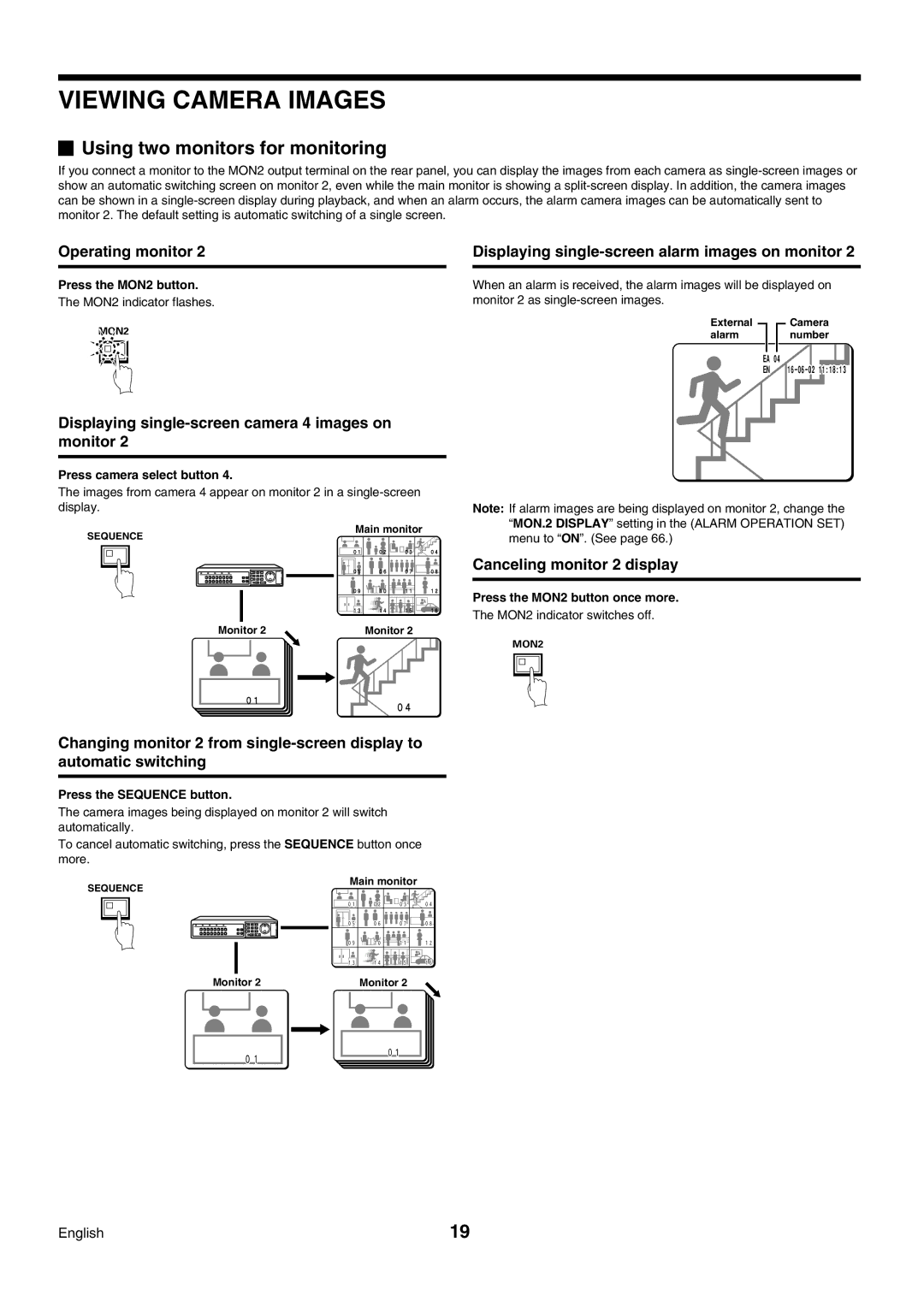VIEWING CAMERA IMAGES
 Using two monitors for monitoring
Using two monitors for monitoring
If you connect a monitor to the MON2 output terminal on the rear panel, you can display the images from each camera as
Operating monitor 2
Press the MON2 button.
The MON2 indicator flashes.
MON2
Displaying single-screen camera 4 images on monitor 2
Press camera select button 4.
The images from camera 4 appear on monitor 2 in a
Displaying single-screen alarm images on monitor 2
When an alarm is received, the alarm images will be displayed on monitor 2 as
External |
|
|
| Camera | |||
alarm |
|
| number | ||||
|
|
|
|
|
|
|
|
|
|
|
|
|
|
|
|
|
|
| EA 04 |
|
| ||
|
|
| EN | ||||
|
|
|
|
|
|
|
|
|
|
|
|
|
|
|
|
|
|
|
|
|
|
|
|
|
|
|
|
|
|
|
|
|
|
|
|
|
|
|
|
Note: If alarm images are being displayed on monitor 2, change the “MON.2 DISPLAY” setting in the (ALARM OPERATION SET)
SEQUENCE
Main monitor
menu to “ON”. (See page 66.)
Canceling monitor 2 display
Press the MON2 button once more.
The MON2 indicator switches off.
Monitor 2 | Monitor 2 |
MON2
Changing monitor 2 from
Press the SEQUENCE button.
The camera images being displayed on monitor 2 will switch automatically.
To cancel automatic switching, press the SEQUENCE button once more.
Main monitor |
| ||
SEQUENCE |
|
|
|
01� | 02� | 03� | 04� |
05� | 06� | 07� | 08� |
09� | 10� | 11� | 12� |
13� | 14� | 15� | 16� |
Monitor 2 | Monitor 2 |
01�
01�
English | 19 |