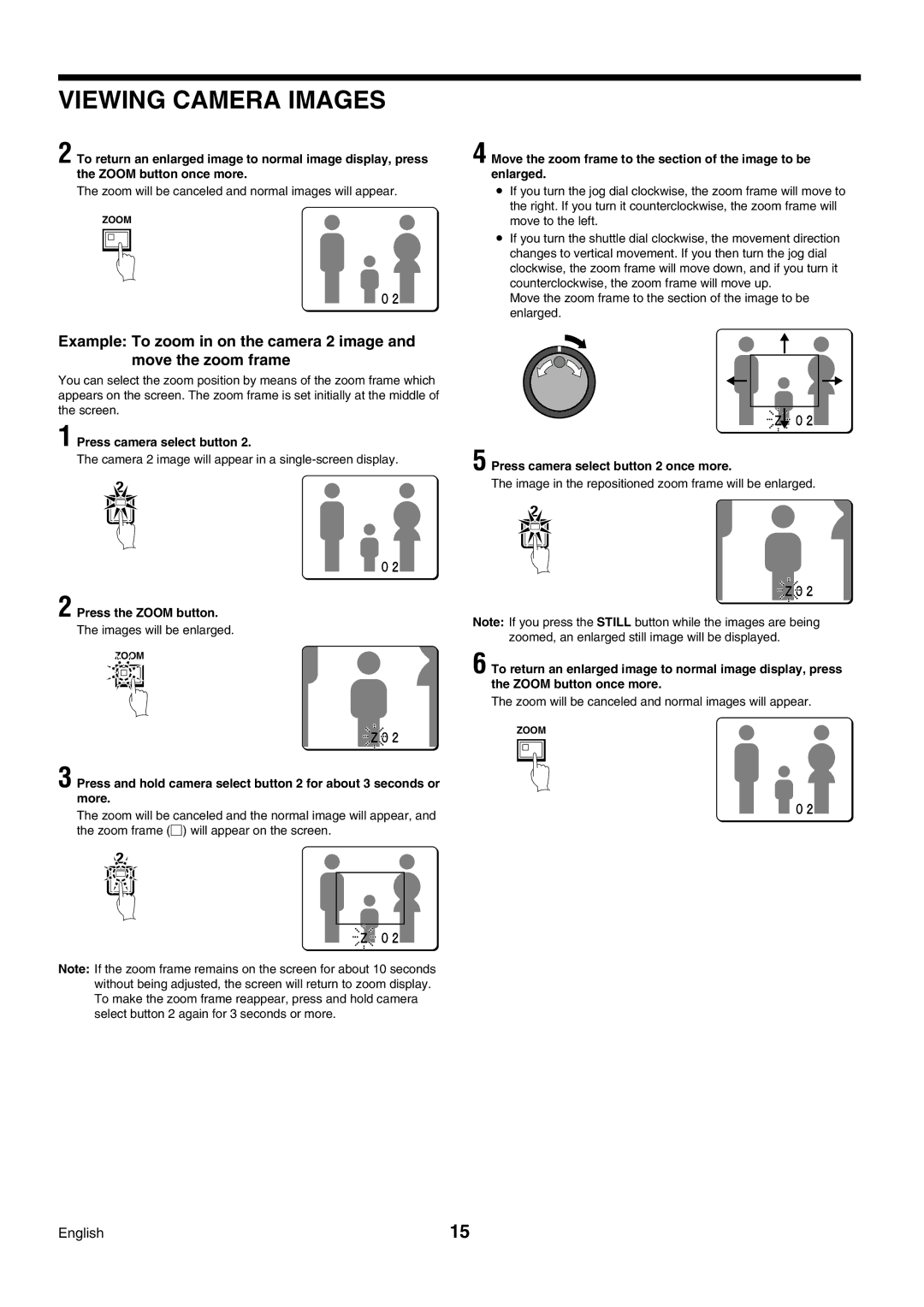VIEWING CAMERA IMAGES
2 To return an enlarged image to normal image display, press the ZOOM button once more.
The zoom will be canceled and normal images will appear.
ZOOM
Example: To zoom in on the camera 2 image and move the zoom frame
You can select the zoom position by means of the zoom frame which appears on the screen. The zoom frame is set initially at the middle of the screen.
1 Press camera select button 2.
The camera 2 image will appear in a
2
2 Press the ZOOM button.
The images will be enlarged.
ZOOM
3 Press and hold camera select button 2 for about 3 seconds or more.
The zoom will be canceled and the normal image will appear, and the zoom frame (G) will appear on the screen.
![]() 2
2![]()
Note: If the zoom frame remains on the screen for about 10 seconds without being adjusted, the screen will return to zoom display. To make the zoom frame reappear, press and hold camera select button 2 again for 3 seconds or more.
4 Move the zoom frame to the section of the image to be enlarged.
•If you turn the jog dial clockwise, the zoom frame will move to the right. If you turn it counterclockwise, the zoom frame will move to the left.
•If you turn the shuttle dial clockwise, the movement direction changes to vertical movement. If you then turn the jog dial clockwise, the zoom frame will move down, and if you turn it counterclockwise, the zoom frame will move up.
Move the zoom frame to the section of the image to be enlarged.
5 Press camera select button 2 once more.
The image in the repositioned zoom frame will be enlarged.
2
Note: If you press the STILL button while the images are being zoomed, an enlarged still image will be displayed.
6 To return an enlarged image to normal image display, press the ZOOM button once more.
The zoom will be canceled and normal images will appear.
ZOOM
English | 15 |