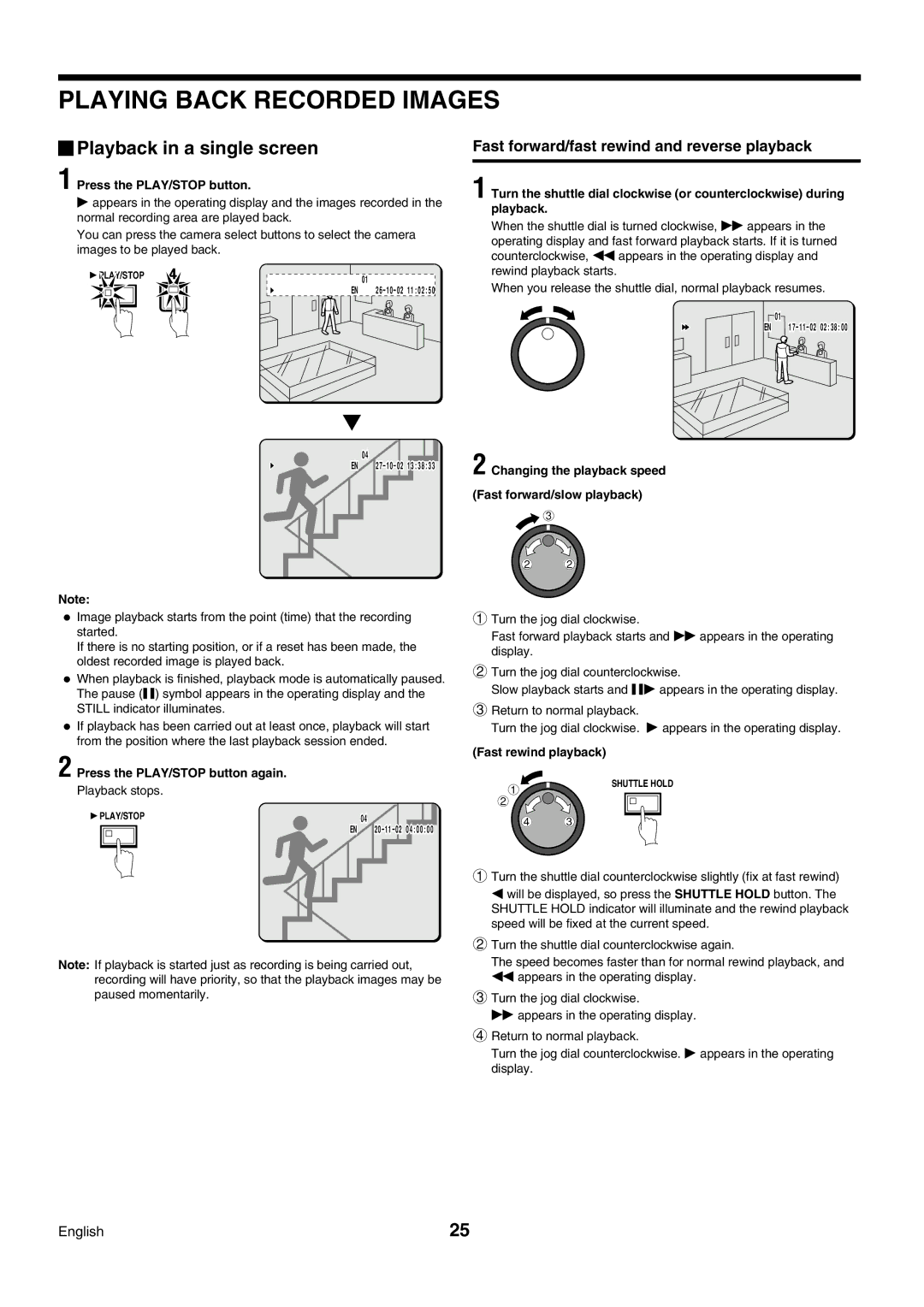PLAYING BACK RECORDED IMAGES
 Playback in a single screen
Playback in a single screen
1 Press the PLAY/STOP button.
cappears in the operating display and the images recorded in the normal recording area are played back.
You can press the camera select buttons to select the camera images to be played back.
Fast forward/fast rewind and reverse playback
1 Turn the shuttle dial clockwise (or counterclockwise) during playback.
When the shuttle dial is turned clockwise, e appears in the operating display and fast forward playback starts. If it is turned counterclockwise, f appears in the operating display and
![]() PLAY/STOP 4
PLAY/STOP 4
01
EN |
| 04 |
EN |
rewind playback starts.
When you release the shuttle dial, normal playback resumes.
01
EN |
2 Changing the playback speed
(Fast forward/slow playback)
![]() 3
3
2 2
Note:
•Image playback starts from the point (time) that the recording started.
If there is no starting position, or if a reset has been made, the oldest recorded image is played back.
•When playback is finished, playback mode is automatically paused. The pause (h) symbol appears in the operating display and the STILL indicator illuminates.
•If playback has been carried out at least once, playback will start from the position where the last playback session ended.
2 Press the PLAY/STOP button again.
Playback stops.
PLAY/STOP | 04 |
EN |
Note: If playback is started just as recording is being carried out, recording will have priority, so that the playback images may be paused momentarily.
1Turn the jog dial clockwise.
Fast forward playback starts and e appears in the operating display.
2Turn the jog dial counterclockwise.
Slow playback starts and hc appears in the operating display.
3Return to normal playback.
Turn the jog dial clockwise. c appears in the operating display.
(Fast rewind playback)
1 | SHUTTLE HOLD |
| |
2 |
|
43
1Turn the shuttle dial counterclockwise slightly (fix at fast rewind) d will be displayed, so press the SHUTTLE HOLD button. The SHUTTLE HOLD indicator will illuminate and the rewind playback speed will be fixed at the current speed.
2Turn the shuttle dial counterclockwise again.
The speed becomes faster than for normal rewind playback, and f appears in the operating display.
3Turn the jog dial clockwise.
e appears in the operating display.
4Return to normal playback.
Turn the jog dial counterclockwise. c appears in the operating display.
English | 25 |