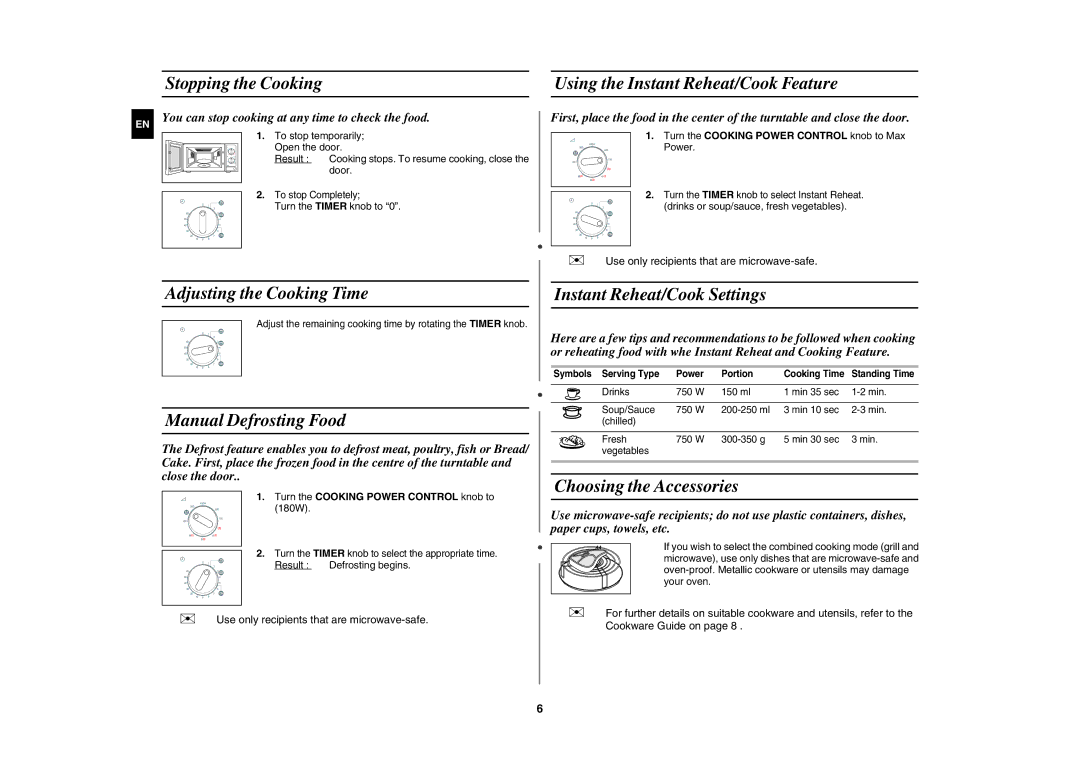GW71E/XEH, GW71E/GEN, GW71E/BOL specifications
The Samsung GW71E series, which includes models GW71E/BOL, GW71E/GEN, and GW71E/XEH, is a sophisticated line of television sets that harness advanced technology to deliver exceptional viewing experiences. These televisions are designed to cater to both casual viewers and avid gamers alike, making them versatile options for any home entertainment setup.At the heart of the GW71E series is the Quantum Dot technology that enhances color accuracy and vibrancy. This creates stunningly lifelike images that captivate the viewer's attention. Whether you're watching a nature documentary or an action-packed movie, the colors pop with remarkable detail and clarity. The brightness levels in these models are carefully calibrated to ensure that viewers can enjoy their favorite content in any lighting environment, from dark rooms to well-lit areas.
The GW71E series also incorporates HDR (High Dynamic Range) capabilities, which significantly improves the contrast between the brightest and darkest parts of a picture. This feature allows for a more immersive viewing experience as it reveals finer details that would typically go unnoticed in standard definition televisions. With HDR content, viewers can expect deeper blacks, brighter whites, and an overall more dynamic range of colors.
Game enthusiasts will be delighted with the dedicated features designed for gaming. The GW71E models support low input lag and high refresh rates, ensuring smooth and responsive gameplay. The Auto Game Mode automatically optimizes the TV settings to deliver the best performance possible while gaming. Furthermore, compatibility with advanced gaming technologies such as Variable Refresh Rate (VRR) enhances the performance even further, providing a seamless experience without screen tearing.
Connected technology is another strong suit of the GW71E series. These models come equipped with Smart TV features, allowing users to access popular streaming services, browse the web, and enjoy a wide range of applications right from their television. With built-in voice assistants and intuitive interfaces, navigating through content is effortless and user-friendly.
In terms of design, the GW71E series features a sleek and modern aesthetic that complements any interior decor. The ultra-slim profile and minimal bezels maximize screen space and create an immersive viewing area.
Overall, the Samsung GW71E/BOL, GW71E/GEN, and GW71E/XEH models combine cutting-edge technology, stunning visuals, and versatile connectivity, making them an excellent choice for anyone seeking a high-quality television experience. With these features, Samsung continues to set a high standard in the television market, appealing to a wide range of viewers.