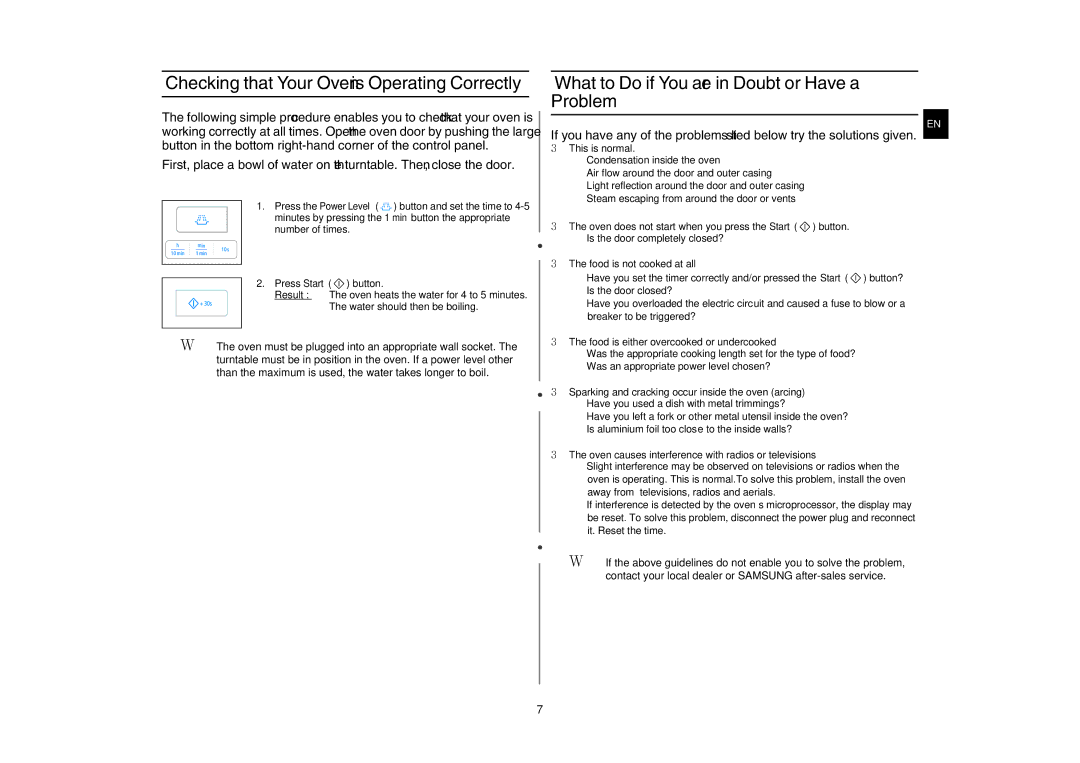GW73E-WB/XEH, GW73E-WB/BOL, GW73E-WB/GEN specifications
Samsung's GW73E series represents a cutting-edge line of microwave ovens designed to meet the needs of modern kitchens with a perfect blend of style and functionality. This series includes models such as GW73E-WB/GEN, GW73E-WB/BOL, GW73E-SB/XEH, GW73E-WB/XEH, and MW73E-WB/BOL, each equipped with advanced features to enhance cooking and heating experiences.One of the main features of the GW73E series is the innovative Smart Inverter Technology. This feature allows for precise temperature control, reducing cooking times and ensuring even heating. It provides a consistent power supply, achieving perfectly cooked meals without hot or cold spots. Users can confidently prepare a variety of dishes, from delicate defrosting to rapid boiling.
Another noteworthy characteristic is the sleek design that incorporates a minimalist aesthetic with intuitive controls. The user-friendly interface makes it easy to navigate through various settings, allowing for a seamless cooking experience. The spacious interior complements the exterior design, accommodating larger dishes and containers, making it particularly convenient for family use.
The GW73E series is also equipped with Eco Mode, designed to reduce energy consumption when the microwave is not in use. This feature not only contributes to energy efficiency but also promotes environmentally friendly practices in everyday cooking.
Additionally, the models include a range of preset cooking options, which simplify meal preparation. Users can select from various auto-cook menus that adjust cooking times and power levels automatically, catering to different food types, from popcorn to pizza.
Safety is a key consideration in the GW73E range, featuring child lock functionality. This ensures that the microwave remains safe in households with young children, preventing accidental operation.
The combination of these features—Smart Inverter Technology, Eco Mode, user-friendly controls, preset cooking options, and safety measures—positions Samsung's GW73E series as a versatile and reliable kitchen appliance. With this range, Samsung continues to demonstrate its commitment to innovation and quality, making mealtime preparation easier and more enjoyable for families around the world. Whether for reheating leftovers, cooking family meals from scratch, or experimenting with new recipes, the GW73E series stands out as an excellent choice for modern cooking needs.