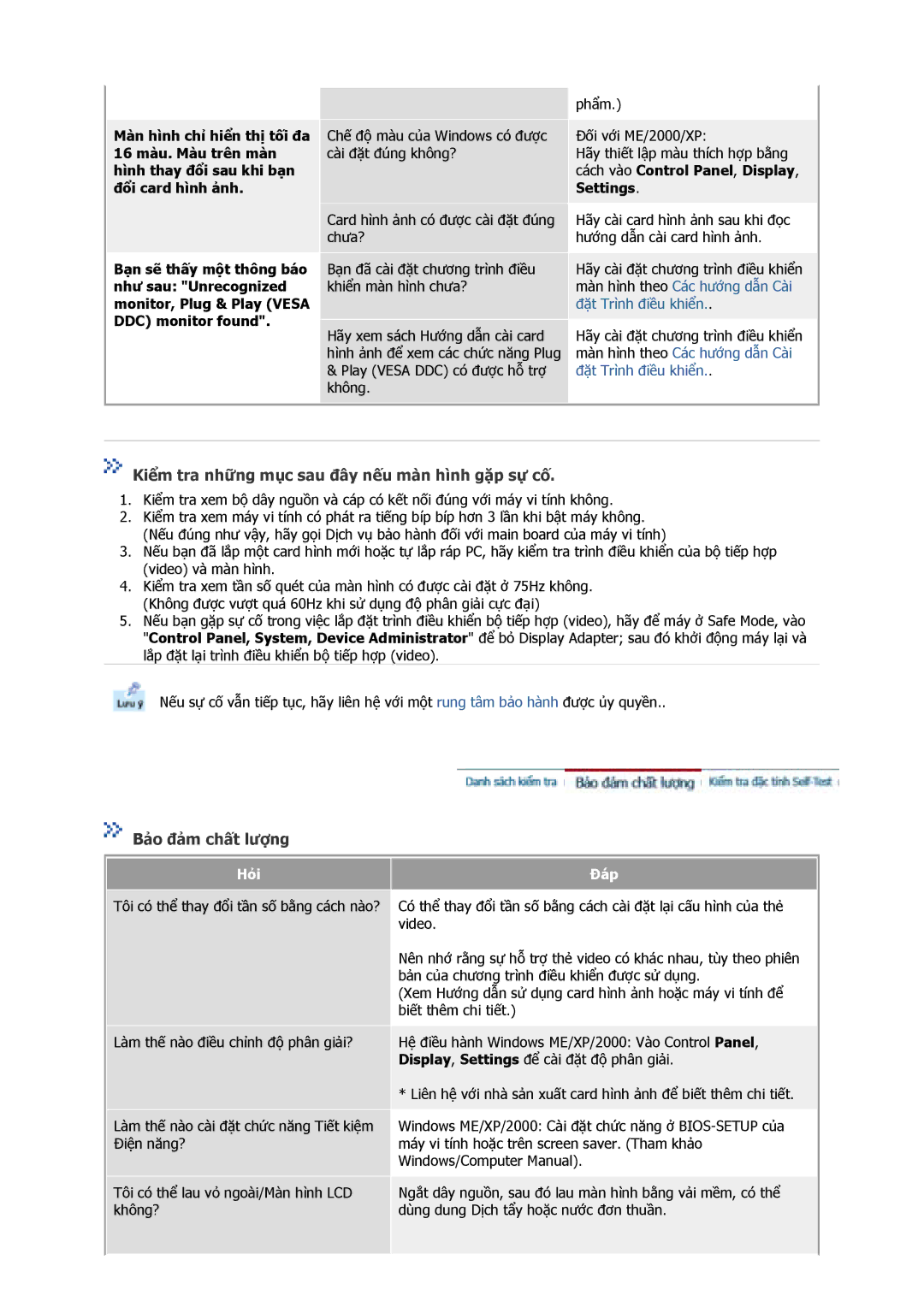GS17VSSS/VNT, GY15VSSS/VNT, GY15VSSS/KES, GY15VSSN/XSS, GY15VSSS/XSH specifications
The Samsung GY15VSSB/XSE, GY15VSSN/XSG, GY17MSHB/XSG, GY15LSGS/XSG, and GY15VSSN/ILC are part of Samsung's innovative lineup of home appliances that combine advanced technology with sleek designs. These air conditioners are engineered to deliver optimal cooling performance while ensuring energy efficiency, making them ideal for various living spaces.One of the standout features of these models is Samsung's Digital Inverter Technology, which optimizes energy consumption by adjusting the compressor's speed in response to the cooling demand. This means that the air conditioners maintain the desired temperature without frequently turning on and off, resulting in significant energy savings and reduced wear on the unit.
The Smart Control functionality is another significant feature across these models. Users can conveniently control their air conditioners through a dedicated mobile app, allowing for remote operation. This capability not only offers comfort but also flexibility, enabling users to set the climate of their homes before arriving.
These models also incorporate the Triple Protection Plus technology, which enhances the durability and longevity of the units. This protection system includes an anti-corrosion coating to prevent rust, a smart temperature control feature to avoid overheating, and an overload protector to prevent electrical faults. With these enhancements, homeowners can rest assured that their investment is safeguarded against common issues.
Moreover, many of these Samsung air conditioners come equipped with a Clean Air Filter. This feature ensures that the indoor air remains fresh and healthy by filtering out dust, pollen, and other allergens. The filters are designed for easy cleaning and maintenance, making it a hassle-free experience for consumers.
The sleek, modern design of these air conditioning units also deserves mention. They seamlessly blend into various interior aesthetics and are designed for easy installation. Quiet operation is another hallmark of these models, allowing for a comfortable living environment without disruptive noise.
In summary, the Samsung GY15VSSB/XSE, GY15VSSN/XSG, GY17MSHB/XSG, GY15LSGS/XSG, and GY15VSSN/ILC embody a perfect fusion of advanced cooling technology, energy efficiency, and user-friendly features. As these models continue to gain popularity, they set a new standard in home climate control, appealing to consumers looking for reliability and comfort in their air conditioning solutions.