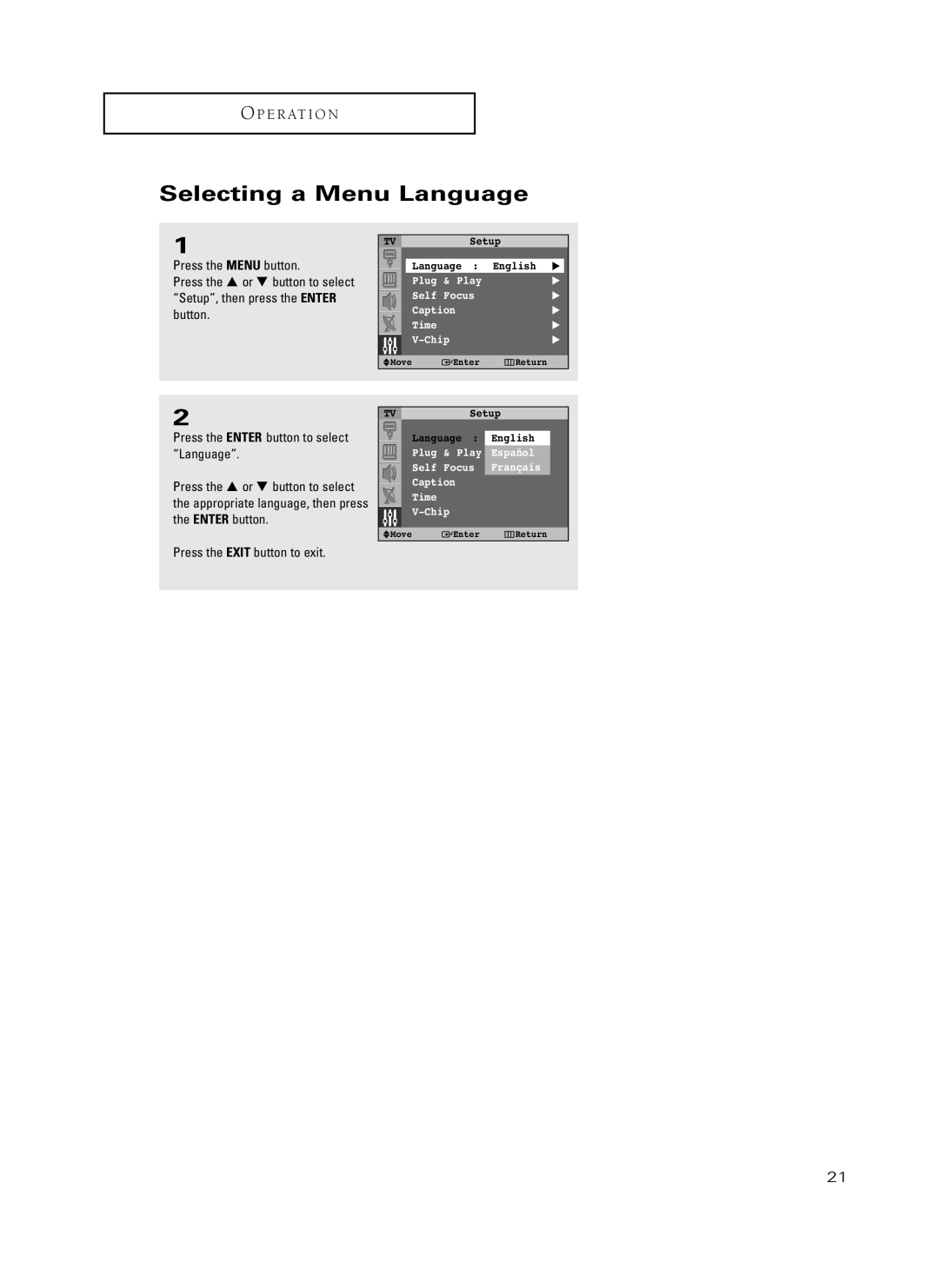O P E R AT I O N
Selecting a Menu Language
1
Press the MENU button.
Press the … or † button to select “Setup”, then press the ENTER button.
TV | Setup | |
Language : | English √ | |
Plug & | Play | √ |
Self Focus | √ | |
Caption | √ | |
Time |
| √ |
| √ | |
Move | Enter | Return |
2
Press the ENTER button to select “Language”.
Press the … or † button to select the appropriate language, then press the ENTER button.
Press the EXIT button to exit.
TVSetup
Language : English
Plug & Play Español
Self Focus Français
Caption
Time
![]() Move
Move ![]()
![]() Enter
Enter ![]() Return
Return
21