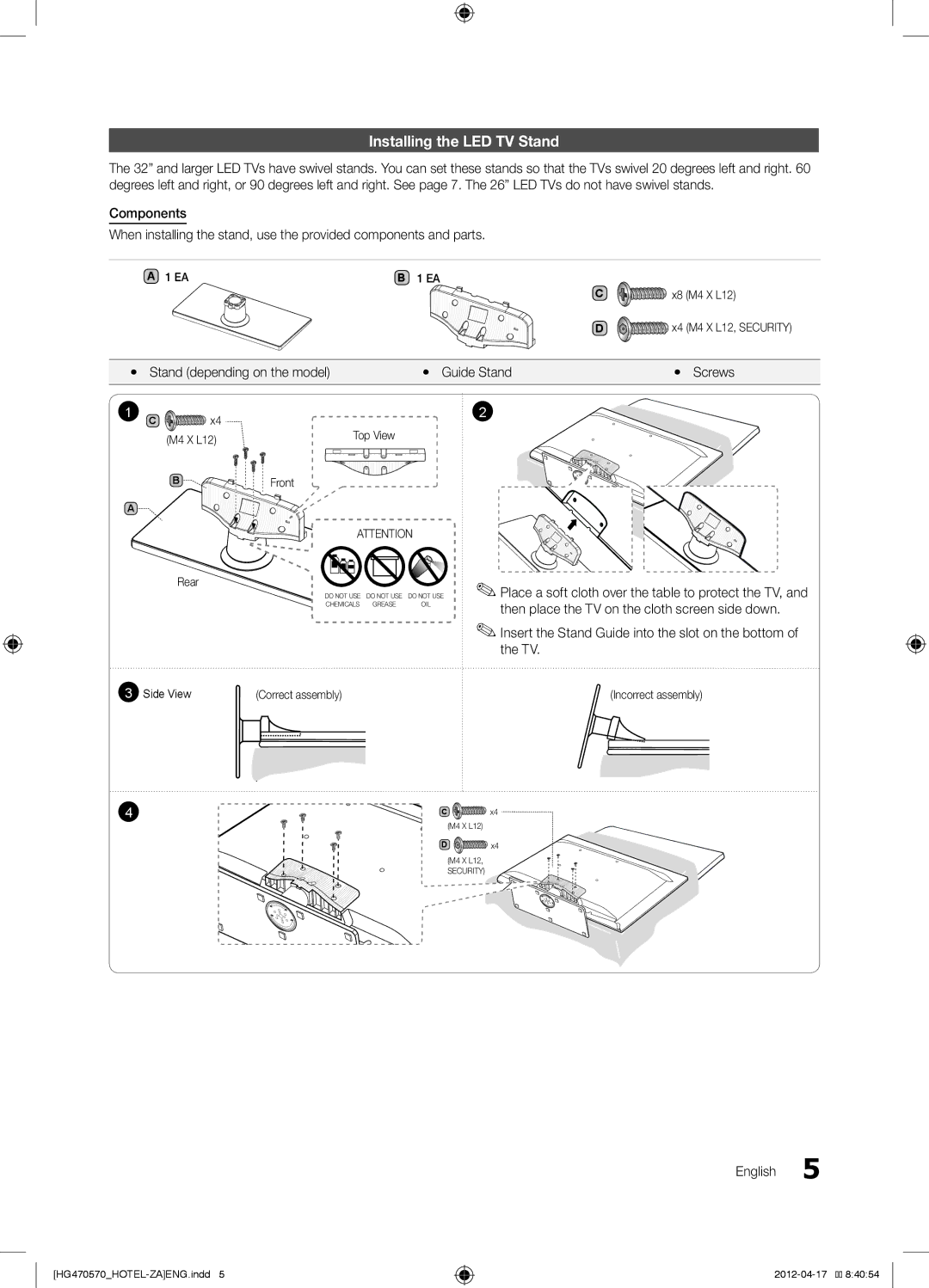Installing the LED TV Stand
The 32” and larger LED TVs have swivel stands. You can set these stands so that the TVs swivel 20 degrees left and right. 60 degrees left and right, or 90 degrees left and right. See page 7. The 26” LED TVs do not have swivel stands.
Components
When installing the stand, use the provided components and parts.
A 1 EA | B 1 EA |
|
| C | x8 (M4 X L12) |
| D | x4 (M4 X L12, SECURITY) |
yy Stand (depending on the model) | yy Guide Stand | yy Screws |
1 | C | x4 |
|
|
|
| Top View |
| |||
| (M4 X L12) |
| |||
|
|
|
| ||
| B |
| Front |
|
|
A |
|
|
|
|
|
|
|
| ATTENTION | ||
| Rear |
|
|
|
|
|
|
| DO NOT USE | DO NOT USE | DO NOT USE |
|
|
| CHEMICALS | GREASE | OIL |
2
✎✎Place a soft cloth over the table to protect the TV, and then place the TV on the cloth screen side down.
✎✎Insert the Stand Guide into the slot on the bottom of the TV.
3 Side View | (Correct assembly) | (Incorrect assembly) |
4 | C | x4 |
|
| (M4 X L12) |
D ![]()
![]()
![]()
![]()
![]() x4
x4
(M4 X L12,
SECURITY)
[HG470570![]()
![]()
English 5
![]()
![]() 8:40:54
8:40:54