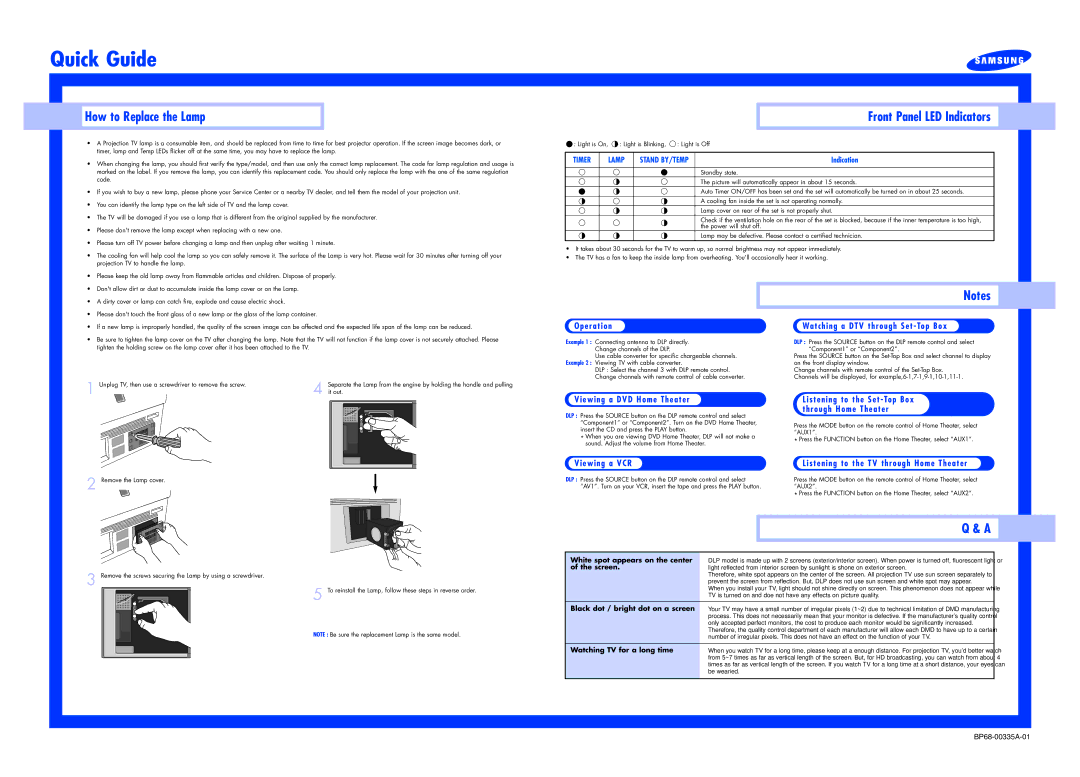Quick Guide
 How to Replace the Lamp
How to Replace the Lamp
• A Projection TV lamp is a consumable item, and should be replaced from time to time for best projector operation. If the screen image becomes dark, or |
timer, lamp and Temp LEDs flicker off at the same time, you may have to replace the lamp. |
• When changing the lamp, you should first verify the type/model, and then use only the correct lamp replacement. The code for lamp regulation and usage is |
marked on the label. If you remove the lamp, you can identify this replacement code. You should only replace the lamp with the one of the same regulation |
code. |
• If you wish to buy a new lamp, please phone your Service Center or a nearby TV dealer, and tell them the model of your projection unit. |
• You can identify the lamp type on the left side of TV and the lamp cover. |
• The TV will be damaged if you use a lamp that is different from the original supplied by the manufacturer. |
• Please don't remove the lamp except when replacing with a new one. |
• Please turn off TV power before changing a lamp and then unplug after waiting 1 minute. |
• The cooling fan will help cool the lamp so you can safely remove it. The surface of the Lamp is very hot. Please wait for 30 minutes after turning off your |
projection TV to handle the lamp. |
• Please keep the old lamp away from flammable articles and children. Dispose of properly. |
• Don't allow dirt or dust to accumulate inside the lamp cover or on the Lamp. |
Front Panel LED Indicators
![]() : Light is On,
: Light is On, ![]() : Light is Blinking,
: Light is Blinking, ![]() : Light is Off
: Light is Off
TIMER | LAMP | STAND BY/TEMP | Indication |
Standby state.
The picture will automatically appear in about 15 seconds.
Auto Timer ON/OFF has been set and the set will automatically be turned on in about 25 seconds.
A cooling fan inside the set is not operating normally.
Lamp cover on rear of the set is not properly shut.
Check if the ventilation hole on the rear of the set is blocked, because if the inner temperature is too high, the power will shut off.
Lamp may be defective. Please contact a certified technician.
•It takes about 30 seconds for the TV to warm up, so normal brightness may not appear immediately.
•The TV has a fan to keep the inside lamp from overheating. You’ll occasionally hear it working.
• A dirty cover or lamp can catch fire, explode and cause electric shock. | |
• Please don't touch the front glass of a new lamp or the glass of the lamp container. | |
• | If a new lamp is improperly handled, the quality of the screen image can be affected and the expected life span of the lamp can be reduced. |
• | Be sure to tighten the lamp cover on the TV after changing the lamp. Note that the TV will not function if the lamp cover is not securely attached. Please |
| tighten the holding screw on the lamp cover after it has been attached to the TV. |
1 | Unplug TV, then use a screwdriver to remove the screw. | Separate the Lamp from the engine by holding the handle and pulling |
| 4 it out. |
2 Remove the Lamp cover.
O p e r a t i o n
Example 1 : Connecting antenna to DLP directly. Change channels of the DLP.
Use cable converter for specific chargeable channels. Example 2 : Viewing TV with cable converter.
DLP : Select the channel 3 with DLP remote control. Change channels with remote control of cable converter.
V i e w i n g a D V D H o m e T h e a t e r
DLP : Press the SOURCE button on the DLP remote control and select “Component1” or “Component2”. Turn on the DVD Home Theater, insert the CD and press the PLAY button.
*When you are viewing DVD Home Theater, DLP will not make a sound. Adjust the volume from Home Theater.
V i e w i n g a V C R
DLP : Press the SOURCE button on the DLP remote control and select “AV1”. Turn on your VCR, insert the tape and press the PLAY button.
Notes
Wa t c h i n g a D T V t h r o u g h S e t - To p B o x
DLP : Press the SOURCE button on the DLP remote control and select “Component1” or “Component2”.
Press the SOURCE button on the
Change channels with remote control of the
L i s t e n i n g t o t h e S e t - To p B o x t h r o u g h H o m e T h e a t e r
Press the MODE button on the remote control of Home Theater, select “AUX1”.
* Press the FUNCTION button on the Home Theater, select “AUX1”.
L i s t e n i n g t o t h e T V t h r o u g h H o m e T h e a t e r
Press the MODE button on the remote control of Home Theater, select “AUX2”.
* Press the FUNCTION button on the Home Theater, select “AUX2”.
3 Remove the screws securing the Lamp by using a screwdriver.
5 To reinstall the Lamp, follow these steps in reverse order.
NOTE : Be sure the replacement Lamp is the same model.
|
|
| Q & A |
| |
|
|
|
|
|
|
|
|
|
|
|
|
|
|
|
|
|
|
White spot appears on the center | DLP model is made up with 2 screens (exterior/interior screen). When power is turned off, fluorescent light or |
|
| ||
of the screen. | light reflected from interior screen by sunlight is shone on exterior screen. |
|
| ||
| Therefore, white spot appears on the center of the screen. All projection TV use sun screen separately to |
|
| ||
| prevent the screen from reflection. But, DLP does not use sun screen and white spot may appear. |
|
| ||
| When you install your TV, light should not shine directly on screen. This phenomenon does not appear while |
|
| ||
| TV is turned on and doe not have any effects on picture quality. |
|
| ||
Black dot / bright dot on a screen | Your TV may have a small number of irregular pixels (1~2) due to technical limitation of DMD manufacturing |
|
| ||
| process. This does not necessarily mean that your monitor is defective. If the manufacturer's quality control |
|
| ||
| only accepted perfect monitors, the cost to produce each monitor would be significantly increased. |
|
| ||
| Therefore, the quality control department of each manufacturer will allow each DMD to have up to a certain |
|
| ||
| number of irregular pixels. This does not have an effect on the function of your TV. |
|
| ||
|
|
|
| ||
Watching TV for a long time | When you watch TV for a long time, please keep at a enough distance. For projection TV, you'd better watch |
|
| ||
| from 5~7 times as far as vertical length of the screen. But, for HD broadcasting, you can watch from about 4 |
|
| ||
| times as far as vertical length of the screen. If you watch TV for a long time at a short distance, your eyes can |
|
| ||
| be wearied. |
|
| ||
|
|
|
|
|
|