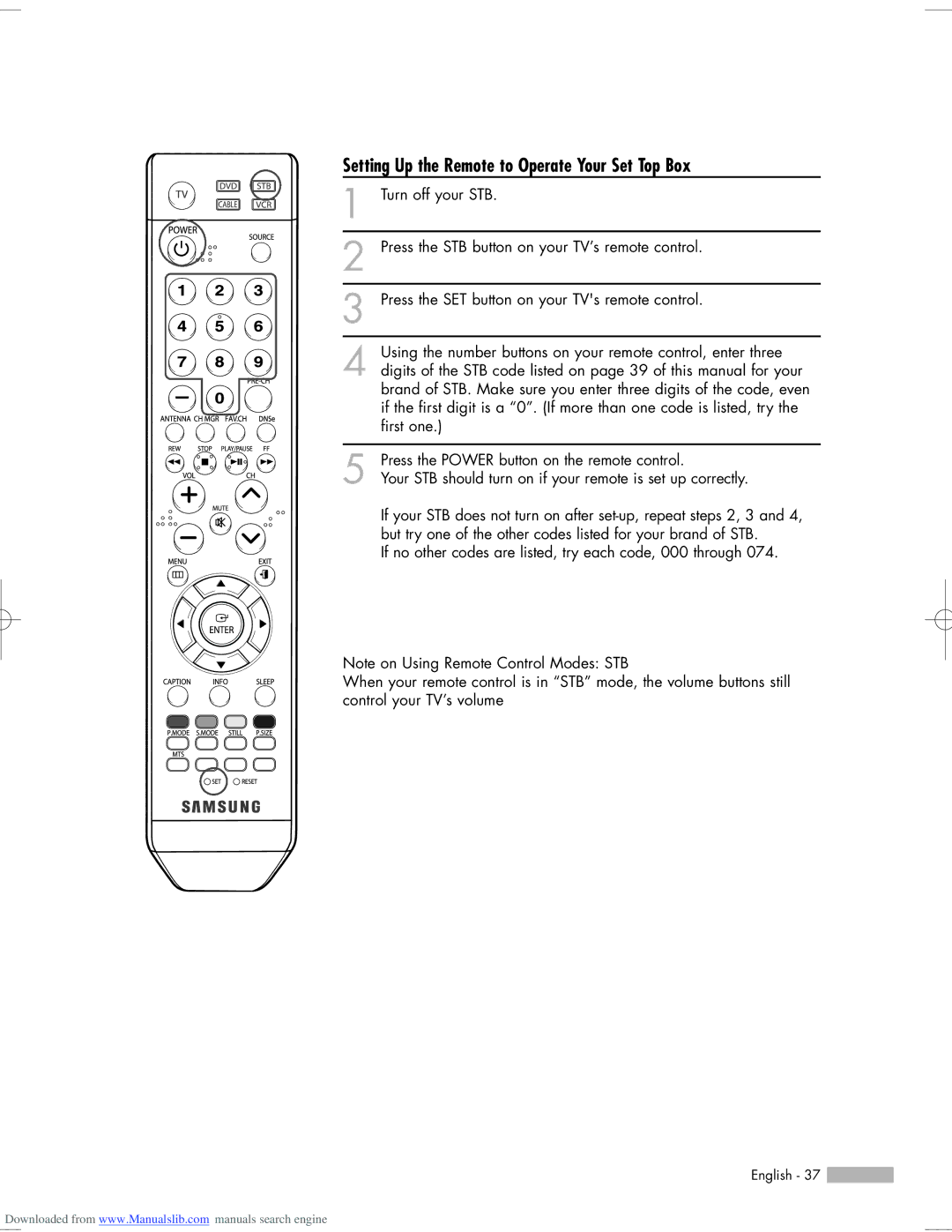Setting Up the Remote to Operate Your Set Top Box
1 | Turn off your STB. | |
| 2 | Press the STB button on your TV’s remote control. |
| 3 | Press the SET button on your TV's remote control. |
|
| Using the number buttons on your remote control, enter three |
| 4 digits of the STB code listed on page 39 of this manual for your | |
|
| brand of STB. Make sure you enter three digits of the code, even |
|
| if the first digit is a “0”. (If more than one code is listed, try the |
|
| first one.) |
|
|
|
5 | Press the POWER button on the remote control. | |
Your STB should turn on if your remote is set up correctly. | ||
If your STB does not turn on after
If no other codes are listed, try each code, 000 through 074.
Note on Using Remote Control Modes: STB
When your remote control is in “STB” mode, the volume buttons still control your TV’s volume
English - 37 ![]()
Downloaded from www.Manualslib.com manuals search engine