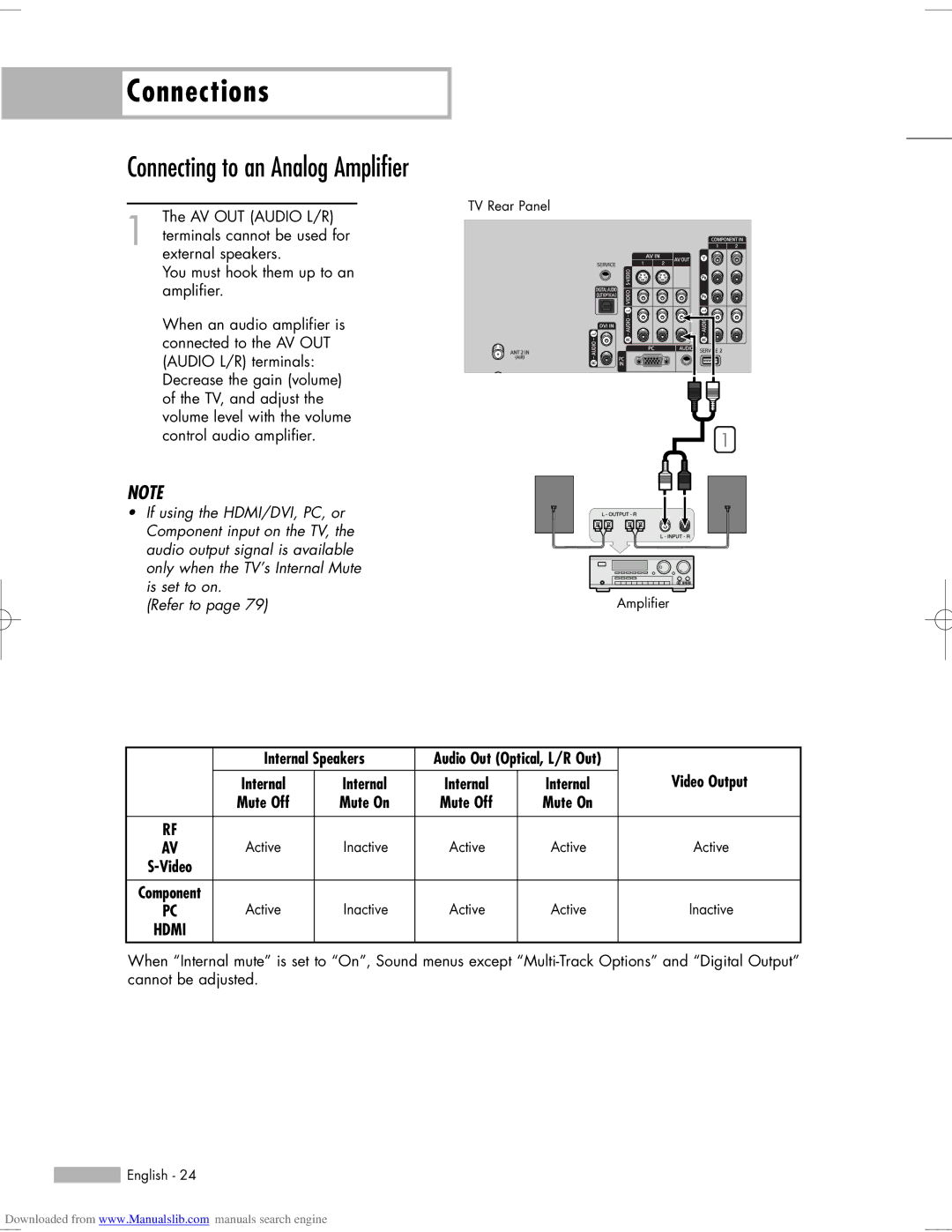Connections
Connections
Connecting to an Analog Amplifier
The AV OUT (AUDIO L/R)
TV Rear Panel
1 terminals cannot be used for external speakers.
You must hook them up to an amplifier.
When an audio amplifier is connected to the AV OUT (AUDIO L/R) terminals: Decrease the gain (volume) of the TV, and adjust the volume level with the volume control audio amplifier.
NOTE |
|
• If using the HDMI/DVI, PC, or |
|
Component input on the TV, the |
|
audio output signal is available |
|
only when the TV’s Internal Mute |
|
is set to on. | Amplifier |
(Refer to page 79) |
1
| Internal Speakers | Audio Out (Optical, L/R Out) |
| ||
|
|
|
|
| Video Output |
| Internal | Internal | Internal | Internal | |
| Mute Off | Mute On | Mute Off | Mute On |
|
|
|
|
|
|
|
RF | Active | Inactive | Active | Active | Active |
AV | |||||
|
|
|
|
| |
|
|
|
|
|
|
Component | Active | Inactive | Active | Active | Inactive |
PC | |||||
HDMI |
|
|
|
|
|
When “Internal mute” is set to “On”, Sound menus except
![]() English - 24
English - 24
Downloaded from www.Manualslib.com manuals search engine