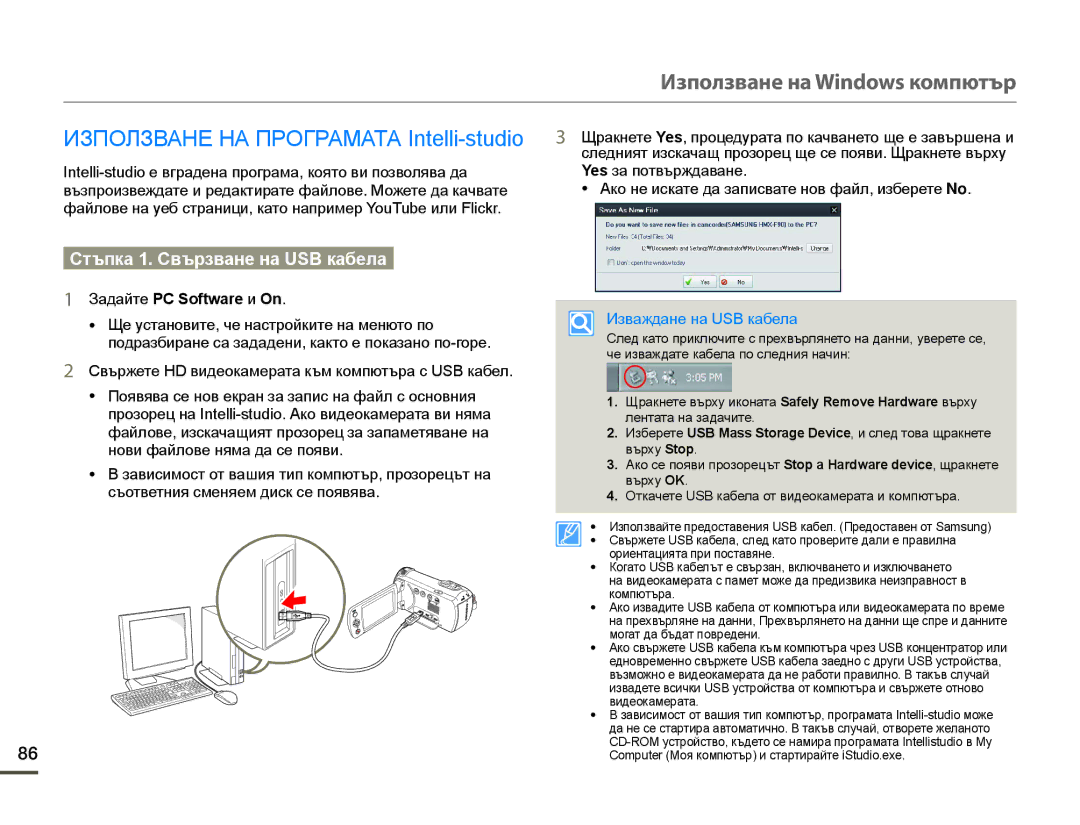Ръководство За Потребителя
Важна Информация ЗА Използването
Предупреждения ЗА Безопасност
Предпазни Мерки
За това ръководство за потребителя
Ръководството се използват следните термини
Преди да използвате тази видеокамера
Бележки относно търговските марки
Правете резервни копия от важните заснети данни
Предпазни мерки по време на използване
Предупреждение
Предпазни мерки по време на използване
Внимание
Предпазни мерки по време на използване
Основни операции на видеокамерата
Съдържание
Преди да прочетете това ръководство за
Използване на елементите от менюто
Изтриване на видеоклипове от списъка
Съдържание
Разширена работа възпроизвеждане
103
Ръководство за бърз старт
Стъпка 1 Пригответе се
Ръководство за бърз старт
Използвайте Управление Нагоре/Надолу/Наляво
Импортиране и преглед на видео/снимки от вашия компютър
Да възпроизведете, за да започне възпроизвеждането
Проверка на аксесоарите ви
Запознаване с вашата видеокамера
Какво Е Включено В Комплекта НА Вашата Видеокамера
Име на модела
Изглед Отпред и Отляво
Запознаване с вашата видеокамера
Идентификация НА Частите
10 11
Изглед Отдясно Отгоре и Отдолу
Изглед Отзад
Индикатор Означава
Идентифициране НА Показанията НА Екрана
Режим на запис на видео
+0.3
Photo Move Play
Режим на възпроизвеждане на видеоклипове Единичен изглед
Normal
00000/00055
Normal Movie Move Play
Режим на възпроизвеждане на снимки Изглед на миниатюри
Режим на възпроизвеждане на снимки Единичен изглед
Индикатор Означава Ръководство за бутоните
За поставяне на батерията За изваждане на батерията
Начало на работата
ПОСТАВЯНЕ/ИЗВАЖДАНЕ НА Батерията
Посоката, показана на диаграмата
Начало на работата
Зареждане НА Батерията
За проверка на състоянието на зареждане
Проверка НА Състоянието НА
Батерията
Дисплеят за ниво на батерията показва оставащия заряд в
Използване на променливотоково захранване
Налично време на работа за батерият
Непрекъснато заснемане без варио
Тип батерия
За батерията
Превключва НА Режим Пестене НА Енергия
Основни операции на видеокамерата
Включване И Изключване НА Вашата Видеокамера
Режим на заспиване
Вградена акумулаторна батерия
Основни операции на видеокамерата
Настройване НА Времевата Зона И ДАТА/ЧАС Първия ПЪТ
Зареждане на вградената акумулаторна батерия
Режим на пълен дисплей Режим на минимален Дисплей
Задаване НА Режимите НА Работа
Превключване НА Режима ЗА Показване НА Информация
Режим Индикатор Функции
Натиснете бутона Управление
Използване НА Менюто С Преки Пътища OK Справочник
Менюто за преки пътища OK справочник представлява най
OK в режим Stby
Бързи клавиши към функции с управление от бутон
Управление Наляво Надясно Settings
Избиране НА Език
Изваждане на карта с памет
Подготовка за запис
Поставяне на карта с памет
1GB ~ 2GB 4GB ~ 32GB
Подготовка за запис
Съвместими карти с памет
Използване на адаптера за карта с памет
Видеокамерата поддържа SD, Sdhc и Sdxc карти
Low speed card. Please record at a lower resolution
Боравене с карта с памет
Памет, като ви предоставя голям избор от карти
Броя записваеми снимки
Време ЗА Запис И Капацитет
Време на запис, налично за видео
Устройство Приблизителни минути на заснемане
Поставяне НА Ремък ЗА Хващане
Регулиране НА LCD Екрана
Изберете обект за заснемане
Основни положения при запис
Заснемане НА Видеоклипове
Използвайте LCD екран
На запис
ПАУЗА/ПОДНОВЯВАНЕ НА
Възпроизвеждането
Пауза/подновяване на заснемането
Разбиране на функцията My Clip
Основни положения при запис
Всеки чудесен момент, докато
Заснемане НА Снимки
Задайте желаната разделителна способност преди запис. стр
Иконите за Smart Auto и Anti-ShakeHDIS Изчезват от екрана
Заснемане С Лекота ЗА Начинаещи Smart Auto
Докоснете тактилния бутон
Сцени
Приближаване T
Отдалечаване W
Режима на фоново осветление между Вкл. и Изкл
Използване НА Бутон ЗА Фоново Осветление
Натиснете бутона Задно осветление за превключване BLC изкл
Основно възпроизвеждане
Смяна НА Режима НА Възпроизвеждане
Използвайте Управление
Основно възпроизвеждане
Възпроизвеждане Видеоклипове
Нагоре/Надолу/Наляво
Възпроизвеждане с пропускане
Различни операции на възпроизвеждане
Възпроизвеждане/Пауза/Стоп
Управление Нагоре/Надолу Наляво/Надясно, за да
Възпроизвеждане НА MY Clip
Използване НА Функцията Smart BGM
Изберете екрана с изглед на миниатюри на видеоклипове
Използвайте Управление
За да покажете предишната/следващата снимка
Разглеждате Снимки
Видеокамерата показва
Преместете Управление Наляво/Надясно
Изберете изображението, което Искате да увеличите. стр
Мащабиране ПО Време НА Показване НА Снимки
Варио
Боравене С Менютата
Наляво/Надясно, за да изберете Video Resolution
Използване на елементите от менюто
Елементи от менюто за заснемане
Използване на елементите от менюто
Елементи НА Менюто
Елементи от менюто за възпроизвеждане
Елементи от менюто настройки
Режим Режим Възпроизвеждане Изглед на миниатюри
Елементи на подменюто
Разширени възможности за запис
ISCENE
Натиснете бутона Menu за изход от менюто
Разширени възможности за запис
Video Resolution
Надясно Video Resolution
Управление Наляво
Надолу и бутона Управление OK Управление Наляво
Photo Resolution White Balance
Бутоните Управление Нагоре
Надясно White Balance
За ръчно задаване на баланса на бялото
Set White Balance
Изберете желаното подменю Елемент от менюто чрез
Face Detection
Надясно Face Detection
Пример на функцията разпознаване на лица
Управление OK
EV Exposure Value Стойност на експонация
Разбиране на EV стойност на експонация
По-тъмно По-ярко +
Надясно Focus
Nite
Управление Наляво Надясно C.Nite
Manual
Ръчно настройване на фокуса
Използвайте функцията Anti-Shake в следните случаи
Anti-ShakeHDIS
Управление Наляво Надясно Anti-ShakeHDIS
Off
Digital Special Effect
Примери за 7 опции за цифров ефект
Диапазон на цифрово увеличение
Zoom Type
Управление Наляво Надясно Zoom Type
Cont. Shot
Управление Наляво Надясно Cont. Shot
Показват се интервалът на запис и общото време на запис
Time Lapse REC
Управление Наляво Надясно Time Lapse REC
Пример за записване с интервал
Управление Наляво Надясно Guideline
Safety Zone
Guideline
Cross
Option
Разширена работа възпроизвеждане
Thumbnail View Option
Бутоните Управление Нагоре/Надолу и бутона
Smart BGM Option
Разширена работа възпроизвеждане
PlayOption
Управление Наляво Надясно PlayOption
ЗА изтриване на външни песни от картата с памет
За задаване на външни песни като фонова музика
ЗА изтриване на външни песни от картата с памет
Управление Нагоре Надолу/Наляво/Надясно
Delete
Управление Наляво Надясно Delete
Управление Наляво/Надясно, за да изберете Yes
Нагоре/Надолу/Наляво Надясно, за да се
Delete My Clip
Управление Наляво Надясно Delete My Clip
Преместите на видеоклипа
Управление Нагоре
Protect
Управление Наляво/Надясно , за да изберете Yes
Надолу и бутона Управление
Share Mark
Управление Наляво Надясно Share Mark
Надясно, за да се преместите
Надясно File Info
Slide Show File Info
Управление Наляво Надясно Slide Show
Надолу/Наляво/Надясно и
Storage Info
Надясно Settings
Други настройки
File No
Съдържание Показвано на Екрана
Date/Time Set Date/Time Display
Натиснете бутона Menu за
Auto LCD Off
Други настройки
LCD Brightness
Натиснете бутона Menu
Beep Sound
Shutter Sound
Редактиране на видео/фото файлове е налично при
Auto Power Off
PC Software
Използването на PC software
Language
Default Set
Format
Open source licences
Използване на микро Hdmi кабел
Свързване към телевизор
Свързване КЪМ Телевизор С Висока Детайлност
Свързване на аудио/видео кабел за композитен изход
Свързване към телевизор
Свързване КЪМ Обикновен Телевизор
Изглед на Широкоекранен Телевизор
Гледане НА Екрана НА Телевизора
Съотношение При запис
Поставете медията за запис в записващото устройство
Дублиране на видеоклипове
Копиране НА Видеокасетофони ИЛИ DVD/HDD Рекордери
Основни функции
Използване на Windows компютър
Какво Можете ДА Правите С Компютър Windows
Системни изисквания
Стъпка 1. Свързване на USB кабела
Използване на Windows компютър
Използване НА Програмата Intelli-studio
Задайте PC Software и On
Стъпка 2. За основния прозорец на Intelli-studio
Описание
Стъпка 4. Редактиране на видеоклипове или снимки
Стъпка 3. Възпроизвеждане на видеоклипове или снимки
Стъпка 5. Споделяне на видеоклипове/снимки онлайн
Директно Качване НА Вашите Видео Записи В YouTube
Стъпка
Задайте PC Software и Off
Използване Като Устройство ЗА Външна Памет
Гледане на съдържанието на носител за съхранение
Филм
Файл с филмово изображение H.264 ①
Файл със снимка ②
Снимки
Източник на захранване
Отстраняване на неизправности
Индикатори И Съобщения ЗА Предупреждение
Носители за съхранение
Запис
File number is full
Съобщение Read Error Икона Информира, че
Възпроизвеждане
Check the lens cover
Симптоми И Решения
Power Off на Off
Отстраняване на неизправности
Захранване
Носител за съхранение на данни Симптом
Няма достатъчно свободно място за запис в паметта
Задайте Beep Sound да бъде On
Възпроизвеждане на вашата видеокамерата с памет
100
Настройване на образа по време на заснемане
Възпроизвеждане на други устройства Телевизор и др
Свързване към компютър Симптом
101
Общи операции
102
Презапис на други устройства Симптом
Не може да се използва Поради следните настройки
Почистване на видеокамерата
Поддръжка
Предпазни мерки при съхраняване
LCD екран
Изтриване на видеоклипове от списъка за изпълнение
Използване НА Видеокамерата В Чужбина
Речник
105
Име на модел HMX-F90/HMX-F91/HMX-F900/HMX-F910/HMX-F920
Спецификации
106
Видеосигнал
Връзка със Samsung по цял свят
Region Country Contact Centre Web Site
Връзка със Samsung по цял свят
Домашните потребители трябва да се свържат
RoHS съответствие