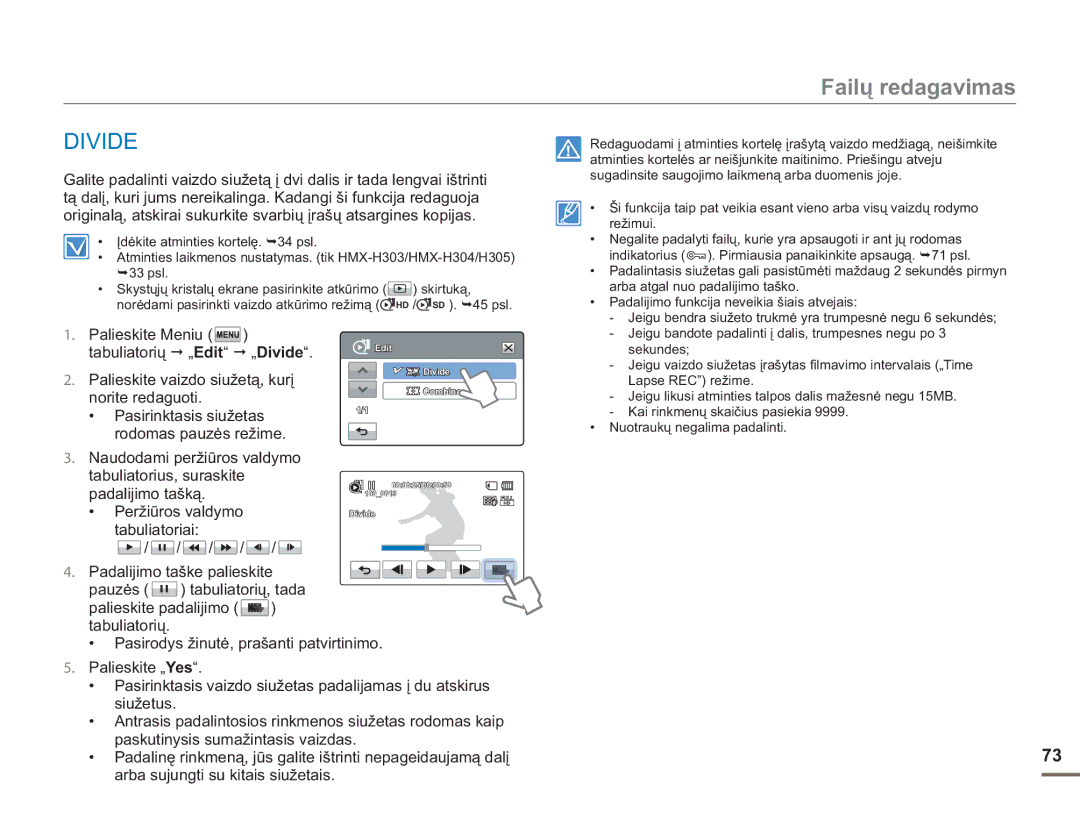Vartotojo Instrukcija
Saugumo Nurodymai
Prieš skaitydami šią naudojimo instrukciją
Atsargumo Priemonės
Svarbi Naudojimo Informacija
Prieš skaitydami šią naudojimo instrukciją
Atsargiai
Nurodymai, kaip saugiai naudotis prietaisu
Nurodymai, kaip saugiai naudotis prietaisu
Atsargiai
Nurodymai, kaip saugiai naudotis prietaisu
Turinys
Pagrindinis Atkūrimas
Turinys
Meniu Elementų Naudojimas
Sudėtingesnis Filmavimas
Naudojimas Kartu SU „WINDOWS
Sistemos Nustatymas
Trikčių Diagnostika IR Šalinimas
Techninė Priežiūra IR Papildoma
Vaizdo įrašus galite daryti H.264 formatu
Darbo pradžios vadovas
Vaizdo įrašymas
Darbo pradžios vadovas
Nuotraukų įrašymas
Paspauskite mygtuką Įrašymo pradžios / pabaigos
Peržiūrėjimas didelės raiškos televizoriuje
Vaizdo įrašų ir nuotraukų peržiūrėjimas LCD ekrane
Galite mėgautis HD didelės raiškos vaizdo įrašais psl
Naršyklėje spragtelėkite „Share „Upload psl
„Contents Manager
Informacija apie vaizdo kamerą
Valdiklių Vieta
Informacija apie vaizdo kamerą
Vaizdas iš priekio & kairės
Kairės viršaus & apačios
Įrašymo režimas
Ekrano Rodinių Informacija
Skystųjų kristalų ekrano kairėje
Skystųjų kristalų ekrano viduryje
Skystųjų kristalų ekrano viršuje
Filmuotos medžiagos peržiūros režimas
Skystųjų kristalų ekrano apačioje
000005/000050 1000001 01/JAN/2011
Meniu skirtukas
Nuotraukų atkūrimo režimas
1000001 Reikšmė Indikatorius 01/JAN/2011
Indikatorius Reikšmė
Pradžia
Akumuliatoriaus pritvirtinimas Akumuliatoriaus nuėmimas
Pradžia
Akumuliatoriaus įkrovimas
USB laido naudojimas
Kintamosios srovės adapterio naudojimas
Žalia
Akumuliatoriaus Būsenos Patikrinimas
IA-BP210R
Kintamosios srovės maitinimo šaltinio naudojimas
Akumuliatoriaus ypatybės
Informacija apie akumuliatorių
Po naudojimosi akumuliatorių laikykite atskirai
Vaizdo Kameros Įjungimas / Išjungimas
Pagrindinė vaizdo kameros naudojimo informacija
Skystųjų kristalų ekranas
LCD Ekrano Sureguliavimas
Pagrindinė vaizdo kameros naudojimo informacija
Ekrano Mygtuko Naudojimas
Veikimo Režimų Nustatymas
Informacijos rodinio režimo įjungimas
Viso ekrano režimas
Lietimui Jautraus Skydelio Naudojimas Lieskite
Laiko Zonos IR Datos / Laiko Nustatymas Pirmąjį Kartą
Nustatymai, atliekami pirmąjį kartą
Aukštyn ar žemyn tabuliatoriais
Kalbos Pasirinkimas
Nustatymai, atliekami pirmąjį kartą
Palaikomos kalbos
Saugojimo Terpės Pasirinkimas tik HMX-H303/HMX-H304/H305
Apie saugojimo terpę
Submeniu punktai
Atminties Kortelės Įdėjimas / Išėmimas Nepateikta
Apie saugojimo terpę
Kaip įdėti atminties kortelę
Kaip išimti atminties kortelę
Suderinamos atminties kortelės
Kaip Pasirinkti Tinkamą Atminties Kortelę Nepateikta
Sdhc „Secure Digital High Capacity kortelės
Bendrieji įspėjimai dėl atminties kortelių
Atminties kortelės tvarkymas
Galimas filmuotos medžiagos įrašo laikas
Įrašymo Laikas IR Talpa
Galimas nuotraukų skaičius
Vienetas apytikris įrašymo laikas minutėmis
Filmavimas
Pagrindinės įrašymo funkcijos
Pasirinkite filmavimo objektą
Transfokavimo svirtimi reguliuokite objekto dydį psl
Pagrindinės įrašymo funkcijos
Vaizdo kamera gali fotografuoti nepertraukdama filmavimo
Fotografavimas Filmavimo Režime
Fotografavimas
Kai įrašoma stambiu planu
Paprastas Įrašymas Pradedantiesiems Smart Auto
Norėdami priartinti vaizdą
PRIARTINIMAS/ATITOLINIMAS
Norėdami nutolinti vaizdą
Naudokite vaizdo stabilizavimoOIS funkciją šiais atvejais
Atkūrimo Režimo Keitimas
Pagrindinis atkūrimas
Kap pakeisti veikimo režimus
3X2 tipas 4X3 tipas
Filmų Atkūrimas
Pagrindinis atkūrimas
Palieskite HD filmo HD arba SD filmo SD skirtuką
Atkūrimo paieška
Atkūrimas / sustabdymas / išjungimas
Praleisti atkūrimą
Lėtas atkūrimas
Nuotraukų Peržiūrėjimas
Slide Show Start
Meniu Naudojimas
Meniu elementų naudojimas
Meniu
Meniu elementų naudojimas
Filmavimo meniu punktai
Punktai
Veikimo Filmuoti siužetai Nuotrauka
Peržiūros meniu punktai
Režimas Psl
Vienas
Sudėtingesnis filmavimas
Video Resolution
Scene
Resolution
Photo Resolution
Sudėtingesnis filmavimas
Video Quality
White Balance
Photo Sharpness
Kaip nustatyti baltos spalvos balansą rankiniu būdu
Aperture
Tabuliatorių „Aperture
„Shutter
Shutter
Auto Užrakto greitis nustatomas automatiškai
Super C.Nite
Rankinis fokusavimas įrašymo metu
Focus
Tabuliatorių „Focus
Lietimui jautraus taško naudojimas
Digital Effect
Pavyzdžiai, kaip naudoti 9 skaitmeninių efektų variantus
Fade in Iš užtamsinimo
Fader
Fade out Į užtamsinimą
Fade in-out Iš / į užtamsinimą
Cont. Shot
Tele Macro
Palieskite Meniu Tabuliatorių „Cont. Shot
Digital Zoom
Wind Cut
Time Lapse REC
Self Timer
Bendras įrašo laikas Įrašymo intervalas
Pavyzdys, kaip filmuoti laiko intervalais
Laiko juosta
Quick View
Guideline
Sudėtingesnė peržiūra
Play Option
Highlight
Sudėtingesnė peržiūra
Įrašymo laikas
Slide Show Option File Info
Delete
Failų redagavimas
Protect
Failų redagavimas
Vaizdo Įrašų IR Nuotraukų Kopijavimas tik HMX-H303/H304/H305
Divide
„Combine
Combine
Palieskite norimų sujungti
Kaip Nustatyti Meniu Punktus
Sistemos nustatymas
Storage Type tik HMX-H303/H304/H305
Sistemos nustatymas
„Card Info
Palieskite meniu nustatymų tabuliatorių „Storage Info
Time Zone
File No
Vietos laiko nustatymas tikrinant laiko skirtumą
„File No
Time Type
Date/Time Set
Date Type
„Time Type
Palieskite Meniu Nustatymų tabuliatorių „Date/Time Display
Date/Time Display
Palieskite Meniu Nustatymų tabuliatorių „Auto LCD Off
Auto LCD Off
Shutter Sound
Beep Sound
„Beep Sound
Punktą Išeikite iš meniu, paliesdami
„Auto Power Off
Auto Power Off
Quick On Stby
„Quick On Stby
Palieskite Meniu Nustatymų tabuliatorių „PC Software
PC Software
Hdmi TV Out
USB Connect
„USB Connect
Nustatymų tabuliatorių
„TV Connect Guide
TV Connect Guide TV Display
Palieskite Meniu Nustatymų tabuliatorių „TV Display
Format
Default Set
Language
Submeniu punktai tik HMX-H303/H304/H305
Anynet+ HDMI-CEC
Demo
Palieskite Meniu Nustatymų tabuliatorių „Demo
„Anynet+ HDMI-CEC
Prijungimas Prie Didelės Raiškos Televizoriaus
Jungimas prie televizoriaus
Mini Hdmi laido naudojimas
Aukštos raiškos vaizdo kokybės vaizdai 1080/50i ar
Jungimas prie televizoriaus
Įrašymo santykis
Peržiūrėjimas Televizoriaus Ekrane
Vaizdai, įrašyti santykiu Vaizdo įrašai Nuotraukos
Dubliavimas Į VCR AR DVD / HDD Įrašymo Prietaisą
Vaizdo įrašų dubliavimas
Tiesioginis Spausdinimas „PICTBRIDGE Spausdintuvu
Nuotraukų spausdinimas
Kaip nustatyti datos/laiko atspaudą
Nuotraukų spausdinimas
KĄ Galite PADARYTI, Naudodamiesi „WINDOWS Kompiuteriu
Naudojimas kartu su„Windows kompiuteriu
Sistemos reikalavimai
Pagrindinės funkcijos
Kaip Naudotis Intelli-studio Programa
Naudojimas kartu su „Windows kompiuteriu
Žingsnis. USB kabelio prijungimas
Pasirinkite „USB Connect Mass Storage ir „PC Software On
Nr. Aprašymas
Žingsnis. Apie pagrindinį programos „Intelli-studio langą
Žingsnis. Filmuotos medžiagos redagavimas arba nuotraukų
Žingsnis. Filmuotų siužetų arba nuotraukų peržiūra
Naudojimas kartu su „Windows kompiuteriu
Žingsnis. Saugojimo laikmenos turinio peržiūra
Vaizdo Kamera Kaip Keičiamoji Laikmena
Rinkmenos formatas
Laikmenoje esančių aplankų ir rinkmenų sandara
100
Filmuotos medžiagos rinkmena H.264 ➀
Wįspėjamieji Indikatoriai IR Pranešimai
Trikčių diagnostika ir šalinimas
Akumuliatorius
Atminties laikmena
Įrašymas 102
Trikčių diagnostika ir šalinimas
Pranešimas Piktograma Informuoja, kad Veiksmas
103
Įrašymas
Pranešimas
Vaizdo įrašų redagavimas 104
Informuoja, kad Veiksmas
„PictBridge
105
Connect Kompiuterio
Storage
Maitinimas
Požymiai IR Sprendimai
Ekranas
106
Požymis
107
Paaiškinimas / sprendimas
Požymis
Vaizdo reguliavimas įrašymo metu 108
Jums nepavyksta suformatuoti atminties kortelės
Atkūrimas kituose įrenginiuose per televizorių ir pan
Atkūrimas su šia vaizdo kamera
109
Connecting to a computer 110
Meniu elementai, kurių negalima naudoti tuo pačiu metu
Bendros operacijos
111
Pradžių išjunkite išmanųjį automatinį režimą
Techninė Priežiūra
Techninė priežiūra ir papildoma informacija
Įspėjimai dėl saugojimo
Vaizdo kameros valymas
Vaizdo Kameros Naudojimas Užsienyje
Techninė priežiūra ir papildoma informacija
AF automatinis fokusavimas
Žodynas
115
Techniniai duomenys
Susisiekite su Samsung visame pasaulyje
Ssusisiekite su Samsung visame pasaulyje
Teisinga akumuliatorių padėtis šiame gaminyje
Atitinka RoHS