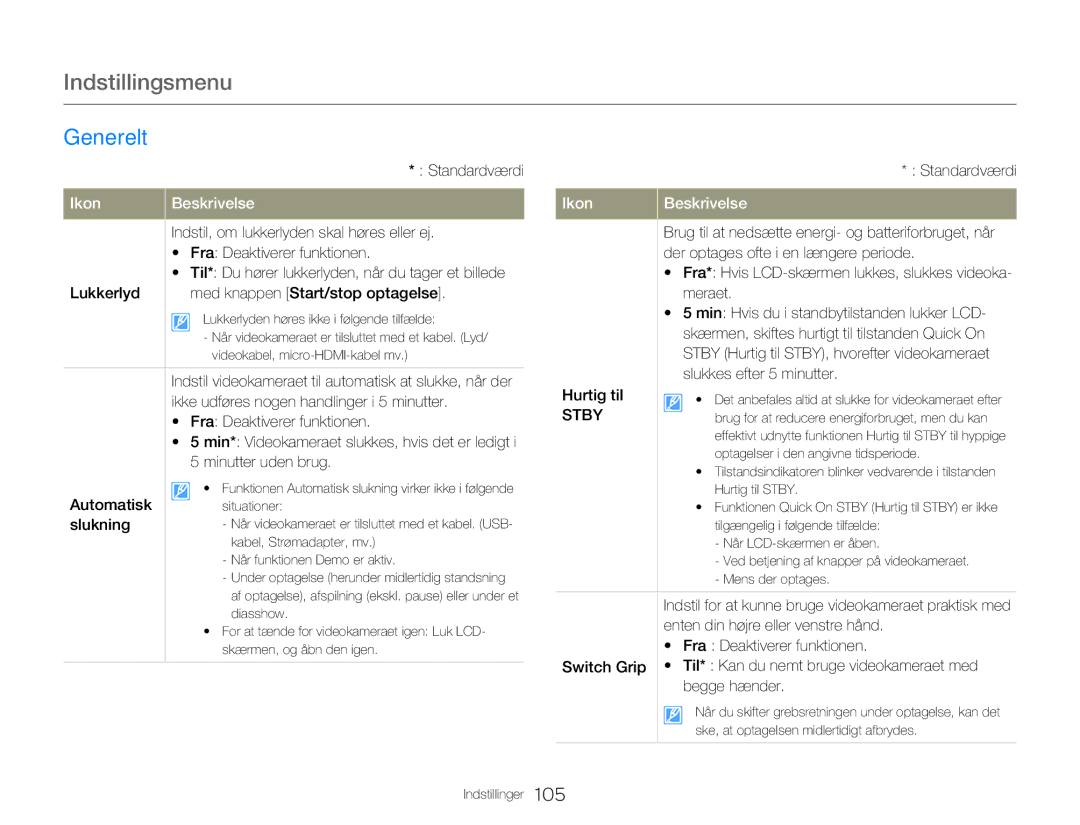Hukommelse
Sikkerhedsadvarsler
Inden du læser denne brugervejledning
Ikoner, der bruges i denne vejledning
Forholdsregler
Vigtige informationer vedr. Brug
Inden du læser denne brugervejledning
Om denne brugervejledning
Inden du anvender dette videokamera
Bemærkninger angående varemærker
Sikkerhedsinformationer
Sikkerhedsinformationer
Sikkerhedsinformationer
Sikkerhedsinformationer
Isætning/udtagning af batteriet og hukommelseskortet
Indhold
Nem optagelse for begyndere Smart Auto
Brug af tilstanden Kunst-time-lapse
107
Indhold
Oprettelse af forbindelse til et Wlan og konfiguration af
Brug af websteder til deling af videoer eller fotos
Tænd og sluk for dit videokamera
Isætning/udtagning af batteriet og hukommelseskortet
Kontroller tilbehøret
Udpakning
Top/Front/Venstre
Videokameraets layout
Bagside/Højre/Bund
Videokameraets layout
Isætning af batteriet
Isætning/udtagelse af batteriet
Udtagning af batteriet
Luk batteridækslet
Isætning/udtagelse af hukommelseskort medfølger ikke
Isætning/udtagning af batteriet og hukommelseskortet
Sådan isættes hukommelseskortet
Sådan udtages hukommelseskortet
Kompatible hukommelseskort
SD-kort kan bruges med nuværende SD-kompatible værtsenheder
Brug af hukommelseskortadapteren
Håndtering af hukommelseskort
Mulige antal billeder
Optagelsestid for filmbilleder
Opladning af batteriet
Brug af opladeren
Brug af USB-kabel
Kontrol af batteriets status
Opladning af batteriet
Visning af batterispænding
Sådan kontrolleres opladningstilstanden
Mulig driftstid for batteriet
Vedvarende optagelse uden zoom
Brug af en opladeren
Om batteriet
Batteriegenskaber
Sørg for at opbevare batteriet separat efter brug
Åbn LCD-skærmen for at tænde for videokameraet
Tænd og sluk for dit videokamera
Knappen Hjem LCD-skærm
Dit videokamera slukkes, også når du lukker LCD-skærmen
Brug af berøringsskærmen
Træk
Rør
Skift af informationsskærmtilstand
Brug af berøringsskærmen
Justering af lcd-skærmen
Åbn LCD-skærmen med fingrene
Drej LCD-skærmen mod objektivet
Udførelse af første opsætning
Valg af sprog
Rør ved Settings p General p Language
Tryk på knappen Hjem , og træk derefter
Startskærmen til venstre
Videooptagelsestilstand
Om ikoner
Til venstre på LCD-skærmen
Midten af LCD-skærmen
Fotooptagelsestilstand
Om ikoner
Videoafspilningstilstand Enkeltvisning
Videoafspilningstilstand Miniaturevisning
Øverst på LCD-skærmen
Nederst på LCD-skærmen
Fotoafspilningstilstand Enkeltvisning
Fotoafspilningstilstand Miniaturevisning
Brug af startskærmen
Åbning af startskærmen
Nummeret på den aktuelle side
180˚ Switch Grip
Brug af kameraremmen
90˚ lodret greb
Grundlæggende funktioner
Mærkning af storartede øjeblikke under optagelse
Nem optagelse for begyndere Smart Auto
Kontroller et motiv, der skal optages
Optagelse af videoer
Tryk på knappen Start/stop optagelse
Optagelsesindikatoren vises, og optagelsen starter
Optagelse af videoer
Tryk på knappen Hjem Start Š rør ved Lodret HD- optagelse
Optagelse af videoer i portrættilstand
Roter videokameraet 90º for lodret optagelse
Optagelsen
Forståelse af funktionen My Clip
Videokameraet mærker scenerne som My Clip
Lukkerlyden høres, og billedet optages
Tag billeder
Juster dit motiv i rammen
Nem optagelse for begyndere Smart Auto
Sådan zoomes ind
Zoom
Sådan zoomes ud
Røre ved fanen Zoom på LCD-skærmen
Brug af tilstanden Kunst-time-lapse
Udvidede funktioner
Hvidbalance
Brug af tilstanden Manuel
Sådan indstilles hvidbalancen manuelt
Rør ved fanen Hvidbalance p fanen Egen WB Tilstanden Manuel
EV eksponeringsværdi
Brug af tilstanden Manuel
Indstillingsområdet går fra -2,0 til + 2,0
Forstå EV eksponeringsværdi
Modlyskompensation
Mørkere end baggrunden
Belysningen, så motivet ikke bliver for mørkt
Fokus
Super C.Nite
Rør ved fanen Video recording mode
Tilstanden Stby
Tryk på knappen Hjem
Brug af tilstanden Kunst-time-lapse
Selvudløser
Kont. optagelser
Brug af tilstanden Kunst-time-lapse
Fader
Optagelse af en video med fade-effekt
Digital effekt
Rør ved fanen Menu Rør ved den ønskede undermenu
Eksempel på Kunst-time-lapse-optagelse
Visning af videoer og fotos i afspilningstilstand
Afspilning/redigering
Start af afspilningstilstand
Visning af videoer og fotos i afspilningstilstand
Visning af videoer og fotos i afspilningstilstand
Afspilning af film
Find videoer på forskellige måder
Sådan justeres lydstyrken under videoafspilning
Rør ved fanen Lydstyrke på LCD-skærmen
Rør ved fanen / for at forøge elle formindske lydstyrken
Søg i afspilning
Afspilning / Pause / Stop
Spring over afspilning
Langsom afspilning
Afspilning
Mærkning af storartede øjeblikke under
Vælg videoafspilningstilstanden ¬side
Ved hvert storartet øjeblik
Visning af billeder
Videokameraet viser det valgte foto som fuld skærm
Find billeder på forskellige måder
Rør ved fanen Diasshow under billedvisning
Visning af et diasshow Zoomning under billedvisning
For at stoppe diasshowet skal du røre ved fanen Retur
Rør ved fanen Retur for at annullere
Del Kun modellen HMX-QF20
Redigering af fotos og videoer
Deling af videoer
Rør ved fanen Menu
Redigering af fotos og videoer
Deling af fotos
Rør ved fanen Menu Rør ved Del
Rør ved Ja
Slet
Rør ved fanen Slet på miniaturevisningen Rør ved miniaturer
Du kan slette dine optagelse enkeltvis eller på én gang
My Clip-oprettelse
Slet My Clip
Rør ved fanen Menu p Slet My Clip
Rør ved fanen Menu p My Clip-oprettelse
Beskyt
Smart BGM
Vælg tilstanden Videoafspilning eller Fotoafspilning. ¬side
Faner til afspilningskontrol
Opdel
Kombiner
Filoplysninger
Rør ved fanen Retur for at afslutte menuen
Informationerne om den valgte fil vises
Brug af automatisk sikkerhedskopiering til at sende videoer
Oprettelse af forbindelse til et Wlan og konfiguration af
Brug af websteder til deling af videoer eller fotos
Oprettelse af forbindelse til et Wlan
Tryk på knappen Hjem p rør ved SSL-fejl
Rør ved et AP
Konfiguration af netværksindstillingerne
Rør ved fanen Wi-Fi-indstilling
Rør ved fanen Ud for et AP
Rør ved hver undermenu, og indtast de påkrævede oplysninger
Rør ved fanen ud for et AP Rør ved IP-indstilling p Manuel
Manuel indstilling af IP-adressen
Indtastning af tekst
Tip til netværksforbindelse
Åbning af et websted
Brug af websteder til deling af videoer eller fotos
Overførsel af videoer eller fotos
Tryk på knappen Hjem p rør ved SSL-fejl Vælg et websted
Forbind dit tv med et Wlan via en AP-enhed
Tryk på knappen Hjem p rør ved Tv-link p fanen
Afsendelse af fotos eller videoer til en pc
Tryk på knappen Hjem p rør ved Auto-backup
Rør ved
Statussen vises på pc-skærmen
Indstilling af pcen til at vågne fra dvaletilstand
Om funktionen WOL Wakeup on LAN
Indstilling af pcen til at tændes
Tænd for pcen, og tryk på F2, mens pcen opstartes
Page
Overspilning af videoer til videobånd- eller
Brug med andre enheder
Tilslutning til et high definition-TV
Tilslutning til et TV
Brug af et micro-HDMI-kabel
Forståelse af Hdmi
Tilslutning til et almindeligt TV
Tilslutning til et TV
Tilslutning af et lyd/videokabel til kompositudgangen
Afspilningen af videoer. ¬side 56~62
Visning på en TV-skærm
Billedets visning afhænger af TV’ets skærmforhold
Billeder optaget i forholdet
Se i brugervejledningerne til din optageenhed for detaljer
Isæt lagringsmediet i optageenheden
Udskrivning af fotos med en PictBridge-fotoprinter
Indstil USB forbind. til PictBridge. ¬side
Tænd for printeren
Udskrivning af fotos med en PictBridge-fotoprinter
Sådan indstilles prægning af dato/tid
Den valgte dato og tid bliver udskrevet på dine fotos
Systemkrav
Overførsel af filer til din Windows-computer
Overførsel af filer med Intelli-studio
Overførsel af filer til din Windows-computer
Trin 1. Tilslutning af USB-kablet
Indstil USB forbind Mass Storage og Pc-software Til ¬side
3 4 5 6
Trin 2. Om hovedvinduet i Intelli-studio
Trin 4. Redigering af videoer eller billeder
Trin 3. Afspilning af videoer eller billeder
Vælg den video eller det billede, du vil afspille
Herefter for at afspille Redigeringsfunktioner
Klik på det website, du vil overføre filerne til
Trin 5. Deling af videoer/billeder online
Klik på Upload Overførsel for at starte upload
Indtast din ID og adgangskoden for at få adgang
Visning af lagringsmediets indhold
Mapperne i lagringsmediet vises
Forskellige filtyper er gemt i forskellige mapper
Billedfil
Videofil H.264
Filformat
Videofiler
Indstillinger
Åbning af indstillingsmenuen
Indstillingsmenu
Rør ved en undermenu
Funktionen OIS Duo anvendes her som eksempel
Optagelse
Indstillingsmenu
Indstil typen 3x3 eller 4x4 som miniaturevisning
Digital Zoom
3X3* Viser miniaturevisningen af typen
Miniature 4X4 Viser miniaturevisningen af typen
Brug eksterne sange som baggrundsmusik Smart BGM
Sådan indstiller du eksterne sange som baggrundsmusik
Klik på OK, når overførslen er færdig
Sådan slettes de eksterne sange på hukommelseskortet
Sådan slettes de eksterne sange på hukommelseskortet
Skærm
Dato Viser den aktuelle dato
Aets skærm
Og på tv-skærmen
Det tv, du har forbundet videokameraet til
Tilslutning
Generelt
Stby
Slukning
Nulstil alle menuindstillinger til standardtilstanden
Format
Fabriksindstillinger
Indstil stan- tilbage til standarderne
121
Appendikser
Brug af videokameraet i udlandet 123
124
Fejlsøgning
Batteri
Lagringsmedie
Optagelse
Fejlsøgning
Sikkerhedskopier dine filer til din pc eller et andet
Slet unødvendige filer på lagringsmediet
Redigering af videoer
Afspilning
Kontroller USB-kablet
Printer-forb
Trådløst netværk kun HMX-QF20
Symptomer og løsninger
Strøm
Skærm
Dette er ikke en fejl
Optagelsen stopper automatisk
Oplyst af stærkt lys, optages
Øjeblik
Lukkerlyden
Billede
Indstil Bip-lyd til Til
Biplyden
Justering af billedet under optagelse
Afspilning på andre enheder f.eks. tv
Afspilning på dit videokamera
Bøjet
Tilsluttede enhed
Tilslutning til en computer
Generel betjening
Flere informationer
Forholdsregler ved opbevaring
Rengøring af videokameraet
LCD-skærm
Flere informationer
Strømkilder
Brug af videokameraet i udlandet
Om tv-farvesystemer
PAL-kompatible lande/områder
AF Auto fokus
Ordforklaring
HMX-Q20BP/HMX-Q20TP/HMX-Q20RP
Specifikationer
Samsung Electronics Euro QA Lab
For følgende Produkt Videokameraets Modeller HMX-QF20BP
Sætning vedr. erklæring på officielle sprog
Sætning vedr. erklæring på officielle sprog
Region Country Contact Centre Web Site
Kontakt Samsung
Kontakt Samsung
Page
RoHS-kompatibilitet