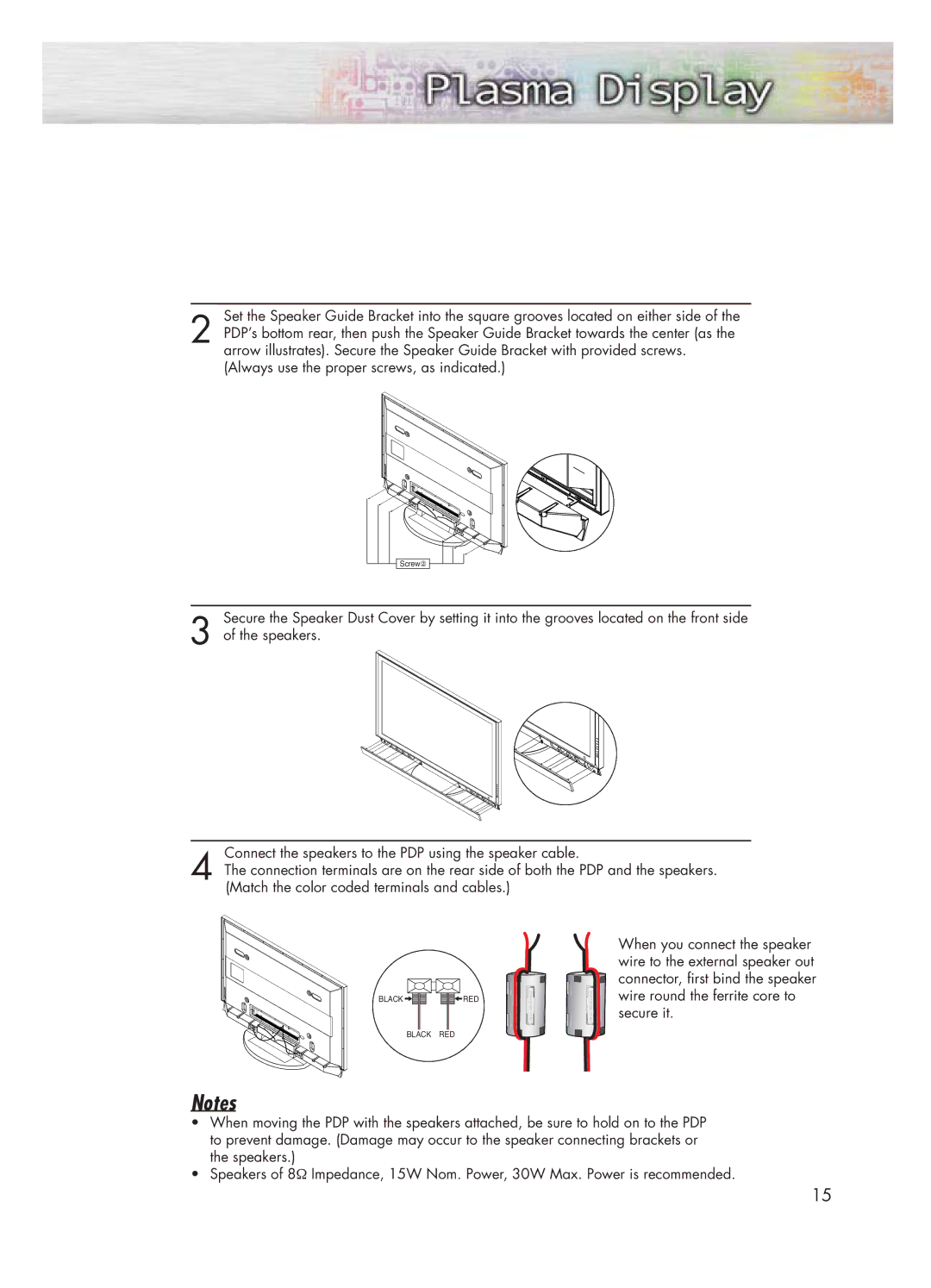Set the Speaker Guide Bracket into the square grooves located on either side of the
2 PDP’s bottom rear, then push the Speaker Guide Bracket towards the center (as the arrow illustrates). Secure the Speaker Guide Bracket with provided screws. (Always use the proper screws, as indicated.)
![]() Screw②
Screw② ![]()
Secure the Speaker Dust Cover by setting it into the grooves located on the front side
3 of the speakers.
Connect the speakers to the PDP using the speaker cable.
4 The connection terminals are on the rear side of both the PDP and the speakers. (Match the color coded terminals and cables.)
BLACK | RED |
When you connect the speaker wire to the external speaker out connector, first bind the speaker wire round the ferrite core to secure it.
BLACK RED
Notes
•When moving the PDP with the speakers attached, be sure to hold on to the PDP to prevent damage. (Damage may occur to the speaker connecting brackets or the speakers.)
•Speakers of 8Ω Impedance, 15W Nom. Power, 30W Max. Power is recommended.
15