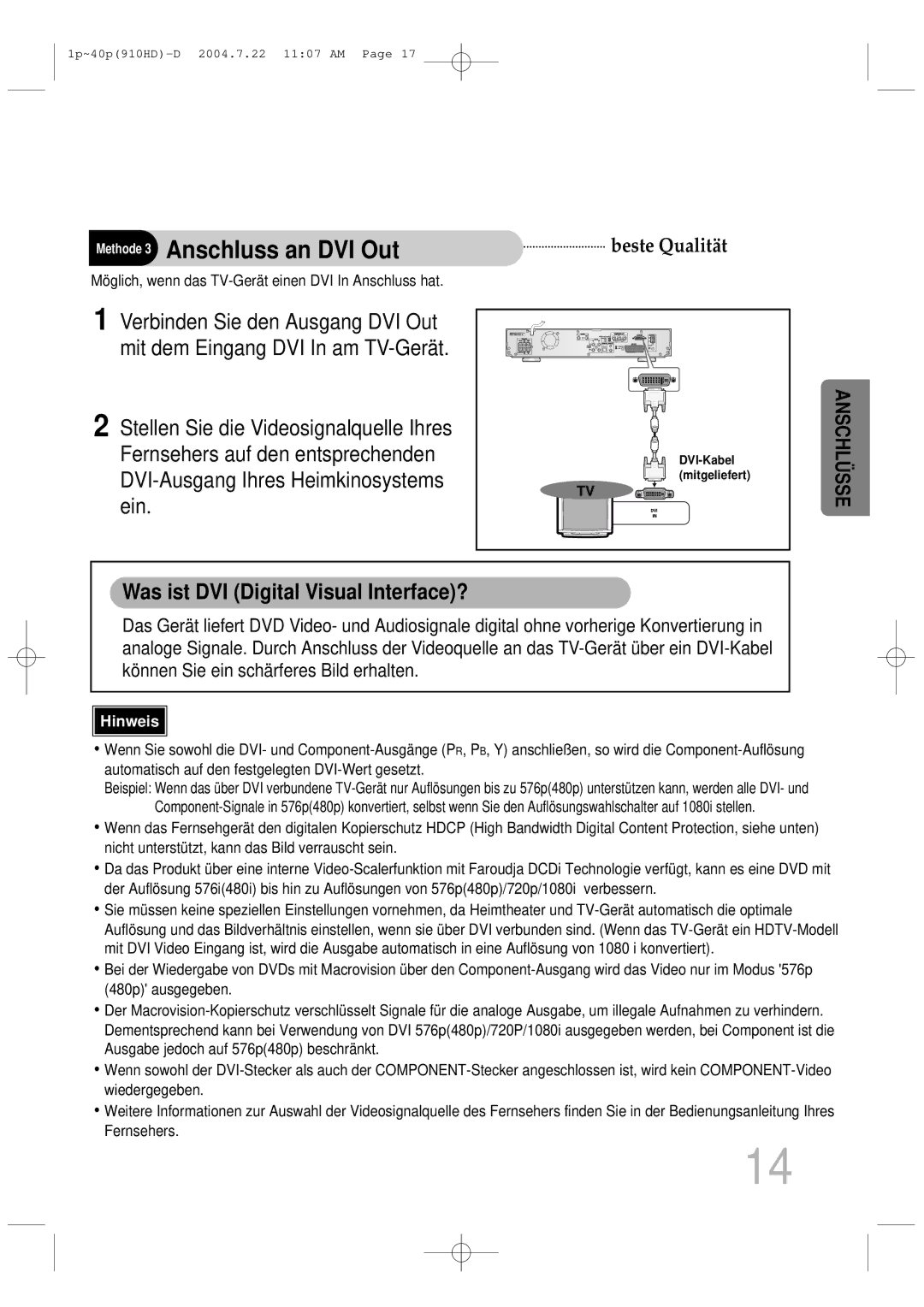HT-910HDRH/EDC specifications
The Samsung HT-910HDRH/XFO and HT-910HDRH/EDC are distinguished home theater systems that deliver an immersive audio-visual experience. These models are designed to transform your living room into a theater-like environment, making them a popular choice for both movie aficionados and music lovers.At the core of the HT-910HDRH series is its outstanding audio capabilities. The system features a powerful 5.1 channel surround sound setup, which includes five satellite speakers and a sleek subwoofer. This configuration creates a captivating soundstage, allowing users to experience every nuance in sound, from the faintest whispers to thunderous explosions. The high-quality audio is further enhanced by the inclusion of Dolby Digital and DTS technologies, ensuring that sound remains clear and balanced across various types of content.
In terms of connectivity, the Samsung HT-910HDRH models boast multiple HDMI inputs, allowing users to connect various devices such as Blu-ray players, gaming consoles, and streaming devices seamlessly. The inclusion of HDMI ARC (Audio Return Channel) simplifies sound setup by reducing cable clutter and enabling easy control of the system through compatible televisions.
Video quality is not neglected, as the HT-910HDRH offers upscaling capabilities that can enhance lower-resolution content to near-HD quality. This feature is particularly beneficial for viewers who wish to enjoy classic films or lesser-quality shows with improved clarity and detail.
In addition to traditional media playback, these models support a range of formats, including CD, DVD, and digital media files. USB ports provide additional options for play, giving users the ability to enjoy their favorite music and videos directly from portable drives.
The design of the Samsung HT-910HDRH series is as appealing as its performance. The speakers feature a modern aesthetic that can complement any home decor, while the sleek receiver offers an intuitive interface, making navigation straightforward.
To summarize, the Samsung HT-910HDRH/XFO and HT-910HDRH/EDC are exemplary home theater systems that combine high-definition audio and video capabilities with user-friendly design. With features like 5.1 channel surround sound, multiple connectivity options, and upscale technology, they stand out as an excellent choice for anyone looking to enhance their home entertainment experience.