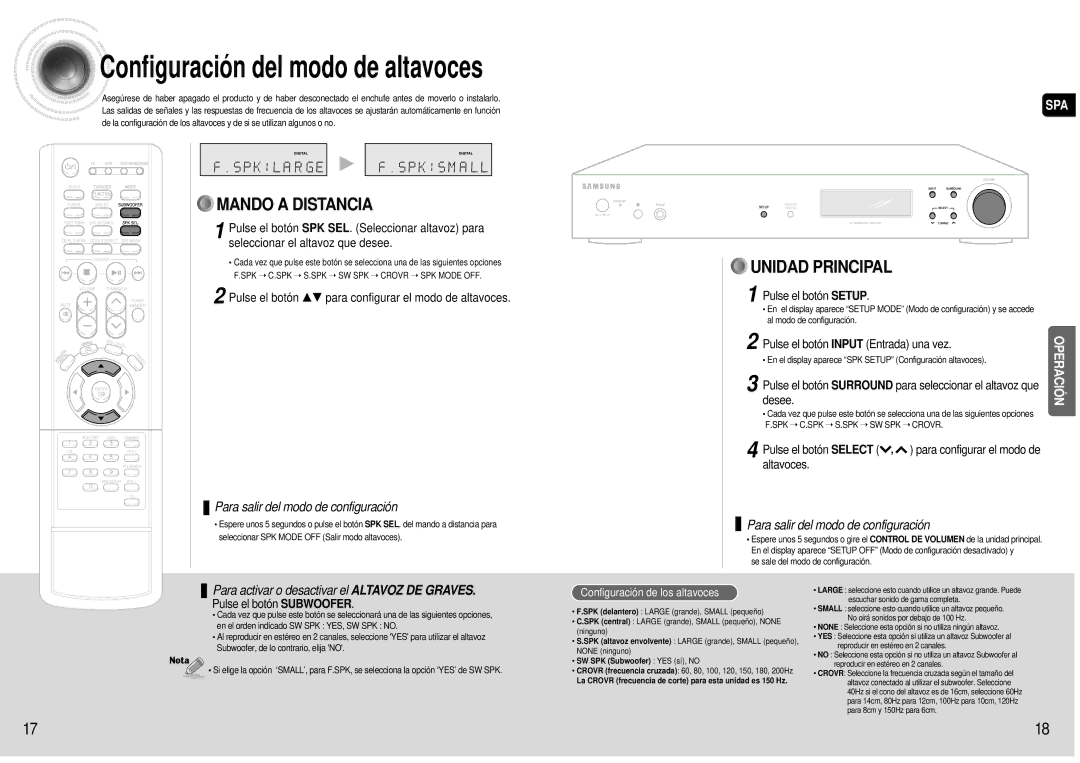HT-AS600R/ELS specifications
The Samsung HT-AS600R/ELS is an impressive home theater system that delivers an immersive audio experience, making it an ideal choice for movie enthusiasts and music lovers alike. This comprehensive system combines a powerful receiver with multiple speakers to ensure a well-rounded and dynamic sound.One of the standout features of the HT-AS600R/ELS is its 5.1 channel surround sound configuration. This setup incorporates five satellite speakers and a subwoofer, allowing users to enjoy a rich and expansive audio landscape. The satellite speakers, which can be easily positioned around the room, create a three-dimensional soundstage, while the subwoofer delivers deep bass, enhancing the overall listening experience.
The system supports various audio formats, including Dolby Digital, DTS, and PCM, which allows for excellent audio playback from various sources. This versatility ensures that whether you are watching movies, playing video games, or listening to music, the sound quality remains pristine and engaging.
In terms of connectivity, the HT-AS600R/ELS is equipped with multiple HDMI inputs, providing seamless integration with high-definition devices such as Blu-ray players, gaming consoles, and streaming devices. The inclusion of an HDMI output with ARC (Audio Return Channel) allows for an even more straightforward connection to compatible televisions, maintaining high-quality audio without the need for additional cables.
Another notable technology featured in this system is Samsung's Crystal Clear Sound technology. This innovative feature optimizes sound performance for different content types, ensuring that dialogues in movies are crisp and clear, while music tracks soar with clarity and depth. Users can also take advantage of the built-in Equalizer, allowing for customization of audio settings to match personal preferences.
The design of the Samsung HT-AS600R/ELS is sleek and modern, allowing it to blend seamlessly into any entertainment setup. The components are compact yet powerful, making it easy to fit them into various spaces without compromising on sound quality.
Overall, the Samsung HT-AS600R/ELS is a feature-rich home theater system that provides exceptional audio performance, versatile connectivity options, and modern design. Whether you're hosting a movie night or simply enjoying your favorite tunes, this system elevates the home entertainment experience to new heights.