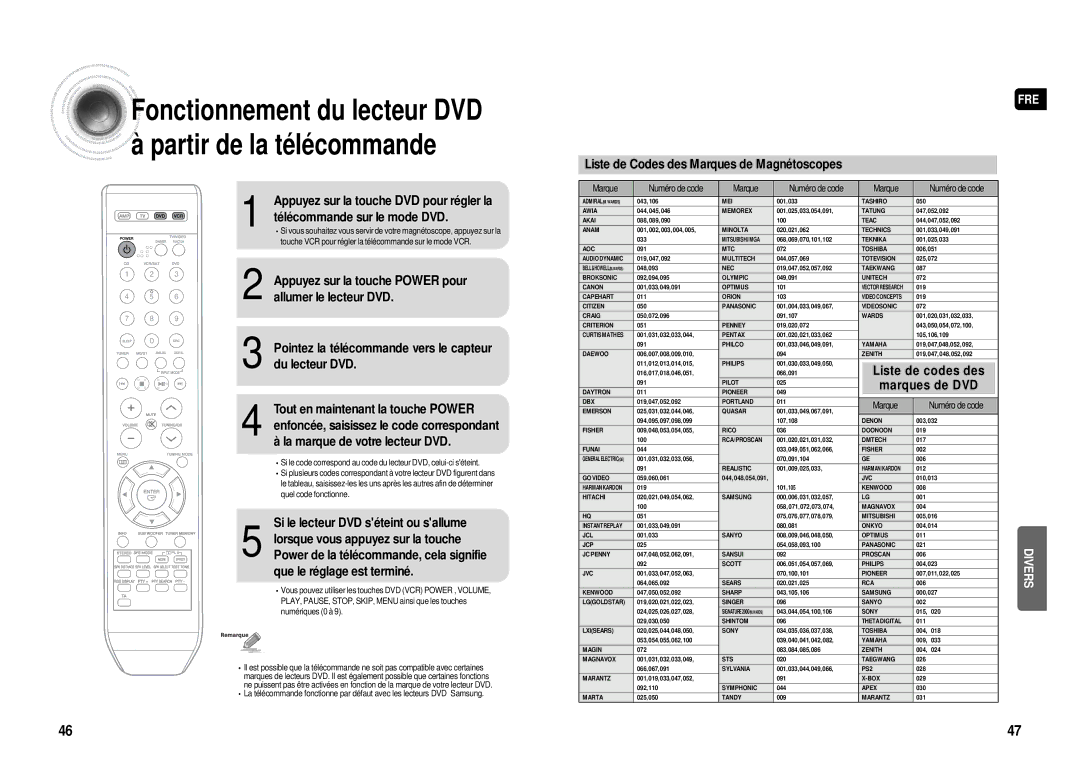HT-AS610R/ELS specifications
The Samsung AV-R610R/ELS and HT-AS610R/ELS audio-visual systems are designed to elevate your home entertainment experience with cutting-edge technology, remarkable sound quality, and modern aesthetics. Both systems cater to audiophiles and movie enthusiasts looking for high-performance solutions to transform their living spaces into immersive theaters.The Samsung AV-R610R/ELS is a home theater receiver that boasts a range of powerful features designed to maximize audio output and connectivity options. With several audio input ports, including HDMI, USB, and optical audio, it accommodates various devices such as gaming consoles, Blu-ray players, and streaming devices. The receiver supports multiple surround sound formats, including Dolby TrueHD and DTS-HD Master Audio, delivering crystal-clear audio that draws the listener into the action, whether it's an intense movie scene or a concert.
One of the key technologies incorporated into the AV-R610R/ELS is the Adaptive Sound Control, which intelligently adjusts sound settings based on the content being played. This ensures that dialogue remains crisp and clear during movies, while background music and sound effects maintain their impact. The system also features Bluetooth connectivity, allowing users to stream music directly from their smartphones or tablets, adding convenience to the audio experience.
On the other hand, the HT-AS610R/ELS is a complete home theater system that includes both the receiver and a set of speakers designed for optimal sound dispersion. This package features an impressive 5.1 channel surround sound configuration, producing a robust audio performance that fills the room. The speakers are crafted to offer a balanced sound profile, ensuring that each audio element is represented accurately, providing an engaging listening experience.
Furthermore, the HT-AS610R/ELS system is equipped with Smart Volume technology, which automatically regulates volume levels to prevent drastic changes, ensuring a smooth auditory experience during transitions in content. Both systems support 4K pass-through, allowing users to enjoy ultra-high-definition video without compromising on sound performance.
In terms of design, both the AV-R610R and HT-AS610R boast sleek, modern aesthetics, making them a stylish addition to any home theater setup. With an array of customizable settings, users can tailor their audio experience according to their preferences, ensuring that whether it's movie night or a music marathon, the systems deliver exceptional performance. Together, these systems represent a remarkable blend of technology and design, making them ideal companions for any home entertainment setup.