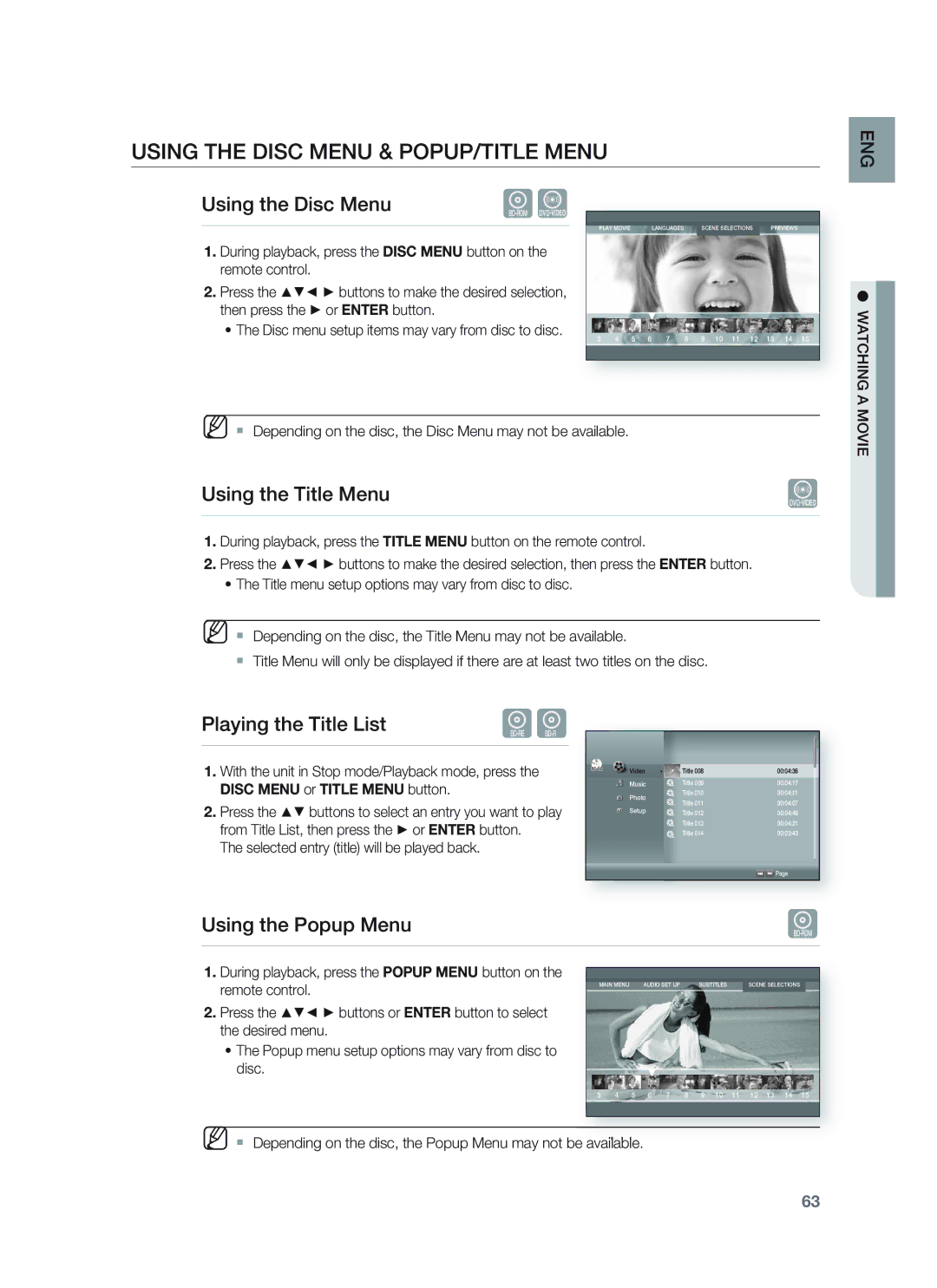Thank you for purchasing this Samsung product
1CH Blu-ray Home Theater System
Player Features
Playback of many disc types, plus an FM Tuner
Hdmi
Pandora
BLU-RAY Disc Features
Blockbuster
Netflix
Wireless Receiver Module SWA-4000 AH96-00201A
IPod Dock AH96-00051A Wireless LAN Adapter AK98-01080A
WHAT’S Included
Safety information
Safety Warnings
Important Safety Instructions
Precautions
Contents
Audio Setup 39 Setting up the Speaker Options
BD-LIVE
DIVX, MKV, MP4 Playback
Using AN iPod
About the use of this user’s manual
Getting started
Before Reading the USER’S Manual
Icons that will be used in manual
Disc Type and Characteristics
Disc types that can be played
Logos of Discs that can be played
DVD-RAM
Discs that cannot be played
Region code
Blu-ray Disc Compatibility
Disc Format
Disc Types
Front Panel
Description
Rear Panel
Tour of the Remote Control
Remote control
Remote Control
Installing batteries in the Remote Control
Operation Range of the Remote Control
Setting the Remote Control
Brand Code
TV Brand Code List
Connections
Connecting the Speakers
Jacks
Press down the terminal tab on the back of the speaker
Wireless Receiving Module SWA-4000
Connecting the Wireless Receiving
Connections
Connecting External DEVICES/YOUR TV VIA Hdmi Best Quality
DVD or Blu-ray Player
Hdmi OUT
Hdmi Auto Detection Function
What is the HDCP?
Resolution is actually
Connecting the Video OUT to Your TV Good Quality
IPod models that can be used with the HT-BD3252
Connecting AN iPod
Set-Top Box
Connecting Audio from External Components
Optical Connecting an External Digital Component
Optical Cable
AUX Connecting an External Analog Component
Case 1 Connecting a Direct LAN Cable to your Modem
Connecting to the Network
Case 2 Connecting to a Wireless IP sharer
This unit does not receive AM broadcasts
Connecting the FM Antenna
Cooling Fan
FM Antenna Supplied
Basic Functions
Before Playing
MKV
HD DVD DVD+RW DVD-ROM DVD-RAM CDV CD-ROM CVD
Playing a Disc
ON-SCREEN Menu Navigation
Searching through a Chapter or Track
Setting the Sound
Using the Search and Skip Functions
Setting the Power On / Off Melody Sound
Slow Motion PLAY/STEP Motion Play
Slow Motion Play
Step Motion Play
Choose your time zone
System setup
Setting the Clock
System Setup
Setting UP the Language Options
Language setup
Dynamic Compression
Audio setup
Setting UP the Speaker Options
Setting the Speaker Distance
DSPSmart Sound Function
Setting the Sound Edit
Audio Setup
Setting the Auto Sound Calibration
Then press the Enter or button
Press the Enter button
Follow steps 1-6 above
Press the buttons to select Auto Sound Calibration
Use this function to check that each speaker is
Setting the Test Tone
Stop mode
Menu
Bottom of the screen
Display setup
Setting UP the Display Options
TV Aspect
Resolution
Display Setup
Movie Frame 24 Fs
Setting UP the Video DISPLAY/OUTPUT Options
Resolution according to the output mode
Blu-ray Disc playback
Progressive Mode
Frame & Field bar
Screen Message
Samsung products only
Hdmi setup
Setting UP the Hdmi Setup Options
Anynet+ HDMI-CEC
Hdmi Format
Hdmi Setup
BD Wise is Samsungs latest inter-connectivity feature
Other via HDMI, the optimum resolution will be set
Hdmi Audio
Displayed
Parental setup
Setting UP the Parental Lock
Time, the Enter New password. message will be
If you forgot your password
Setting the Rating Level
Changing the Password
Cable Network
Setting UP the Network Setup Options
Network Setup
Network Selection
Network setup
Wireless Network
Yes Select Return
Photo
Wireless Network
Music Audio Network Selection Wireless
Network Wireless Network Proxy
Server Port User Password
Proxy Setting
Network Connection Test
To setup, follow steps 1~3 on
Server in order to adjust the time setting
To adjust the time setting
Select Return
BD data management
System Device Management
BD Data Management
Cancel Start
System upgrade
Firmware Upgrade
Upgrade
Selecting No will continue the upgrade process
If you want to cancel the upgrade in the process
Downloading the upgrade data, press the Enter
Selecting Yes will end the upgrade process,
Divxr Registration
Firmware Upgrade Notification
System Upgrade
System Information
Using the Display Function
Watching a movie
Info menu for the PIP section
Using the Disc Menu & POPUP/TITLE Menu
Repeat the current chapter or title
Using the A-B Repeat function
Repeat Play
Repeat playback
Selecting the Subtitle Language
Using the Audio button
Using the Subtitle button
Selecting the Audio Language
Changing the Camera Angle
Using the Angle function
BD-LIVE
PIP Picture in Picture Settings
Using the PIP button
Using the BD-LIVE Disc
Audio Display
DIVX, MKV, MP4 Playback
Skip Forward/Back
Fast Playback
Supported Audio Formats
DivXDigital internet video express
Supported Video Formats
AVI
Repeat Audio CDCD-DA & MP3
Listening to music
Current /Total Play Time Displays available Color buttons
Playing AN Audio CDCD-DA/MP3
Audio CDCD-DA/MP3 Screen Elements
Listening to Music
MP3 & Jpeg Simultaneous playbackA F
Playlist
Rotate
Viewing a picture
Viewing a Picture
Slide SHOW/SPEED
To stop the Zoom
Zoom
GO to Photo List
To move the area
Sound mode
Sfesound Field Effect Mode
Press the PL II Mode button
Dolby Pro Logic II Effect
Safe USB Removal
Using the USB function
Playing Media Files Using the USB Host Feature
Using the USB Function
USB Host Specification
USB Devices that can be used with the Home Theater
Supported file Formats
Presetting Stations
Radio
Listening to Radio
Using an iPod
Listening to Music
IPod Playback Screen Elements
IPod Music categories
Watching a Movie
PC streaming function
Enter the PC’s user name in the window
PC Streaming Function
Press the button to select a desired folder
Using the e-contents
Using Netflix
Movie Exit
Create Station Delete Station QuickMix Exit
Using Pandora
Select Return Create Station Delete Station QuickMix Exit
Server, it plays more songs you love
Server, it plays fewer songs you don’t like
Station Title Create a New Station
YouTube screen elements
Using Youtube
Country Setup
Log
Press the Reda button to log out of your YouTube account
Playing a video
Searching a video
Press the button to select the desired category
Saving a video
My Favorites
Playing a video saved in My Favorites
Player Library
Mute Function
Sleep Timer Function
Adjusting Display Brightness
Convenient function
Troubleshooting
Hdcp High-bandwidth Digital Content Protection
Then press the Power button
Feature is not available at the moment
Resolution
Handling and Storing Discs
Appendix
Handling discs
Disc Storage
Specifications
Frequency response
Appendix
Impedance Frequency range
Dimensions W x H x D
Weights
Speaker Speaker system
GNU General Public License GPL
Page
Page
How to Apply These Terms to Your New Programs
GNU Lesser General Public License Lgpl
Page
Page
Page
END of Terms and Conditions
How to Apply These Terms to Your New Libraries
That’s all there is to it
OpenSSL License
Limited Warranty to Original Purchaser
Warranty
Region Country Customer Care Center Web Site
Contact Samsung World Wide
Code No. AH68-02231A
Questions or COMMENTS?