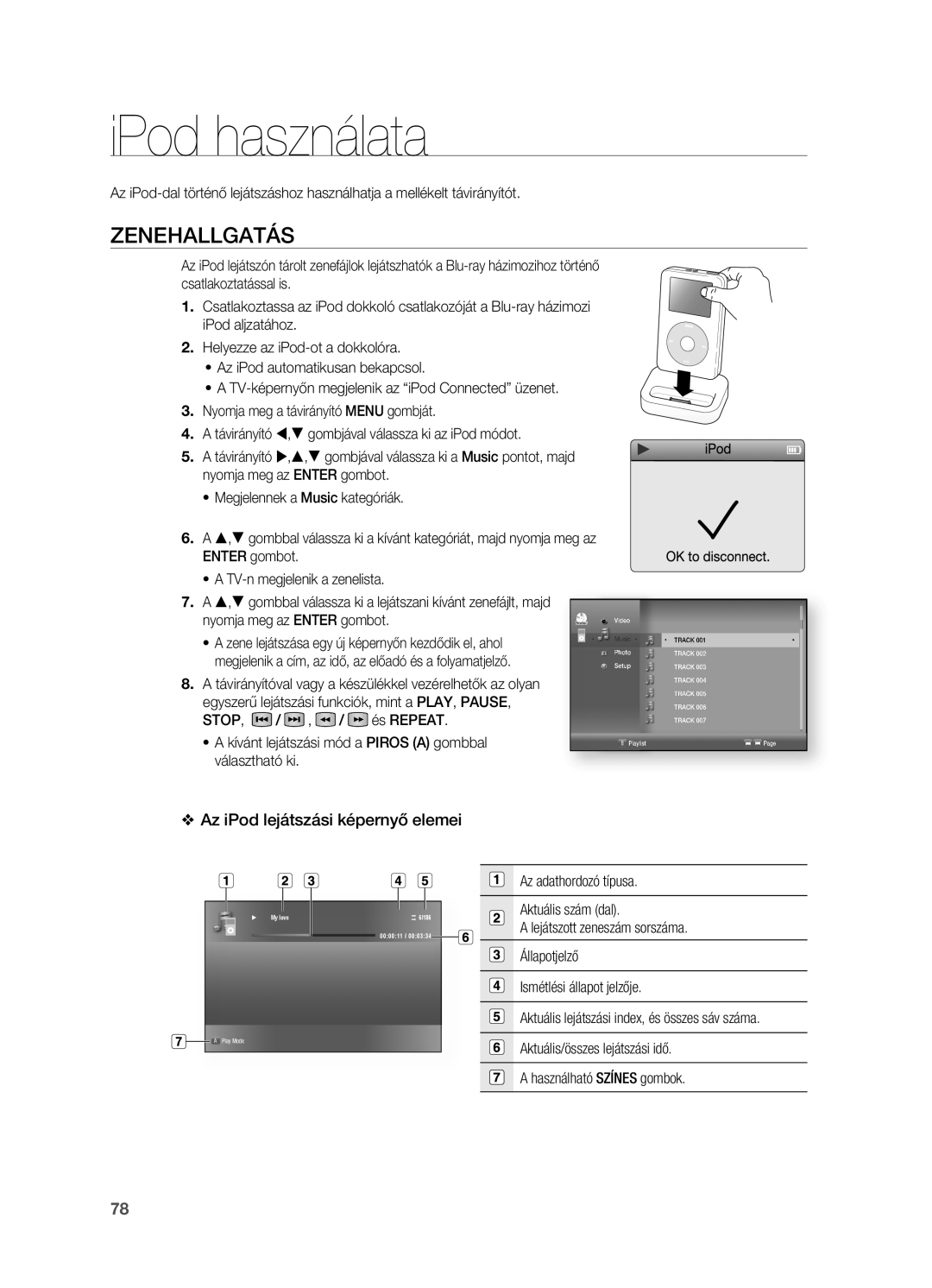HT-BD7200R/XEE, HT-BD7200R/XET, HT-BD7200R/EDC specifications
The Samsung HT-BD7200R/EDC is an advanced home theater system designed to enhance your cinematic experience with high-quality audio and video playback. This system stands out for its sleek design and comprehensive features tailored for modern entertainment needs.At the heart of the HT-BD7200R is its Blu-ray player, capable of delivering stunning high-definition video with a resolution of 1080p. This ensures that users enjoy images that are sharp, vibrant, and true to life, significantly elevating the quality of movie nights at home. The system supports multiple formats, including BD-ROM, BD-R, and BD-RE, providing versatility for various Blu-ray discs.
The audio capabilities of the HT-BD7200R are equally impressive. With a 7.1 channel surround sound system, it creates an immersive audio environment that envelops viewers in sound. The system employs Dolby Digital and DTS sound technology, offering enhanced clarity and depth to audio playback. This makes it ideal not just for watching movies but also for listening to music or playing video games, where sound directionality becomes crucial.
Another remarkable feature of the HT-BD7200R is its ability to connect seamlessly with modern devices. It includes multiple HDMI ports, allowing for direct connections to televisions and additional devices while supporting ARC (Audio Return Channel). Moreover, with USB connectivity, users can play content directly from flash drives or external hard drives, further expanding their media library without the need for additional converters.
The built-in Wi-Fi capability of the HT-BD7200R facilitates easy access to streaming services such as Netflix and YouTube, making it a versatile addition for those who prefer online content. The integration of Smart Hub technology offers a user-friendly interface, providing easy navigation through various apps and settings.
Design-wise, the Samsung HT-BD7200R/EDC features a stylish, compact form factor that easily fits into any entertainment setup. Its aesthetic appeal doesn't compromise its performance, ensuring that users enjoy a product that looks as good as it sounds.
In conclusion, the Samsung HT-BD7200R/EDC is a powerful home theater system that combines high-definition video capabilities with superior audio performance, smart connectivity, and elegant design. It is an ideal choice for anyone looking to create a cinematic experience in the comfort of their home.