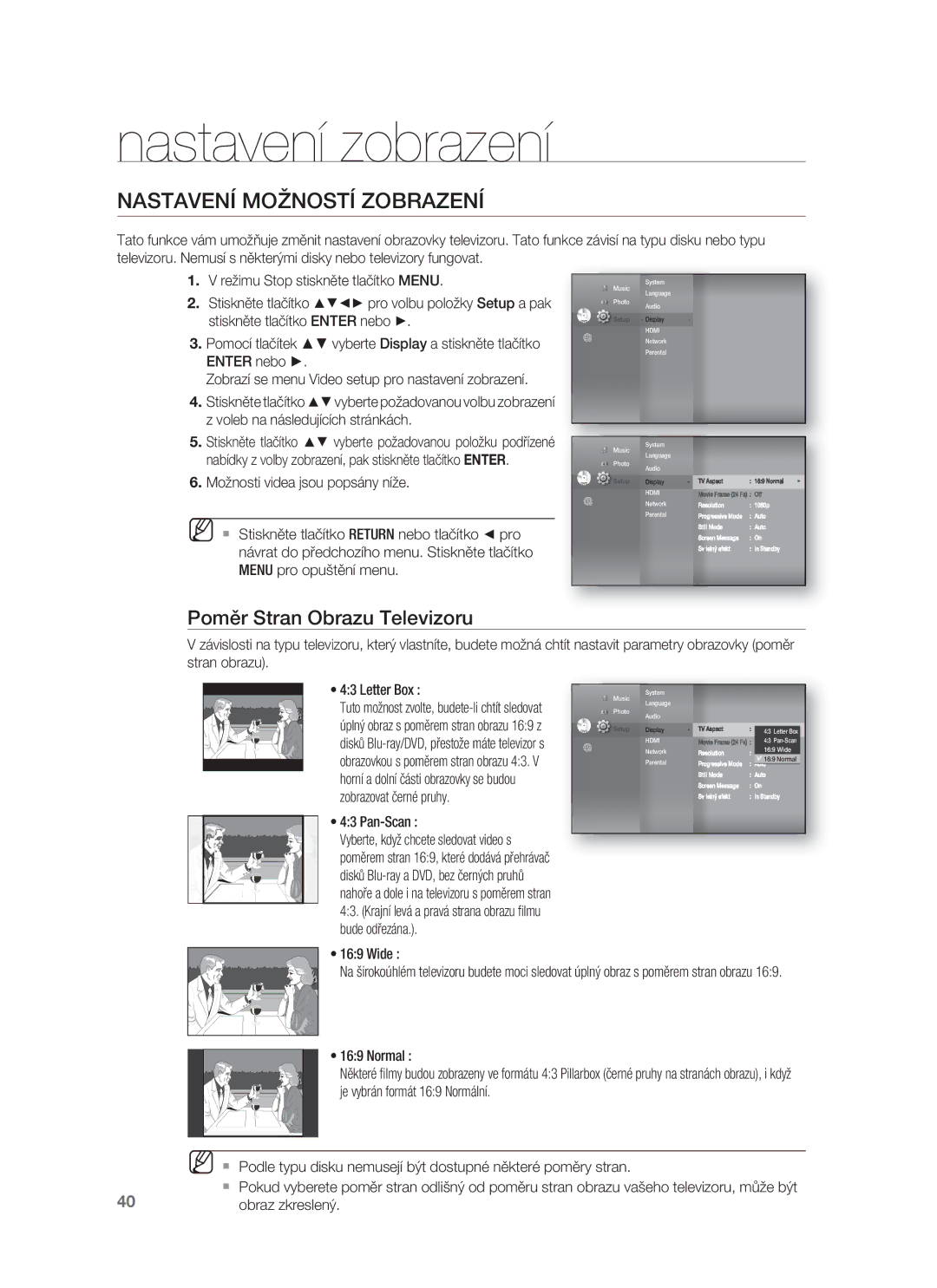Kina s podporou Blu-ray
Děkujeme vám za zakoupení výrobku Samsung
Přehrávání mnoha typů disků a přijímač FM
Funkce Přehrávače
Hdmi
MPEG-2
Přednosti Disku BLU-RAY
BD-LIVE
Součásti Balení
Pro montáž hlavní
Dok pro iPod
Přípravek 2 ks Dálkový ovladač
Bezpečnostní Varování
Bezpečnostní informace
Upozornění
Bezpečnostní Upozornění
Obsah
64 Přehrávání disku ve formátu DivX, MKV, MP4
Page
Začínáme
Před Přečtením Tohoto Návodu K Obsluze
Ikony, používané v tomto návodu k obsluz
Poznámka k používání tohoto návodu k obsluze
Typy disků, které je možno přehrávat
Typy a Charakteristiky Disku
Loga disků, které je možno přehrávat
Disky, které nelze přehrávat
Regionální kód
Kompatibilita disku Blu-ray
BD-R, BD-RE DVD-RAM
Typ disku
Formát disku
Popis
Přední Panel
Zadní Panel
Dálkový ovladač
Dálkový Ovladač
Menu
Dálkový Ovladač
Nastavení Dálkového Ovladače
Provozní dosah dálkového ovladače
Seznam kódů podle značek výrobců televizorů
SSS
Připojení Bezdrátového Subwooferu
Zapojení
Zadní strana subwooferu
Instalace Držáku NA ZEĎ
Instalace Kolébkového Stojanu
Zapojení
Připojení Výstupu Videa K Televizoru
Způsob 1 Hdmi Nejlepší
Funkce automatické detekce Hdmi
Způsob 2 Kompozitní video Dobrý
Připojení iPodu
IPod classic Video 30GB 60GB 80 GB 80GB 120GB 160GB
Modely iPod, které lze používat s HT-BD8200
4GB 8GB
Optical Připojení externího digitálního zařízení
Připojení Zvuku Z Externích Zařízení
Optický kabel Není součástí dodávky
AUX Připojení externího analogového zařízení
Malý
Jen jeden konektor výstupu zvuku
Levému vstupu
Připojování NA Internet
Případ 1 Připojení kabelu LAN k modemu
Případ 2 Připojení k bezdrátovému směrovači
Chladicí Ventilátor
Připojení Antény PRO Pásmo FM
Anténa pro příjem v pásmu FM Dodané příslušenství
NEŽ Začnete Přehrávat
MKV
HD DVD DVD+RW
DVD-ROM DVD-RAM CDV CD-ROM CVD
Navigace Nabídkou NA Obrazovce
Základní funkce domácího kina
Přehrávání Disku
Nastavení Zvuku
Používání Funkce Vyhledávání a Přeskočení
Nastavení Zvuku při Zapnutí a Vypnutí Přístroje
Vyhledávání v rámci kapitoly nebo stopy hgfZCV
Zpomalené PŘEHRÁVÁNÍ/KROKOVÉ Přehrávání
Zpomalené přehrávání
Krokové přehrávání
Po každém stisknutí tlačítka se zobrazí nový snímek
Nastavení systému
Nastavení Hodin
Zvolte vaše časové pásmo
Nastavení hodin
Nastavení jazyka
Nastavení Možností Jazyka
Nastavení zvuku
Nastavení Možností Reprosoustav
Dynamická komprese
Audio-video synchronizace
Nastavení úprav zvuku
Nastavení vzdálenosti reproduktorů
Stiskněte tlačítko Enter nebo tlačítko
Smart Sound Audio Upscaling Power Bass DSP Mode OFF
Sound virtuální zvuk
Funkce DSP
Sound on V.SOUND OFF
Nastavení Možností Zobrazení
Nastavení zobrazení
Poměr Stran Obrazu Televizoru
Movie Frame 24 Fs
Rozlišení
Nastavení Možností Zobrazení OBRAZU/VÝSTUPU
Rozlišení podle výstupního režimu
Přehrávání disků Blu-ray
Hdmi Kompozitní
Progresivní režim
Panely frame a field
Zpráva na displeji
Světelný efekt
Nastavení Hdmi
Nastavení Možností Hdmi
Anynet+ HDMI-CEC
Pouze pro produkty Samsung
BD Wise
Formát Hdmi
Nastavení Hdmi
Zvuk Hdmi
Nastavení Rodičovského
Nastavení Rodičovského Zámku
Zámku
Nastavení rodičovského zámku
Pokud své heslo zapomenete
Nastavení úrovně hodnocení Rating
Změna hesla
Nastavení sítě
Nastavení Možností Sítě
Výběr sítě
Kabelová síť
Bezdrátová síť
Stiskněte tlačítko pro volbu položky Dhcp a pak
Masku podsítě nebo bránu
Pokud je DNS nastaveno na Auto, nemůžete
Vybrat žádný DNS server
Nastavení Proxy
Když vyberete položku, použijte číselná tlačítka
Proxy server předává požadavky dalším serverům
Při nastavení postupujte podle kroků 1 3 na straně
Test připojení k síti
Internetové Přípojení BD-LIVE
Tato nabídka vám pomůže zkontrolovat, zda připojení k síti
Funguje
Správa dat BD
Správa Systémových Zařízení
Aktualizace Firmwaru
Aktualizace systému
Systému
Aktualizace systému se spustí
Abyste v dialogovém okně potvrdili váš výběr
Pokud chcete zrušit aktualizaci v průběhu
Uvidíte potvrzovací zprávu
Upozornění NA Aktualizaci Firmwaru
Informace O Systému
Aktualizace Systému
Sledování filmu
Používání Funkce Displej
Stiskněte tlačítko pro volbu požadované položky
Pro zrušení obrazovky znovu stiskněte tlačítko Info
Používání Menu Disku a VYSKA-KOVACÍHO MENU/MENU Titulu
Používání menu disku
Použití menu titulu
Přehrávání seznamu titulů
Opakované přehrávání
Opakované Přehrávání
Používání funkce A-B Repeat
Používání tlačítka Audio
Volba Jazyka Titulků
Používání tlačítka Subtitle
Používání funkce Angle
Změna Úhlu Záběru Kamery
Angle
Nastavení PIP Obraz V Obrazu
BD-LIVE
Použití tlačítka PIP
Používání disku BD-LIVE
Přehrávání Disku VE Formátu DIVX, MKV, MP4
Přeskočení vzad/vpřed
Rychlé přehrávání
Displej Audio zvukový doprovod
MKV, MP4
Opakování Audio CD CD-DA a MP3
Poslech hudby
Tlačítko Pause Pozastaví přehrávání
Přehrávání Disku Audio CD CD-DA/MP3
Součásti Obrazovky Audio CD CD-DA/MP3
Seznam pro přehrávání
Současné přehrávání souborů MP3 a Jpeg
Prohlížení obrázku
Prohlížení Obrázku
Rychlost Přehrávání Prezentace
Otočení Obrázku
Zvětšení
Přechod NA Seznam Fotografií
Přesun oblasti
Ukončení funkce Zoom
Použití funkce USB
Bezpečné odebrání zařízení USB
Přeskočení vpřed/vzad
Použití Funkce USB
Zařízení USB, která lze použít s domácím kinem
Technické údaje USB hostitele
Podporované formáty souboru
Rádio
Poslech Radiopřijímače
Naladění Předvoleb Rozhlasových Stanic
Hlavní jednotka přístroje
Použití iPodu
Poslech Hudby
Prvky obrazovky přehrávání iPodu
Enter
Kategorie hudby iPod
Použití Ipodu
Sledování Filmu
Funkce proudového vysílání
Stiskem tlačítek vyberte požadovanou složku
Funkce proudového vysílání
Manuální režim Zadejte IP adresu PC se sdílenými složkami
Použití obsahu z Internetu
Nastavení země
Přehrávání videa
Moje oblíbené
Knihovna přehrávače
Užitečné funkce
Funkce Časovače Vypnutí
Nastavení Jasu Displeje
Funkce Mute
Řešení problémů
Stiskněte tlačítko Power
Content Protection
Příznak Kontrola/Náprava
Úrovně hodnocení obsahu rating
Příloha
Upozornění K Manipulaci a Skladování Disků
Zacházení s disky
Uložení a skladování disků
Technické Údaje
Impedance
Rozměry Š x V x H
Hmotnosti
Kontaktujte Samsung World Wide
Region Země Zákaznický servis Webové stránky
Správná likvidace baterií v tomto výrobku
Správná likvidace výrobku Elektrický a elektronický odpad