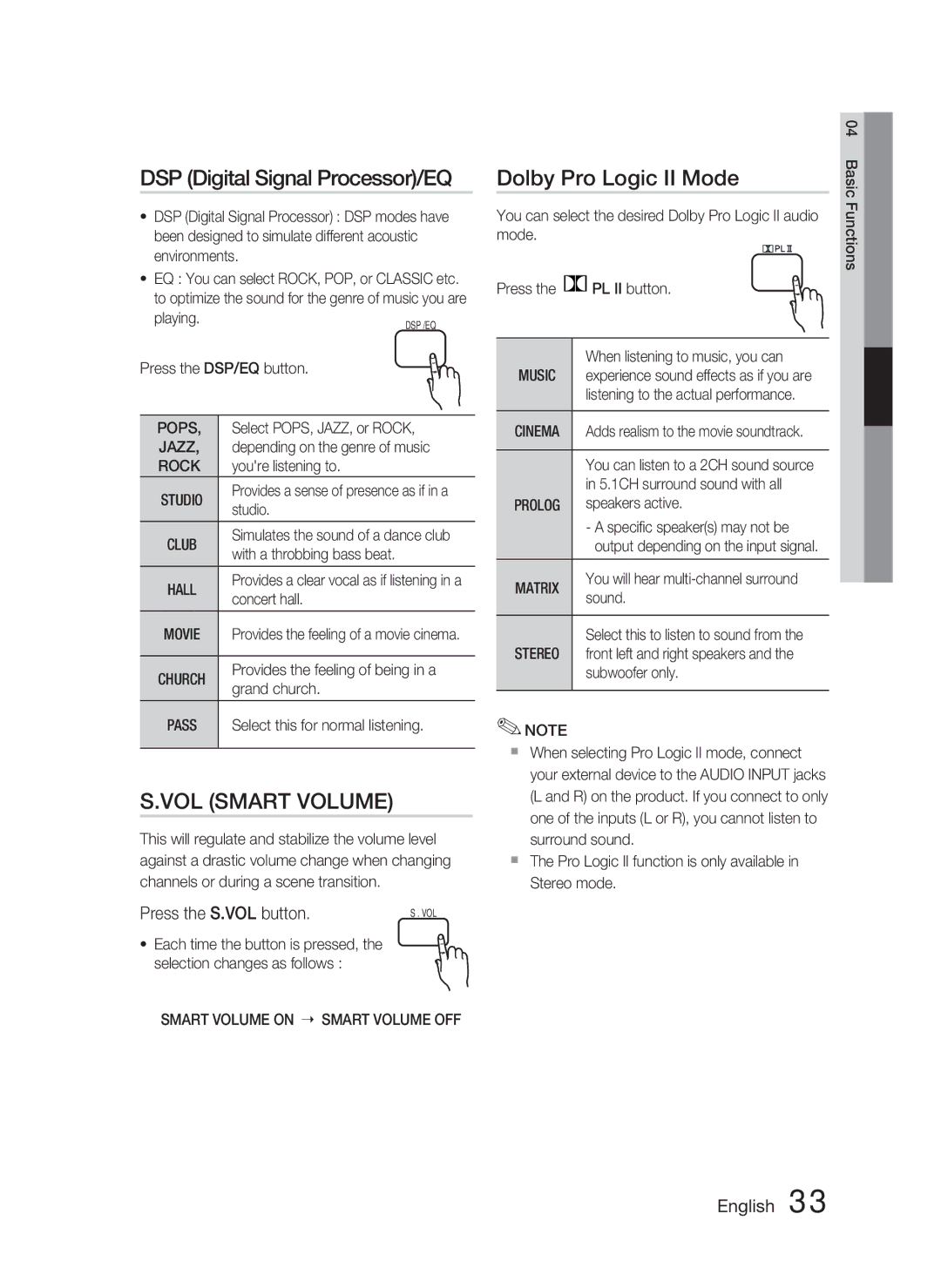DSP (Digital Signal Processor)/EQ
•DSP (Digital Signal Processor) : DSP modes have been designed to simulate different acoustic environments.
•EQ : You can select ROCK, POP, or CLASSIC etc. to optimize the sound for the genre of music you are
playing.
Press the DSP/EQ button.
POPS, | Select POPS, JAZZ, or ROCK, | |
JAZZ, | depending on the genre of music | |
ROCK | you're listening to. | |
STUDIO | Provides a sense of presence as if in a | |
studio. | ||
| ||
CLUB | Simulates the sound of a dance club | |
with a throbbing bass beat. | ||
| ||
HALL | Provides a clear vocal as if listening in a | |
concert hall. | ||
| ||
MOVIE | Provides the feeling of a movie cinema. | |
|
| |
CHURCH | Provides the feeling of being in a | |
grand church. | ||
| ||
PASS | Select this for normal listening. | |
|
|
S.VOL (SMART VOLUME)
This will regulate and stabilize the volume level against a drastic volume change when changing channels or during a scene transition.
Press the S.VOL button.S . VOL
• Each time the button is pressed, the selection changes as follows :
SMART VOLUME ON SMART VOLUME OFF
| 04 |
Dolby Pro Logic II Mode | Basic |
| |
You can select the desired Dolby Pro Logic II audio | Functions |
| |
mode. |
|
Press the ![]() PL II button.
PL II button.
| When listening to music, you can | |
MUSIC | experience sound effects as if you are | |
| listening to the actual performance. | |
|
| |
CINEMA | Adds realism to the movie soundtrack. | |
|
| |
| You can listen to a 2CH sound source | |
| in 5.1CH surround sound with all | |
PROLOG | speakers active. | |
| - A specific speaker(s) may not be | |
| output depending on the input signal. | |
MATRIX | You will hear | |
sound. | ||
| ||
|
| |
| Select this to listen to sound from the | |
STEREO | front left and right speakers and the | |
| subwoofer only. | |
|
|
✎NOTE
When selecting Pro Logic II mode, connect your external device to the AUDIO INPUT jacks (L and R) on the product. If you connect to only one of the inputs (L or R), you cannot listen to surround sound.
The Pro Logic II function is only available in Stereo mode.