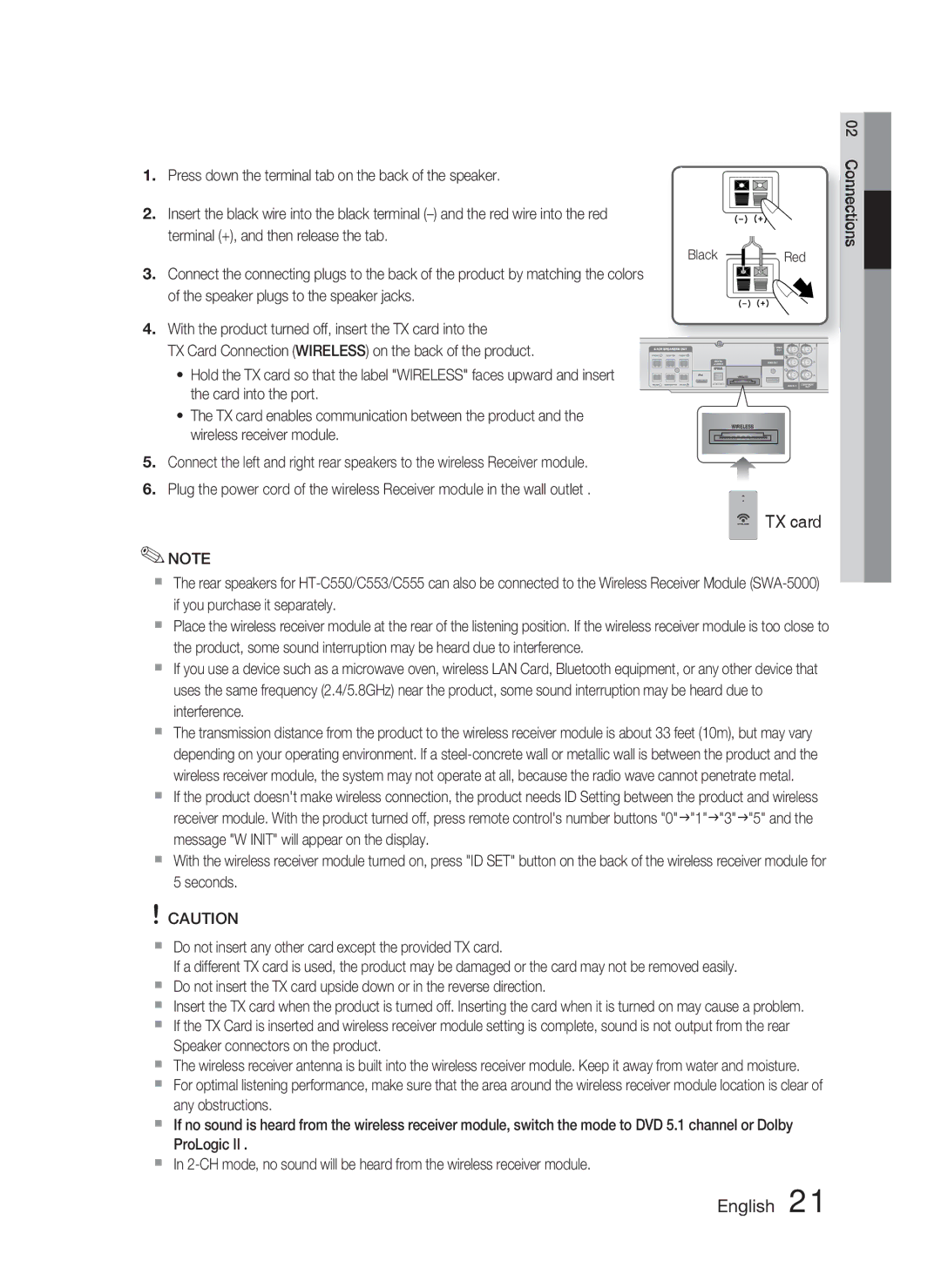HT-C550-XAC specifications
The Samsung HT-C550-XAC is a home theater system designed to deliver an immersive audio and video experience in the comfort of your own home. This all-in-one system combines advanced technology and sleek design, offering a variety of features that cater to both movie enthusiasts and music lovers alike.One of the standout features of the HT-C550-XAC is its powerful surround sound capability. The system includes a 5.1 channel speaker configuration, which consists of five satellite speakers and a subwoofer. This setup creates a dynamic audio environment that enhances movie dialogue and brings special effects to life. With a total output power of 1000 watts, the system ensures that you experience your favorite content with impressive clarity and depth.
The HT-C550-XAC utilizes Samsung's proprietary technologies to enhance audio quality. Among these is Dolby Digital sound processing, which ensures that you enjoy cinematic sound that transports you right into the action. Additionally, the built-in DTS technology enhances the sound experience by delivering multi-channel audio that is both rich and immersive.
For those who enjoy streaming content, the HT-C550-XAC offers multiple connectivity options. It includes multiple HDMI ports, making it easy to connect various devices such as Blu-ray players, gaming consoles, and streaming devices. This ensures that you can enjoy 1080p resolution for your favorite movies and shows.
The system also features a convenient USB port, allowing users to connect USB flash drives to access music and videos directly. This functionality is complemented by the built-in CD/DVD player, giving you multiple ways to enjoy your media collection.
In terms of design, the HT-C550-XAC features a modern aesthetic that complements any living space. Its compact footprint makes it easy to position and set up without taking up too much room.
Another notable characteristic is the user-friendly navigation system, which makes it simple to switch between inputs and access various features. With its remote control, users can adjust settings without needing to move from their seats, enhancing convenience during viewing sessions.
In conclusion, the Samsung HT-C550-XAC is a well-rounded home theater system that combines powerful audio performance with modern convenience and connectivity options. It’s an ideal choice for anyone looking to elevate their home entertainment experience.