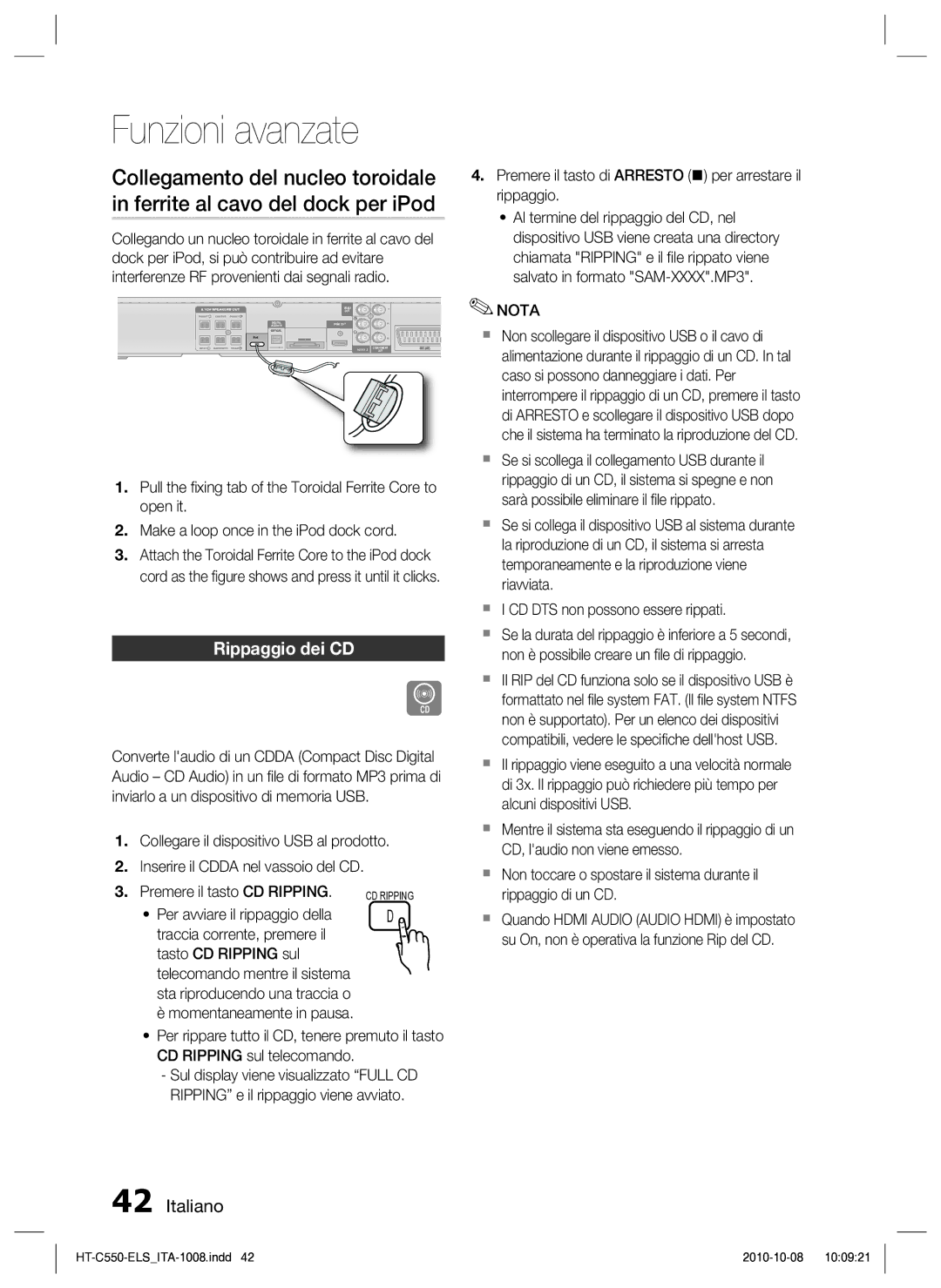HT-C550/XEF specifications
The Samsung HT-C550/XEF is a remarkable home theater system that promises to transform your viewing experience with its impressive features and advanced technologies. Designed to deliver high-quality audio and visual performance, this system combines sleek design with powerful functionality, making it a great addition to any home entertainment setup.At the heart of the HT-C550/XEF is its ability to produce rich, cinematic sound. It features a 5.1 channel surround sound system, which includes five satellite speakers and a powerful subwoofer. This configuration creates an immersive audio environment, allowing users to feel as though they are part of the action, making it ideal for movie nights and gaming sessions.
One of the standout features of the HT-C550/XEF is its support for various audio formats. The system is compatible with Dolby Digital and DTS technologies, ensuring that sound is delivered in high fidelity. This compatibility is crucial for users seeking an authentic home theater experience, as it preserves the original sound quality of movies and music.
The HT-C550/XEF also comes equipped with a built-in DVD player, allowing users to play their favorite movies without needing additional equipment. The player supports multiple formats, including DVD, CD, and JPEG, catering to various media preferences. Moreover, the system features HDMI output, which ensures a clear digital signal transfer to your television, enhancing picture quality.
Another noteworthy aspect of the HT-C550/XEF is its user-friendly interface. The system's remote control facilitates easy navigation through settings and playback options, making it accessible for users of all ages. The sleek design of the speakers and the player integrates seamlessly into any home décor, adding an aesthetic touch to the entertainment area.
Connectivity is also a strong point of the HT-C550/XEF. The system supports USB and AUX inputs, allowing users to connect external devices with ease, be it a smartphone, tablet, or flash drive. This versatility means you can easily stream music or enjoy content from various sources.
In conclusion, the Samsung HT-C550/XEF offers a well-rounded home theater experience with its impressive audio performance, ease of use, and stylish design. Whether for movies, music, or gaming, this system is a worthy choice for anyone looking to elevate their home entertainment. With its blend of technology and user-friendly features, the HT-C550/XEF caters to the needs of today's multimedia consumers, making it a significant player in the home audio market.