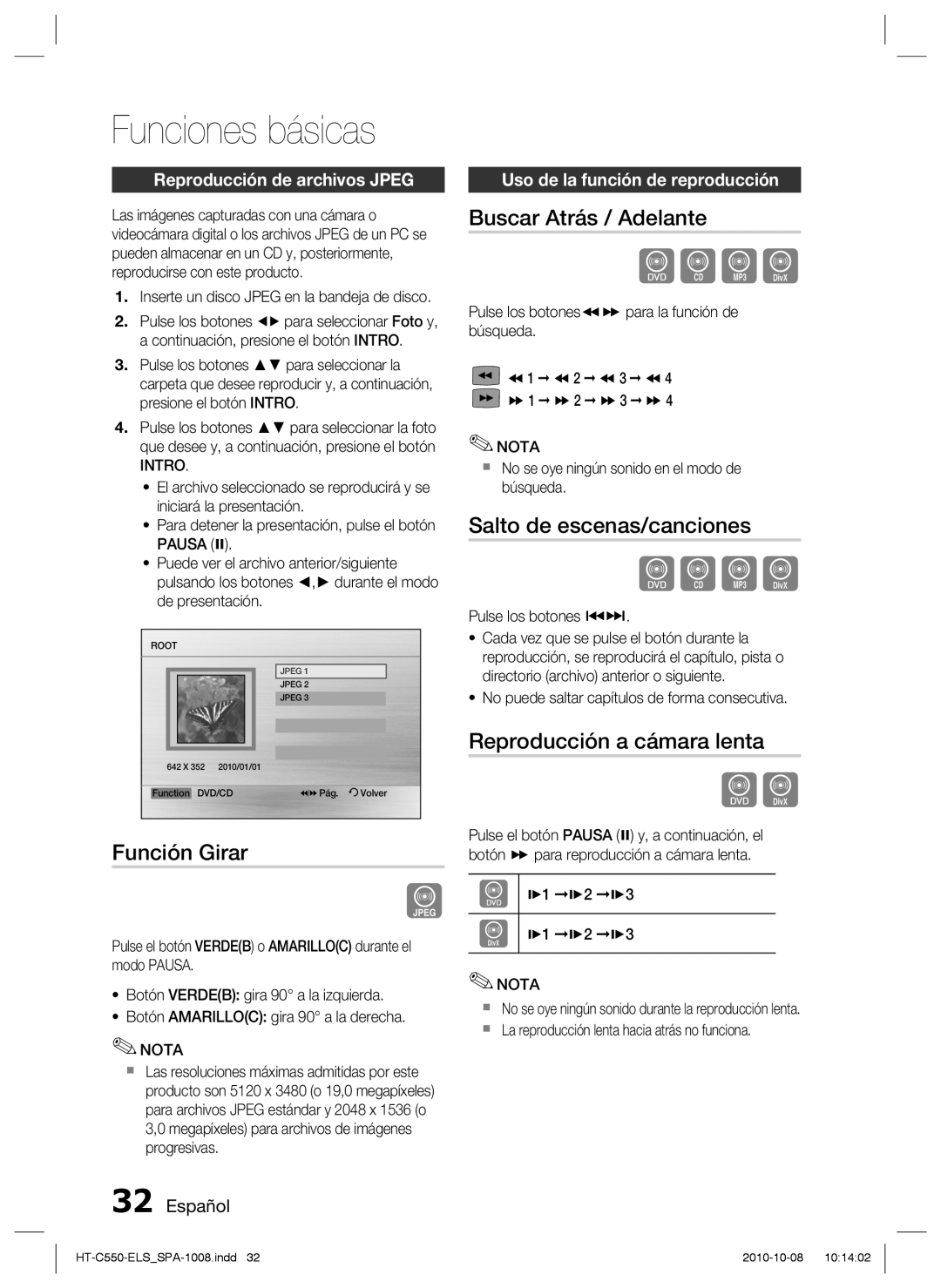HT-C550/XEF, HT-C555/MEA, HT-C550/MEA, HT-C555/XEF specifications
The Samsung HT-C555/AFR, HT-C550/SAH, HT-C655W/HAC, HT-C655W/MEA, and HT-C550/MEA are part of Samsung's acclaimed home theater system lineup. These models are designed to deliver an immersive audio-visual experience for home entertainment enthusiasts. Each model boasts a combination of innovative technologies, robust performance, and user-friendly features that cater to various entertainment needs.The HT-C555/AFR is notable for its sleek design and powerful sound output. It features a 5.1 channel surround sound system, which delivers a rich audio experience, making it perfect for movies and music alike. The system includes a subwoofer to enhance the low-frequency effects, adding depth to soundtracks and action sequences. Additionally, this model supports various audio formats, ensuring compatibility with a wide range of media.
Similarly, the HT-C550/SAH offers a distinctive home theater experience with its integrated Blu-ray player. This model features smart upscaling technology, which enhances DVD and standard-resolution content to near-HD quality. The inclusion of built-in Wi-Fi allows for easy streaming from popular services, providing access to an extensive library of movies and shows without the need for additional devices.
The HT-C655W/HAC and HT-C655W/MEA models take wireless technology a step further. These systems feature wireless rear speakers, eliminating the need for cumbersome cables while still delivering superior sound quality. The wireless setup enhances flexibility and allows for a cleaner installation, seamlessly integrating into any home decor. Furthermore, they come equipped with advanced audio processing features that provide crystal-clear dialogue and immersive soundscapes.
All models in this series support multiple connectivity options, including HDMI, USB, and digital optical inputs, making it easy to connect various devices such as gaming consoles, streaming devices, and more. The user interfaces are intuitive and provide easy access to settings and features, enhancing the overall user experience.
In summary, the Samsung HT-C555/AFR, HT-C550/SAH, HT-C655W/HAC, HT-C655W/MEA, and HT-C550/MEA home theater systems exemplify the brand's commitment to quality and performance. With a blend of cutting-edge technology, user-friendly features, and powerful sound capabilities, these systems create a compelling setup for any home theater enthusiast seeking an elevated audio-visual experience.