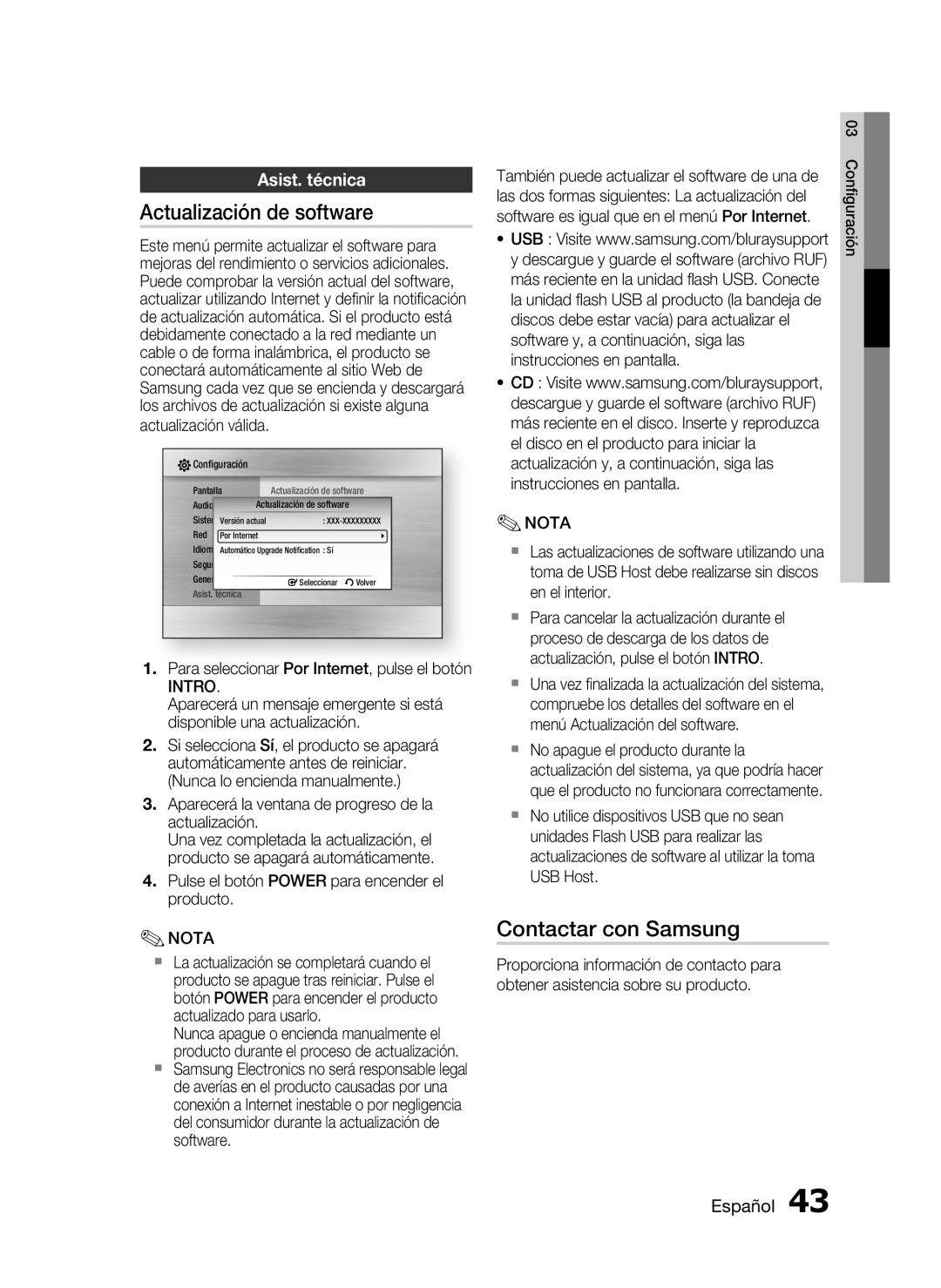HT-C5550/XEF, HT-C5500/XEF specifications
The Samsung HT-C5500/XEF and HT-C5550/XEF home theater systems represent a leap in audio-visual technology, designed to elevate your home entertainment experience. Both models offer a blend of innovative features and cutting-edge performance, tailored to meet the needs of discerning audiophiles and casual viewers alike.One of the standout features of the HT-C5500/XEF and HT-C5550/XEF is their 5.1-channel surround sound system, which immerses users in a multi-dimensional audio landscape. Equipped with high-performance speakers, включающие a powerful subwoofer, these systems ensure deep bass response and crystal-clear sound. Whether you are watching action-packed movies or listening to your favorite music, the audio output is rich, dynamic, and cohesive.
These home theater systems also incorporate Samsung's advanced audio technologies. With Dolby Digital and DTS decoding, users experience an authentic cinema soundscape. The systems also feature Samsung’s proprietary Crystal Clear technology that enhances audio clarity, reproducing sound details that might otherwise be overlooked. Furthermore, both models support MP3, WMA, and AAC playback, ensuring you can enjoy a wide range of digital audio formats.
For video playback, the HT-C5500 and HT-C5550 come with Blu-ray compatibility, allowing you to watch high-definition content with stunning picture quality. The systems contribute to enhancing the visual experience with Full HD upscaling, which improves standard-definition video to near-1080p quality. This feature ensures that older DVDs look fantastic on today’s high-resolution displays.
In terms of connectivity, these models offer multiple HDMI ports, enabling users to connect various devices seamlessly. They also support USB playback, letting you enjoy multimedia directly from external drives. Additionally, the HT-C5550/XEF model further enhances connectivity options with built-in Wi-Fi capabilities, allowing for easy streaming of content from popular platforms without the need for additional cables.
The sleek design of both models complements modern home aesthetics, making them a stylish addition to your living space. User-friendly navigation on the included remote control makes operation intuitive, while an on-screen display simplifies setup and adjustment of audio settings.
In conclusion, the Samsung HT-C5500/XEF and HT-C5550/XEF home theater systems offer a compelling combination of high-quality sound, excellent video performance, and convenient connectivity options, making them excellent choices for anyone looking to enhance their home entertainment setup.