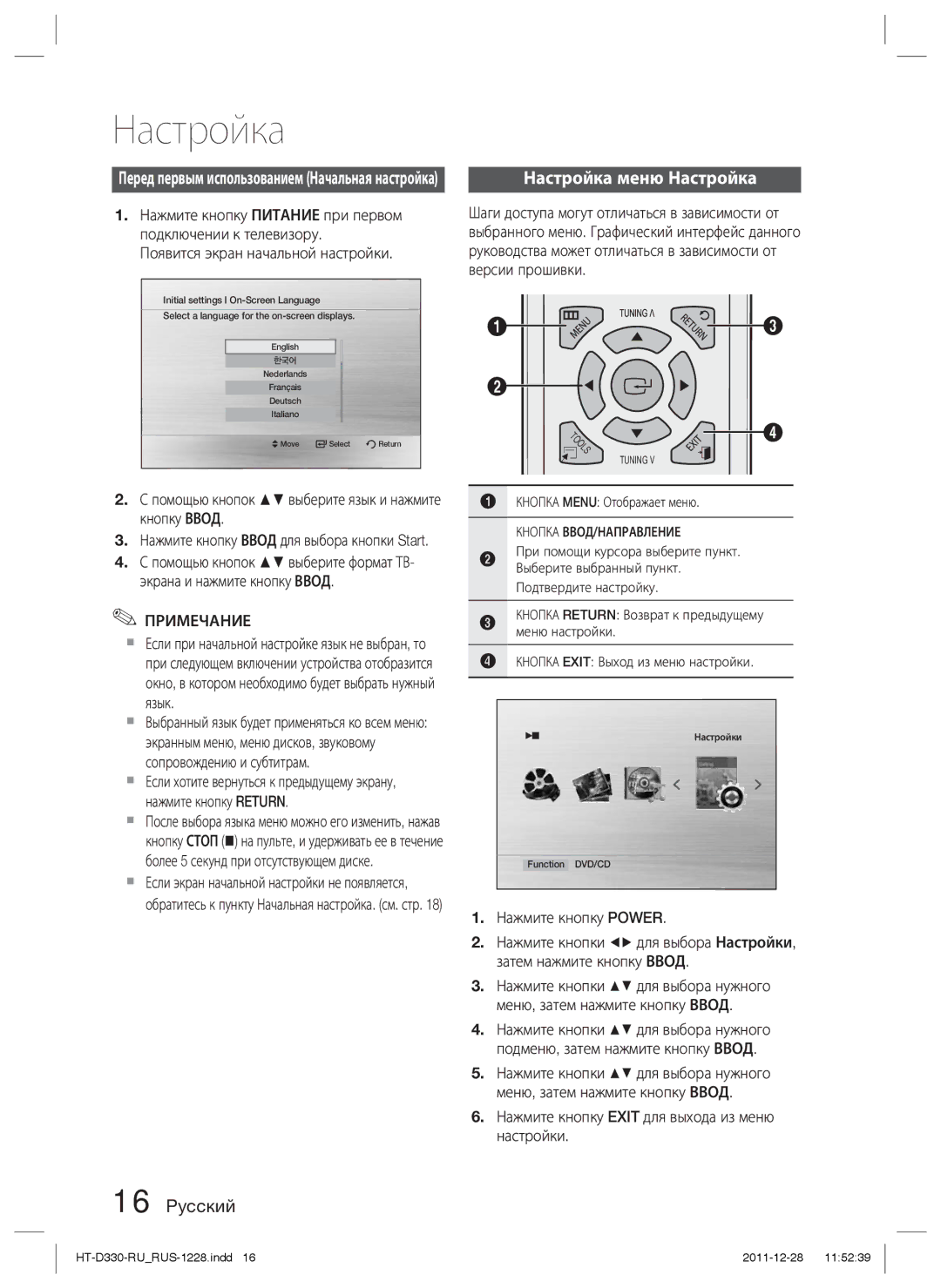HT-D330K/RU specifications
The Samsung HT-D330K/RU is a home theater system that provides an immersive audio-visual experience, perfect for those looking to enhance their home entertainment setup. This system combines advanced technologies and user-friendly features, making it an ideal option for movie lovers and music enthusiasts alike.One of the standout features of the Samsung HT-D330K/RU is its 5.1 channel surround sound system, which delivers rich and dynamic audio. The setup includes five satellite speakers and a powerful subwoofer, providing deep bass and clear sound across all frequencies. This design creates a more engaging atmosphere when watching movies or playing games, bringing soundtracks and sound effects to life with added depth and clarity.
The Samsung HT-D330K/RU supports multiple media formats, including DVD, CD, and MP3 playback. It is equipped with a built-in DVD player that allows users to enjoy their favorite movies without the need for an additional device. The system also supports USB connectivity, enabling users to easily access digital content from external storage devices, such as flash drives or portable hard drives.
Another impressive feature is the integrated DivX playback, which allows for the viewing of various video formats, ensuring that users can enjoy their downloaded content with ease. The system also includes various audio enhancement technologies, such as Dolby Digital and DTS, which contribute to an elevated sound experience, making everything from dialogues to music sound incredible.
The Samsung HT-D330K/RU is designed with user convenience in mind. It comes with a straightforward remote control, allowing users to navigate through settings, adjust volume, and switch between media sources effortlessly. Additionally, the system has a sleek, modern appearance that not only complements home decor but is also compact enough to fit into most entertainment setups without taking up excessive space.
Connectivity options further enhance its usability, with HDMI and composite video outputs, making it easy to connect to a variety of television sets and projectors. Ultimately, the Samsung HT-D330K/RU provides a balanced combination of cutting-edge features and straightforward operation, making it a popular choice for anyone looking to upgrade their home theater experience. With its powerful sound capabilities and versatile playback options, this home theater system stands out as a reliable solution for entertainment enthusiasts.