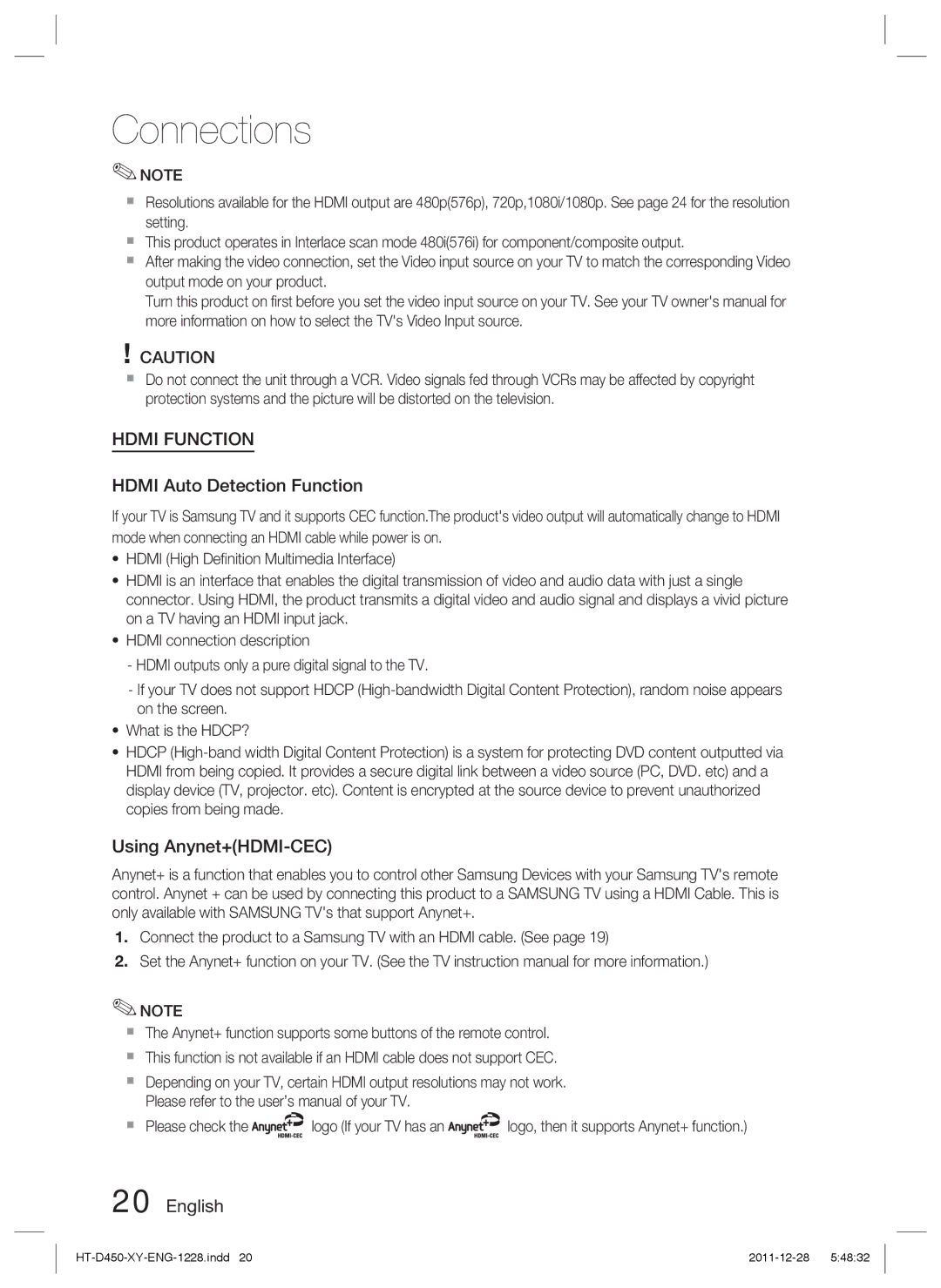HT-D455/XY, HT-D455/EN, HT-D455/XE specifications
The Samsung HT-D455 is an advanced home theater system designed to deliver an unparalleled audio and visual experience. It combines a sleek design with powerful features, making it an ideal choice for cinephiles and music lovers alike. The HT-D455 comes in various models, specifically HT-D455/XE, HT-D455/EN, and HT-D455/XY, ensuring adaptability to different regional specifications.One of the standout features of the HT-D455 is its 5.1 channel surround sound system. This setup includes a powerful subwoofer and five satellite speakers, providing an immersive audio experience that envelops listeners in rich sound. The system supports various audio formats, including Dolby Digital, ensuring that movies, music, and games sound incredible. The clarity and precision of sound make it perfect for watching your favorite films or enjoying high-definition music.
In terms of connectivity, the Samsung HT-D455 offers several options. It includes HDMI output, which allows for easy connectivity to high-definition televisions. Additionally, it features USB ports that enable users to play music from USB drives. The system also supports DivX playback, allowing users to enjoy a wide array of media formats without compatibility issues.
The HT-D455 is equipped with a built-in DVD player, adding convenience for users who wish to enjoy their favorite DVDs without needing an additional player. The system’s upscaling technology enhances standard-definition content to near high-definition quality, making older DVDs look sharper and more vibrant.
Another key characteristic of the HT-D455 is its sleek and modern design. The system complements any home decor, with speaker units that can be easily placed around the room for optimal sound distribution. The remote control is user-friendly, allowing for effortless navigation through various settings and inputs.
Additionally, the system features Samsung’s Crystal Amplifier technology, which minimizes distortion and produces clearer sound. With vivid picture quality and powerful sound capabilities, the Samsung HT-D455 delivers an exceptional home entertainment experience. Whether hosting movie nights or enjoying music playlists, this home theater system promises to elevate the enjoyment of home entertainment.