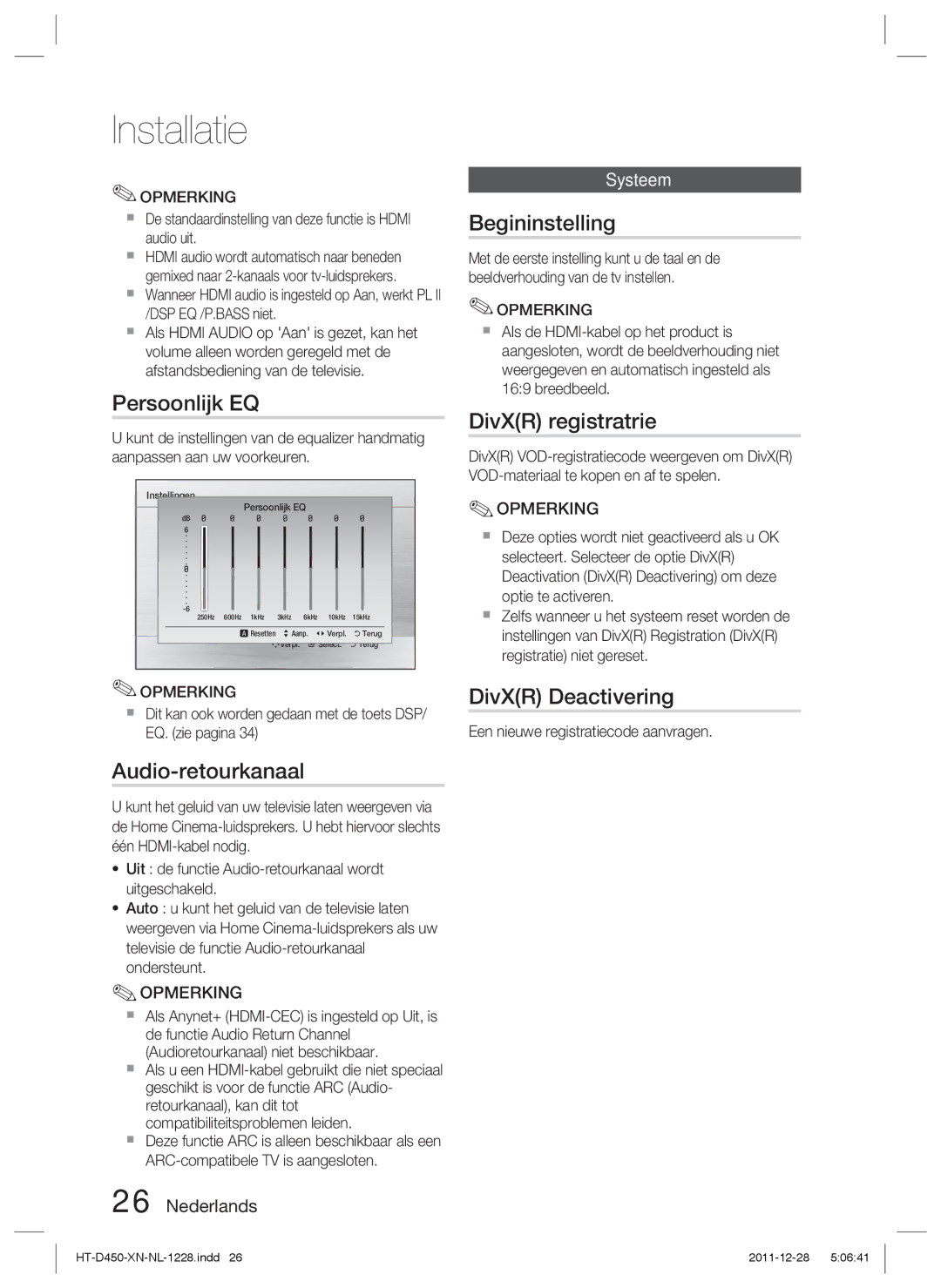HT-D455/EN, HT-D455/ZF specifications
The Samsung HT-D455/ZF is a standout home theater system that offers an immersive audio and video experience, designed to enhance your home entertainment setup. This 5.1 channel system incorporates advanced technologies to deliver powerful sound and superb picture quality.One of the main features of the HT-D455/ZF is its comprehensive surround sound capability. With five satellite speakers and a subwoofer, it ensures an enveloping audio experience, bringing movies, music, and games to life. The subwoofer adds depth to the low frequencies, making action scenes in movies more thrilling and music more dynamic.
Equipped with Samsung's proprietary Sound Technology, the HT-D455/ZF supports various sound formats, including Dolby Digital and DTS, ensuring that it can decode high-quality audio signals for an authentic surround sound experience. The system also features a built-in FM tuner, allowing users to enjoy live radio broadcasts effortlessly.
In terms of connectivity, the HT-D455/ZF includes multiple HDMI inputs, making it easy to connect various devices such as Blu-ray players, gaming consoles, and streaming devices. This versatility allows seamless integration into your existing home entertainment setup. The HDMI output enables high-definition video and audio transmission, guaranteeing that you experience content in the best possible quality.
The HT-D455/ZF also supports USB connectivity, allowing you to play music and videos directly from compatible USB storage devices. This feature enhances convenience, letting you easily access your media files without the need for a separate player.
A user-friendly interface and remote control simplify navigation through settings and media playback. The system includes several preset equalizer modes that can be adjusted based on your preferences, allowing for personalization tailored to specific genres or types of content.
Design-wise, the Samsung HT-D455/ZF boasts a sleek and stylish look that fits well with various home aesthetics. The compact satellite speakers and subwoofer can be placed discreetly around your living space without occupying too much room, making it an ideal choice for urban dwellers or those with limited space.
In conclusion, the Samsung HT-D455/ZF is a versatile and powerful home theater system that emphasizes sound quality, connectivity options, and user convenience. Whether you are watching movies, enjoying music, or gaming, it is designed to provide an exceptional audio-visual experience that enhances every moment spent at home.