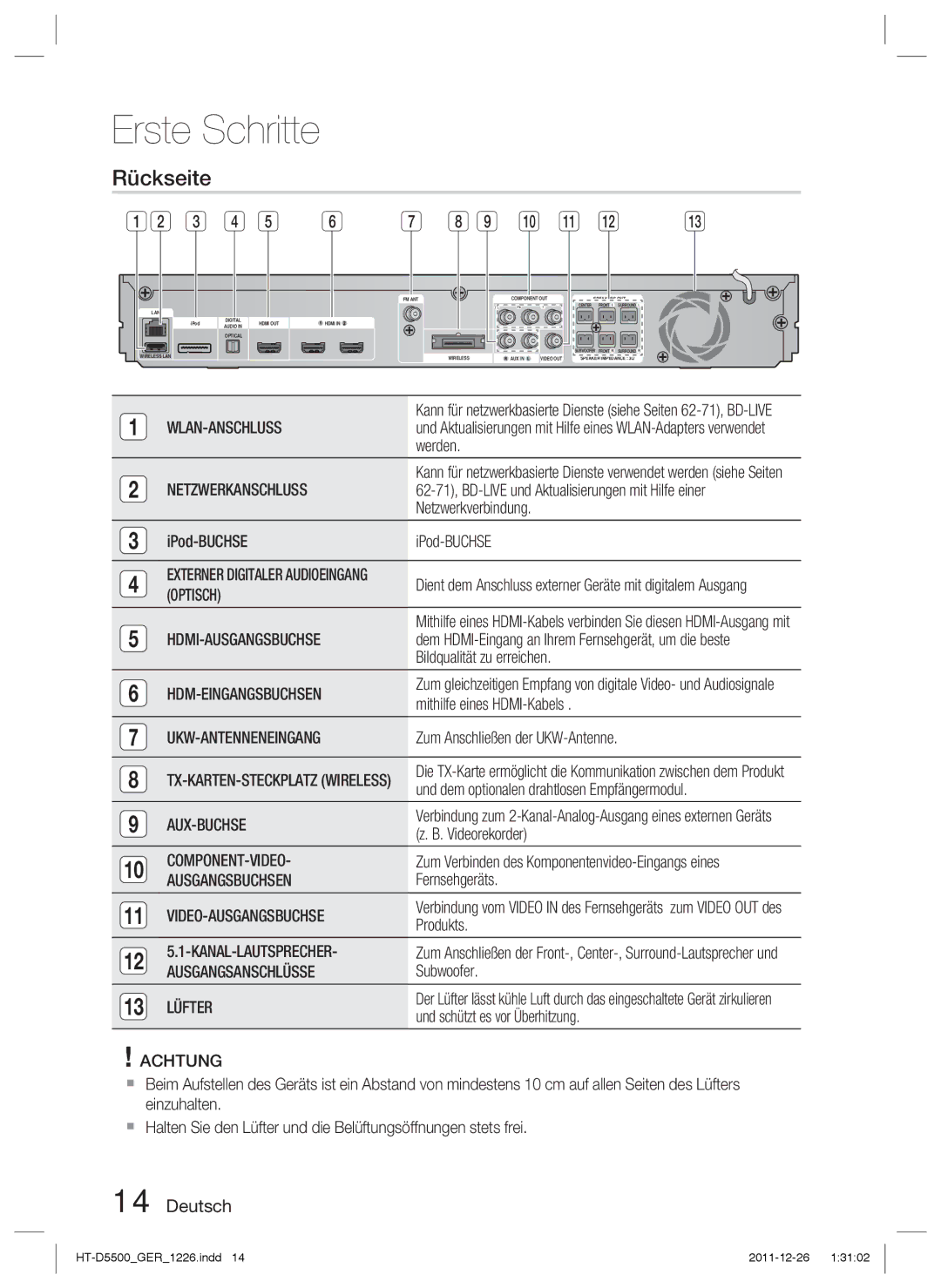Blu-ray 5,1 canaux
Français
Consignes de sécurité
Avertissements de sécurité
Plus Large
Regarder la télévision en 3D
Précautions
Manipulation et rangement des disques
Manipulation des disques
Rangement des disques
Manipulation et rangement des disques Précautions
Table des matières
Sécurité
Télécommande réseau
Mode Son
Contrôle parent. BD
USB
Prise en main
Icônes utilisées dans ce guide
Types de disques et caractéristiques
Compatibilité des disques Blu-ray
Les disques qui ne peuvent pas être lus
DVD-RAM
CD Audio CD-DA
Code régional
Type de disque
Utilisation dun disque Jpeg
Format du disque
Formats de fichiers pris en charge
Prise en charge des fichiers vidéo
Décodeur audio
Restrictions
Décodeur vidéo
Prise en charge des fichiers musicaux
Noyau torique en ferrite
Accessoires
Périphériques pris en charge
Microphone ASC Guide de l’utilisateur Chiffon doux
Panneau avant
Description
Panneau arrière
Boîtier de la télécommande
Télécommande
Pour contrôler un téléviseur à l’aide de la télécommande
Réglage de la télécommande
Installation des piles dans la télécommande
Liste des codes par marque de téléviseur
Branchements
Connexion des enceintes
HT-D5500
Composants des enceintes
Composants des enceintes Enceintes assemblées
HT-D5530
Pour le modèle HT-D5500
Installations des enceintes sur le socle Tallboy
Connexion des enceintes
Enceinte avant G
Module récepteur sans fil SWA-5000
Connexion du module récepteur sans fil proposé en option
Carte émettrice
FM ANT Component OUT Speakers OUT
SAT Satellite/Boîtier décodeur
Hdmi OUT Sortie Hdmi Connexion d’un téléviseur via un câble
Lecteur de DVD ou Blu-ray
Fonction Détection auto Hdmi
Méthode
Méthode 1 Vidéo en composante Bonne Qualité
Méthode 2 Vidéo composite Bonne Qualité
Rouge Bleu Vert
Connexion audio de composants externes
Optique Connexion d’un composant numérique externe
AUX Connexion d’un composant analogique externe
Boîtier décodeur Branchez le câble à
Modem large bande Avec routeur intégré
Service large Bande
Connexion au réseau
Adaptateur LAN sans fil non fourni
Antenne FM fournie
Voir
Connexion de l’antenne FM
Menu Accueil
Configuration
Paramètre initial
Pour accéder au menu Paramètres
Affichage
Mode lecture 3D Blu-ray
Paramètres 3D
Taille écran
Taille écran Smart Hub
Résolution
Format écran
BD Wise Produits Samsung uniquement
Configuration
Résolution selon le mode de sortie
Mode Hdmi Mode Composante
Sortie Hdmi / connecté Hdmi / non connecté
Format couleurs Hdmi
Mode image fixe
Mode progressif
Trame vidéo 24Fs
Niveau
Param. haut-parleur
Audio
Français Distance
Étalonnage auto pour la musique
Étalonnage auto pour la musique
Eg. util
Mesure
Sortie numérique
Audio Hdmi
Fonct. Retour Audio
Arrêt Permet de désactiver la fonction Canal retour audio
Bitstream
Contrôle de la dynamique
Sélections de l’option Sortie numérique
PCM
Réseau
Sync. audio
Paramètres réseau
Réseau câble
Réseau sans fil
Appuyez sur les boutons pour sélectionner Sans fil Général
Entrer Retour
One Foot Connection
État du réseau
Connexion internet BD-LIVE
Appuyez sur les boutons pour sélectionner Wpspbc
Gestion données BD
Paramètre initial
Anynet+ HDMI-CEC
Fuseau Horaire
Contrôle parent. BD
Télécommande réseau
Réinitialisation
Contrôle parent. DVD
Via Internet
Mise à jour du logiciel
Assistance
Via disque
Téléch. en mode veille
Contacter Samsung
Par téléch
Lecture
Lecture d’une vidéo 2D en mode 3D
Fonctions de base
Structure des disques
Recherche dune scène
Utilisation de Menu Titre
Utilisation de Menu contextuel
Saut de chapitre
Répétition du titre ou Répétition du chapitre
Lecture au ralenti
Lecture pas à pas
Répétition de la section
Sélection de la langue des sous-titres
Accès direct à la scène souhaitée
Sélection de la langue audio
Utilisation du bouton Tools
Paramétrage de Bonusview
Changement dangle de la caméra
Sélection des Paramètres de limage
Fonction Légende aption Function
Boutons de la télécommande servant à lécoute de musique
Écouter de la musique
Liste d’écoute
Lecture dun CD audio CD-DA/MP3
Répétition dun CD audio CD-DA/MP3
Éléments de lécran CD audio CD-DA/MP3
Power Bass Virtual User EQ Dspoff
Fonction DSP Processeur de signal numérique
Mode Son
Smart Sound
3D Sound
Mode Dolby Pro Logic
IPod Sync
Visionnage de fichiers photo
Vous pouvez utiliser différentes fonctions
Durant la lecture en mode diaporama
Utilisation du bouton Tools
En appuyant sur le bouton Tools
Préréglage des stations radio
Propos de la radiodiffusion de données de service RDS
Réglage Mono/Stéréo
Écoute de la radio
Pour rechercher un programme à l’aide
Pour afficher les signaux RDS
Propos des caractères affichés à l’écran
Des codes PTY TYP Avant de commencer
De l’iPod/iPhone via le système
Connexion d’un iPod/iPhone à l’aide ’un câble USB
Connexion d’un iPod/iPhone via la Station d’accueil dock
Bascule comme suit BD/DVD D. in AUX
Sélectionnez le fichier vidéo que vous souhaitez visionner
Lecture d’un film
Chargement de lémetteur sans fil
IN1 IN2
Écran d’affichage Fonction
DEL du socle de chargement
État de fonctionnement du témoin
Témoin DEL
Éteignez votre système Home cinéma
État de fonctionnement du témoin DEL de l’émetteur sans fil
Liaison de l’émetteur sans fil avec ’unité principale
« W. Ipod »
Utilisation de Smart Hub
Services réseau
Démarrage de Smart Hub pour la première fois
Lécran Smart Hub apparaît
Cette fonctionnalité est limitée à certaines régions
Télécharger des services dapplications payants ou gratuits
Smart Hub dun coup dœil
Naviguer dans Smart Hub
Français Création dun compte
Saisie de texte, de chiffres et de symboles
Utilisation du clavier numérique
Gestion de compte
Menu Paramètres Bleu D
Connexion au compte
Vous devez utiliser une adresse e-mail comme ID
Réinitialisation
Gestionnaire de services
Enreg. compte de service
Dépl
Le menu Mode édit. Jaune C
Propriétés
Nouv. dos
Verrouil
Dépl. ds doss
Français Renommer doss
Bouton ENTRÉE. Le dossier souvre
Applications Samsung
Tri par menu Vert B
Applications payantes
Mon compte
Utilisation de lécran Apps Samsung
Les applications Samsung par catégorie
Aide
Appuyez sur le bouton vTuner
Utilisation de la fonction vTuner
Utilisation de la fonction AllShare
Autres informations
Dépannage
Appropriée
Appuyez alors sur le bouton Power
’écran
Nutilisez cette fonction qu’en cas d’extrême nécessité
Mais pas les fichiers Donc ne pas s’afficher
Satisfaire aux exigences du service BD-LIVE
Je peux afficher les dossiers
Vérifiez si le réseau est stable
Caractéristiques
Hdmi
HT-D5550
HT-D5500
HT-D5530
` Europe
Area Contact Centre Web Site ` North America
` Latin America
Area Contact Centre Web Site
Elimination des batteries de ce produit
Kanaals Blu-ray
Nederlands
Informatie over veiligheid
Veiligheidswaarschuwingen
TV kijken met de 3D-functie
Voorzorgsmaatregelen
Schijven gebruiken en bewaren
Schijven vasthouden
Bewaren van schijven
Inhoud
Filmkeuring BD
Software-upgrade
Beveiliging
Filmkeuring DVD
Inleiding
Pictogrammen die in de handleiding worden gebruikt
HD-DVD DVD-RAM
Schijven die niet kunnen worden afgespeeld
Schijftypen en kenmerken
BD-LIVE
Audio-cd CD-DA
Regiocode
Schijftypen
JPEG-schijven
Schijfindeling
Ondersteunde bestandsindelingen
Ondersteunde videobestanden
Audiodecoder
Beperkingen
Videodecoder
Ondersteunde muziekbestanden
Opmerkingen over aansluiting via USB
Ondersteunde apparaten
Voorpaneel
Omschrijving
Achterpaneel
Uitleg over de afstandsbediening
Afstandsbediening
Batterijen in de afstandsbediening plaatsen
Codelijst voor televisiemerken
De afstandsbediening instellen
Aansluitingen
De luidsprekers aansluiten
Schroef 5X15 2 ST Schroef 4X20 8 ST
Luidsprekercomponent
Luidsprekercomponent Gemonteerde luidsprekers
Voor de HT-D5500
De luidsprekers op de Tallboy-standaard installeren
De luidsprekers aansluiten
Subwoofer
Draadloze ontvangstmodule SWA-5000
De optionele draadloze ontvangstmodule aansluiten
Schakel vervolgens het product HT-D5500/HT-D5530/HT-D5550
HDMI-uitgang
Externe apparaten/uw televisie aansluiten via Hdmi
HDMI-autodetectiefunctie
Rood Blauw Groen
Methode 1 Component-video Hogere Kwaliteit
Methode 2 Composite Video Goede Kwaliteit
Een extern digitaal apparaat aansluiten
Optisch Een extern digitaal apparaat aansluiten
AUX een extern analoog apparaat aansluiten
VCR AUX
Breedbandmodem
Breedbandservice
Aansluiten op het netwerk
Met ingebouwde router
De FM-antenne aansluiten
FM-antenne meegeleverd
Draadloze LAN- adapter Niet meegeleverd
Met dit product kunt u geen AM-uitzendingen beluisteren
Druk op Enter om Start te selecteren
Instellingen
Begininstelling
Het scherm Muzikale autom. kalibratie wordt geopend
En druk vervolgens op Enter
Het instellingenmenu openen
Druk op om Instellingen te selecteren
3D Blu-ray-weergavemodus
3D-instell
Weergave
Schermformaat
BD Wise alleen Samsung-producten
Norm,/Breedb
Schermformaat Smart Hub
Resolutie
Uitvoer HDMI-modus Component-modus
Resolutie in overeenstemming met de uitgangsmodus
Afspelen van Blu-ray-discs/E-inhoud/digitale inhoud
Instellingen
Hdmi diepe kleur
HDMI-kleurformaat
Filmbeeld 24Fs
Stille Functie
Testtoon
Luidsprekerinst
Nederlands Afstand
Kunt de balans en het niveau van elke luidspreker instellen
Modus Muzikale autom. kalibratie
Muzikale autom. kalibratie
EQ gebr
Meting
Digitaal UIT audio
Hdmi audio
Audio-retourkanaal
Uit De functie Audioretourkanaal wordt uitgeschakeld
Bitstream Instellingen
Dynamisch bereik instellen
Selectie van digitale uitvoer
Aansluiting Met Hdmi
Netwerk
Audio-sync
Netwerkinstelling
Bedraad netwerk
Druk op om Draadloos algemeen te selecteren
Draadloos netwerk
De draadloze netwerkverbinding instellen Auto
Klik op het tabblad Ondersteuning op de knop Details
Netwerk IP-adres
Druk op om One Foot Connection te selecteren
Netwerkstatus
BD-LIVE internet verbinding
Plaats de draadloze router van Samsung
Tijdzone
Begininstelling
BD-gegevensbeheer
DivX Video On Demand
Filmkeuring DVD
Reset
Filmkeuring BD
Wachtwrd wijz
Via USB
Software-upgrade
Ondersteuning
Via download
Contact opnemen met Samsung
Op schijf
Download in stand-bymodus
Discstructuur
Basisfuncties
Weergave
Een 2D-video afspelen in 3D-modus
Een bepaalde scène opzoeken
Het titelmenu gebruiken
Het Pop-upmenu gebruiken
Hoofdstukken overslaan
De titel of het hoofdstuk herhalen
Vertraagd afspelen
Stap voor stap afspelen
Sectie herhalen
De toets Tools gebruiken
De audiotaal selecteren
De ondertitelingstaal selecteren
Tijdens het afspelen kunt u het
De beeldinstellingen selecteren
De functie Bonusview instellen
De camerabeeldhoek wijzigen
Ondertiteling
Afspelen
Naar muziek luisteren
Toetsen Zoeken Audio-CD CD-DA Snel afspelen
Track in de Afspeellijst gaan
Onderdelen van het scherm voor de Audio-CD CD-DA/MP3
Een audio-CD CD-DA/MP3 herhalen
Mijn afspllst
Geluidmodus
De functie DSP Digital Signal Processor
De modus SFE Geluidsveldeffect
Fotobestanden bekijken
De modus Dolby Pro Logic
IPod synchroniseren
Een foto weergeven
Tijdens het afspelen van een diashow
De toets Tools gebruiken
Een USB-opslagapparaat afspelen
Kunt de USB-verbinding gebruiken om
Informatie over RDS-uitzending
Mono/stereo instellen
Stations voorprogrammeren
Luisteren naar de radio
Indicatie PTY programmatype en de PTY-zoekfunctie
De RDS-signalen weergeven
Over tekens die op het scherm worden Weergegeven
Een programma zoeken met behulp
IPod/iPhone aansluiten via het dock
IPod/iPhone aansluiten via de USB-kabel
Een film bekijken
De draadloze zender opladen
Weergave Functie
Bedrijfsstatus van LED op laadstandaard
IPod-/iPhone-modellen die u met dit Product kunt gebruiken
Groene LED
De draadloze zender koppelen aan de Hoofdeenheid
Bedrijfsstatus van de LED van de
Draadloze zender
Schakel uw product
Werken met Smart Hub
Netwerkservices
Smart Hub voor het eerst starten
Het Smart Hub-scherm verschijnt
Smart Hub in vogelvlucht
Nederlands Een account maken
Tekst, cijfers en symbolen invoeren
Het toetsenblok gebruiken
Het huidige toetsenblok
Accountbeheer
Het menu Instellingen Blauw D
Aanmelding bij account
Serviceaccount registreren
Servicebeheer
Resetten
Verwijder uit tv-accountlijst
Verplaatsen
Het menu Bewerkingsmodus Geel C
Eigenschappen
Nieuwe map
Vergrendelen
Naar map verplaatsen
Mapnaam wijzigen
Samsung Apps
Het menu Sorteren op Groen B
Betaalde toepassingen
Mijn account
Werken met het scherm Samsung Apps
Nederlands Samsung Apps per categorie
Help
Rood a Aanmelden aanmelden bij uw Smart TV-account
VTuner-functie gebruiken
De functie AllShare gebruiken
Terug terug naar het vorige menu
Problemen oplossen
Overige informatie
Het product werkt niet
Druk vervolgens op de toets Power
Installeren in een gebied met goede ontvangst
Ingedrukt in stand-by
Controleer of het netwerk stabiel is
Service treedt er een fout op
Mogelijk niet weergegeven
Afgespeeld
Specificaties
Geluidsdrukniveau 86 dB/W/M 88 dB/W/M
Luidspreker Luidsprekersysteem
Voor Surround Midden Subwoofer Impedantie Frequentiebereik
165W 170W
` CIS
Correcte behandeling van een gebruikte accu uit dit product
1CH Blu-ray Heimkino-System
Deutsch
Sicherheitsinformationen
Sicherheitshinweise
AUS
3D-Funktionen für das Fernsehen verwenden
Vorsichtsmaßnahmen
Verwenden und Lagern von Disks
Halten der Disks
Disk-Lagerung
Lizenz
Inhalt
DVD-Sicherungsstufe
Software-Update
BD-Sicherungsstufe
Passwort ändern
Symbole in dieser Bedienungsanleitung
Erste Schritte
Disk-Typen und Merkmale
Blu-ray-Disk-Kompatibilität
Nicht abspielbare Disks
HD DVD-Disk
Regionalcode
Disktypen
JPEG-Disks verwenden
Disk-Format
Unterstützte Dateiformate
Unterstützte Videodatei
Audiodecodierer
Beschränkungen
Videodecodierer
Unterstützte Musikdatei
Zubehör
Notizen zu USB-Anschluss
Unterstützte Geräte
Vorderseite
Beschreibung
Rückseite
Übersicht der Fernbedienung
Fernbedienung
Batteriegröße AAA
Markencodeliste des Fernsehgeräts
Fernbedienung einrichten
Fernsehgerät mit der Fernbedienung steuern
Anschlüsse
Lautsprecher anschließen
Schraube 5 X 15 2 STK Schraube 4 X 20 8 STK
Lautsprecherkomponenten
Lautsprecherkomponenten Zusammengesetzte Lautsprecher
Für das Modell HT-D5500
Zum Installieren der Lautsprecher auf dem Tallboy-Stand
Anschließen der Lautsprecher
Front-Lautsprecher Center-Lautsprecher Subwoofer
TX-Karte
Drahtloses Empfängermodul SWA-5000
Hauptgeräts befindet
Surround- Lautsprecher L
Anbringen des Ferritringkerns am Netzkabel Des Hausgeräts
Hdmi OUT Anschluss an ein Fernsehgerät mit dem HDMI-Kabel
Externe Geräte/Ihr TV über Hdmi anschließen
Funktion Automatische HDMI-Erkennung
Rot Blau Grün
Methode 1 Component-Video Bessere Qualität
Methode 2 Composite-Video Gute Qualität
Externe Audiokomponenten anschließen
Optical Optisch Anschließen eines digitalen externen Geräts
AUX Anschließen eines analogen externen Geräts
Breitband-Di Enste
Anschluss an das Netzwerk
Breitbandmodem
Mit integriertem Router
Netzwerkoption einstellen. Siehe Seite
UKW-Antenne mitgeliefert
Zum Anschließen der UKW-Antenne
WLAN-Adapter Nicht mitgeliefert
Home-Menü
Einstellung
Ersteinstellung
Zugriff auf das Einstellungen Menü
3D Blu-ray-Wiedergabemod
3D-Einstell
Anzeige
Deutsch Bildgröße
Auflösung
TV-Bildformat
Smart Hub-Bildschirmgröße
BD Wise nur bei Samsung Produkten
HDMI-Modus Component-Modus
Auflösung entsprechend Ausgabegabemodus
Wiedergabe Blu-ray-Disc/E-Inhalte/digitale Inhalte Ausgang
Einstellung
HDMI-Deep Color
HDMI-Farbformat
Film-Bildfrequenz 24 fps
Standbild-Modus
Deutsch Entfernung
Lautsprechereinst
Pegel
Testton
Autom. Tonkalibrierungsmodus
Autom. Tonkalibrierung
Ben.-EQ
Messung
Audioausgabekanal
Digital-Ausgang
Bitstrom Einstellung
Dynamikumfangsteuerung
Auswahl des Digitalausgangs
Verbindung
Kabelnetzwerk
Netzwerkeinstellungen
Netzwerk
Die Eingabe Taste drücken
WLAN-Netzwerk
WLAN-Netzwerk zu konfigurieren
Verwenden Sie die Nummerntasten, um die Nummern einzugeben
Netzwerkstatus
BD-LIVE Internet-Verbindung
Zeitzone
Ersteinstellung
BD-Datenmanagement
Sicherheit
Passwort ändern
Zurück
DVD-Sicherungsstufe
BD-Sicherungsstufe
Über Internet
Software-Update
Unterstützung
Per USB
Über Download
Samsung kontaktieren
Über Disk
Download im Standby-Modus
Disk-Struktur
Grundfunktionen
Wiedergabe
Abspielen eines 2D-Videos im 3D-Modus
Nach gewünschter Szene suchen
Titelmenü verwenden
Popup-Menü verwenden
Kapitel überspringen
Wiederholung des aktuellen Kapitels oder Titels
Wiedergabe in Zeitlupe
Einzelbildwiedergabe
Abschnittwiederholen
Die Taste Tools verwenden
Audiosprache wählen
Untertitelsprache wählen
Eine Gewünschte Szene Direkt Auswählen
Bonusview Einstellen
Kamerawinkel Ändern
Bildeinstellungen Wählen
Untertitelfunktion
Tasten auf der Fernbedienung für die Musikwiedergabe
Musik hören
Eine Audio-CD CD-DA/MP3 wiederholen
Wiedergabeliste
SFE Klangfeldeffekt -MODUS
DSP Digital Signal Processor-Funktion
Smart Sound MP3 Enhancer Power Bass Virtual User EQ Dspoff
Tonmodus
Ein Bild wiedergeben
Dolby Pro Logic II-Modus
Fotodateien betrachten
Gehen Sie zum Home-Menü
Die Taste Extras verwenden
Wiedergabe eines USB-Speichergeräts
Sender voreinstellen
Über RDS-Signale
Einstellen des Mono-/Stereo-Modus
Radio hören
PTY Programm-Typ Anzeige und PTY-SUCH-Funktion
Zur Anzeige der RDS-Signale
Über im Bildschirm angezeigte Zeichen
Bevor Sie beginnen
BD/DVD D. in AUX R. Ipod W. Ipod
IPod/iPhone mithilfe eines USB-Kabels Anschließen
IPod/iPhone über dem Dock verbinden
WIEDERGABE, ANHALTEN, Stopp
$ und / ausführen. Siehe Seite
Einen Film schauen
WIEDERGABE, ANHALTEN, STOPP, #
Ipod W. Ipod H. IN1
Grünes LED EI
Ladezustand der LED-Ladestation
Display Funktion
Rotes LED Eing
Schalten Sie Ihr Heimkino aus
Betriebszustand der LED des drahtlosen Senders
So verbindet man den drahtlosen Sender mit der Haupteinheit
Schalten Sie Ihr Produkt ein
Smart Hub verwenden
Netzwerkdienste
Erster Start von Smart Hub
Der Smart Hub Bildschirm wird angezeigt
Wiedergeben
Smart Hub auf einen Blick
Anleitung Zeigt die Smart Hub
Einstellungen
Verwenden der Tastatur
Eingabe von Text, Zahlen und Symbolen
Ab, Ab, AB Zahlen oder Symbole
Deutsch Erstellen eines Kontos
Kontenmanagement
Das Einstellungen Menü Blaues D
Beim Konto anmelden
Wiederholen Sie die Schritte 7 und
Registrieren eines Dienst Kontos
Service Manager
Zurück
Aus TV-Kontoliste entfernen
Verschieben
Eigenschaften
Das Bearbeiten Modus Menü Gelbes C
Neuer Ordner
Sperren
Ordner verschieben
Deutsch Ordner umbenennen
Löschen
Gebührenpflichtige Anwendungen
Sperrung aufheben
Zugriff auf den Samsung Apps Bildschirm
Hilfe
Deutsch Samsung Apps nach Kategorien
Mein Konto
Nach Tabs sortieren
AllShare-Funktion verwenden
filmbezogene Serviceinhalte genießen
Die vTuner-Funktion benutzen
Zurück So kehren Sie zum vorherigen Menü zurück
Troubleshooting
Sonstige Informationen
STANDBY-Modus gedrückt
Geändert werden
Diskhülle zurück, und wählen Sie die entsprechende Funktion
Geräusche zu hören
Möglicherweise instabil. Verbindung überprüfen
Von BD-LIVE- Service
Ich kann durch den PC Share
Server Netzwerktestmenü ausführen
Technische Daten
Subwoofer 3,60 kg
86 dB/W/M 88 dB/W/M 165 W 170 W 330 W 340 W
Surround 0,58 kg
Lautsprecher-System
English
Italiano
Suomi
Polski
Hrvatski
ประกาศเกี่ยวกับ Cinavia
ﺔϴΑήﻌﻟا ﺔϐϠﻟا
` CIS
Korrekte Entsorgung der Batterien dieses Produkts
Korrekte Entsorgung von Altgeräten Elektroschrott