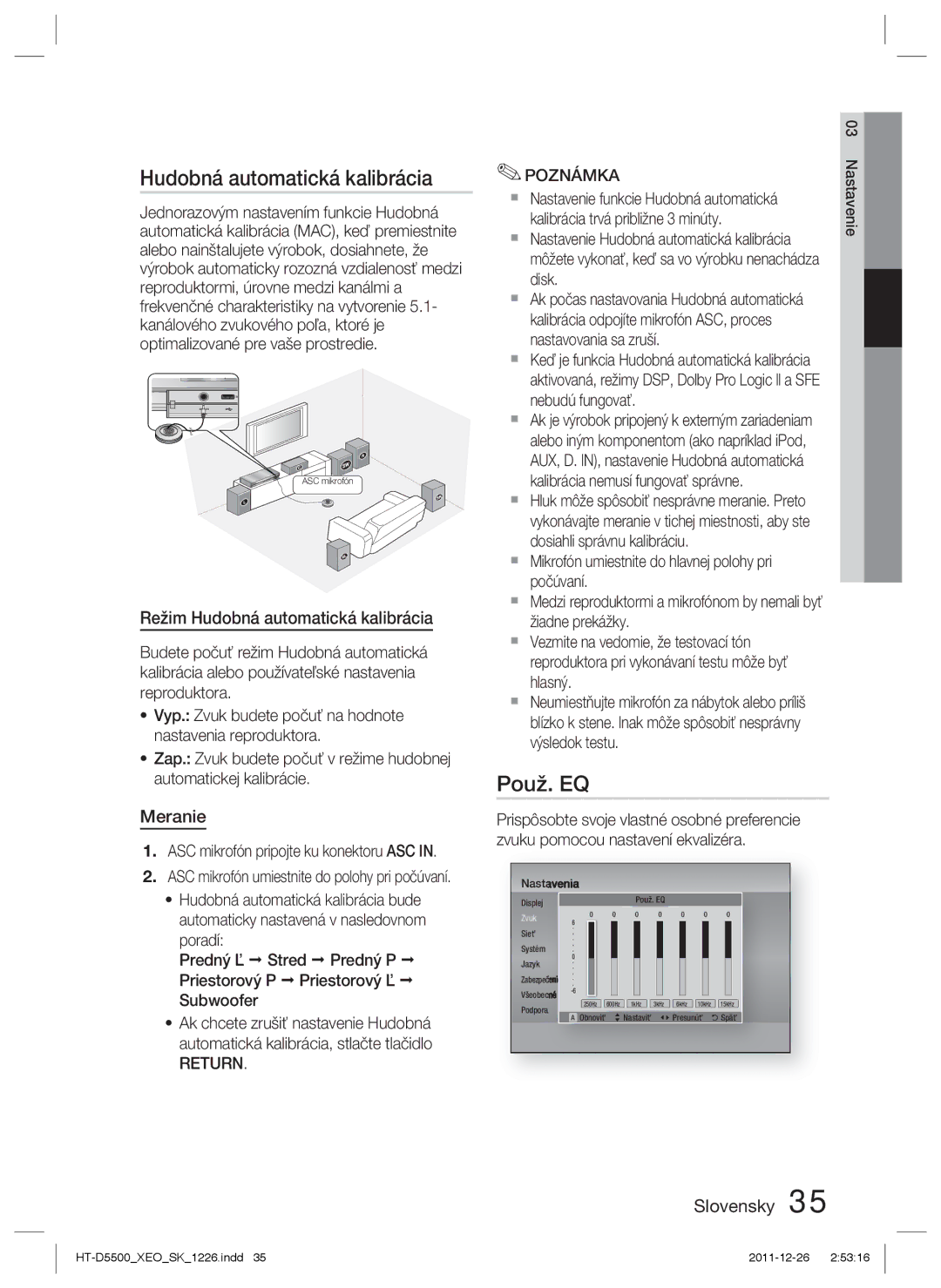Domowej Blu-ray
Polski
Informacje dotyczące bezpieczeństwa
Ostrzeżenia dotyczące bezpieczeństwa
Środki ostrożności
Oglądanie telewizji w trybie 3D
Obsługa i przechowywanie płyt
Trzymanie płyt
Przechowywanie płyt
Spis treści
Zmień hasło
Zabezpieczenia
Ocena rodzicielska BD
Ocena rodzicielska DVD
Pierwsze kroki
Symbole używane w instrukcji
Typy płyt i ich właściwości
Zgodność płyt Blu-ray
Płyty, których nie można odtwarzać
Logotypy płyt, które można odtwarzać
BD-RE/-R
Kod regionu
Typy płyt
Audio CD CD-DA
Obsługa plików wideo
Format płyty
Obsługiwane formaty plików
Korzystanie z płyt Jpeg
Obsługa plików muzycznych
Ograniczenia
Dekoder wideo
Dekoder audio
Akcesoria
Opis
Panel przedni
Panel tylny
Pilot
Opis pilota
Marka Kod
Wkładanie baterii do pilota Lista kodów marek telewizorów
Konfiguracja pilota
Rozmiar baterii AAA
Podłączanie głośników
Podłączanie
HT-D5530
Części głośnika
Części głośnika Zmontowane głośniki
HT-D5500
Przypadku modelu HT-D5500
Montaż głośników na stojaku Tallboy
Podłączanie głośników
Głośnik przestrzenny P
Bezprzewodowy moduł odbiornika SWA-5000
Podłączanie opcjonalnego, bezprzewodowego modułu odbioru
Karta TX
FM ANT Component OUT Speakers OUT
Podłączanie urządzeń zewnętrznych/telewizora przez Hdmi
Hdmi
Funkcja automatycznego wykrywania Hdmi
Czerwony Niebieski Zielony
Sposób 1 Połączenie Video Component Lepsza Jakość
Sposób 2 Połączenie Wideo Composite Dobra Jakość
Podłączanie dźwięku z urządzeń zewnętrznych
Optyczne Podłączanie zewnętrznego urządzenia cyfrowego
AUX Podłączanie zewnętrznego urządzenia analogowego
Usługa szero- kopasmowa
Podłączanie do sieci
Lub
Produkt ten nie odbiera stacji AM
Antena FM w zestawie
Podłączanie anteny FM
Menu główne
Ustawienia
Ustawienia początkowe
Przy użyciu przycisku Wprowadź wybierz przycisk Uruchom
Ustawienia
Wyświetlanie menu Ustawienia
Pobierz żądaną treść z Samsung Apps. Patrz strony
Rozmiar ekranu
Ustawienia 3D
Wyświetlacz
Tryb odtwarz D Blu-ray
Dostępność formatów obrazu zależy od typu płyty
Prop. ekranu TV
Smart Hub rozmiar ekranu
Rozdzielczość
1080i
Tryb Hdmi Tryb Component
Konfiguracja
Odtwarzanie DVD Wyjście HDMI/połączone HDMI/niepołączone
Tryb pauzy
Format kolorów Hdmi
Ramka filmu 24 na s
Funkcja Hdmi Deep Color
Dźwięk testowy
Ustawienia głośnika
Poziom
Odległość
Pomiar
Automatyczna kalibracja muzyczna
Kor. uż
Tryb automatycznej kalibracji muzycznej
Wyłączone Wyłącza funkcję Kanał Audio Return
Hdmi Audio
Kanał Audio Return
Wyjście cyfrowe
Hdmi
Dynamiczna kontrola zakresu
Wybór wyjścia cyfrowego
PCM
Sieć przewodowa
Synch. dźw
Ustawienie sieci
Sieć
Zostanie wyświetlony ekran Zabezpieczenia
Przy użyciu przycisku Wprowadź wybierz opcję Tryb IP
Ustawianie połączenia sieci bezprzewodowej Auto
Za pomocą przycisków wybierz opcję Bezprzewod. ogólne
Gotowe, a następnie naciśnij przycisk
Ekranów konfiguracji używanych do
Konfiguracji rutera lub modemu
Aby przenieść kursor do opcji
Wpspbc
Stan sieci
Połączenie internet owe BD-LIVE
One Foot Connection
Strefa czasowa
Ustawienia początkowe
Anynet+ HDMI-CEC
Zarządzanie danymi BD
Ocena rodzicielska BD
Zeruj
Ocena rodzicielska DVD
Zmień hasło
Przez USB
Aktualizacja oprogramowania
Pomoc techniczna
Przez Internet
Pobierz w trybie gotow
Kontakt z firmą Samsung
Wg dysku
Pobr. pliku
Korzystanie z menu Dysk
Odtwarzanie
Struktura płyty
Odtwarzanie dwuwymiarowego wideo w trybie 3D
Przeskakiwanie rozdziałów
Korzystanie z menu tytułowego
Korzystanie z menu podręcznego
Wyszukiwanie żądanej sceny
Powtarzanie odcinka
Odtwarzanie w zwolnionym tempie
Odtwarzanie poklatkowe
Powtarzanie utworu lub rozdziału
Korzystanie z przycisku Tools
Przechodzenie bezpośrednio do żądanej sceny
Wybór języka audio
Wybór języka napisów
Ustawianie funkcji Bonusview
Podstawowe funkcje
Zmiana kąta kamery
Wybieranie ustawień obrazu
Przycisk Numeryczne Podczas odtwarzania
Przyciski na pilocie służące do odtwarzania muzyki
Słuchanie muzyki
Ścieżkę
Elementy ekranu CD audio CD-DA/MP3
Powtarzanie odtwarzania płyty CD audio CD-DA/MP3
Lista odtwarzania
Odtwarzanie płyty CD audio CD-DA/MP3
Tryb Dźwięk
Funkcja DSPDigital Signal Processor
Power Bass Virtual User EQ Dspoff
Tryb SFE ang. Sound Filed Effect
Wyświetlanie zdjęć
Tryb Dolby Pro Logic
Synchronizacja z iPodem
Dźwięk 3D
Naciskając przycisk Tools można Korzystać z różnych funkcji
Korzystanie z przycisku Tools
Odtwarzanie zawartości urządzenia Pamięci masowej USB
Podczas odtwarzania pokazu slajdów
Słuchanie radia
Ustawianie dźwięku Mono/Stereo
Programowanie stacji
Informacje o usłudze RDS
Wyszukiwanie programu za pomocą
Aby włączyć wyświetlanie sygnałów RDS
Informacje dotyczące znaków Wyświetlanych na wyświetlaczu
Wskaźnik PTY Typ programu i funkcja
IN1 H. IN2 FM
BD/DVD D. in AUX R. Ipod W. Ipod
AUX Ipod Ipod H. IN1
Oglądanie filmów
Ładowanie nadajnika bezprzewodowego
Świeci
Stan roboczy diody LED stacji ładującej
Modele iPoda/iPhona, których można Używać z tym urządzeniem
Dioda
Łączenie nadajnika bezprzewodowego z Jednostką główną
Stan roboczy diody LED nadajnika bezprzewodowego
Korzystanie z usługi Smart Hub
Usługi sieciowe
Uruchamianie usługi Smart Hub po raz pierwszy
Usłudze Smart Hub
Poniżej przedstawiono usługę Smart Hub
Komercyjna Wyświetla Przewodnik po
Aktualna klawiatura
Wprowadzanie tekstu, cyfr i symboli
Korzystanie z klawiatury
Polski Zakładanie konta
Zarządzanie kontem
Menu Ustawienia Niebieski D
Logowanie do konta
Return
Menedżer usług
Zerowanie
Nowy folder
Menu Tr. edycji Żółty C
Właściwości
Przesuń
Edycja pozycji w folderze
Przenieś do folderu
Polski Zmień nazwę folderu
Blokada
Samsung Apps
Menu sortowania Zielony B
Aplikacje odpłatne
Pomoc
Korzystanie z ekranu Samsung Apps Aplikacje Samsung
Polski Aplikacje Samsung według kategorii
Moje konto
Włóż płytę Blu-ray obsługującą usługę BD- Live
Używanie funkcji vTuner
Korzystanie z funkcji AllShare
Powrót Powraca do poprzedniego menu
Inne informacje
Rozwiązywanie problemów
Standby
Sprawdź połączenie
Pliki mogą nie być wyświetlane
Są widoczne pliki
Obciążona
Dane techniczne
HT-D5550
HT-D5500
HT-D5530
Area Contact Centre Web Site
Area Contact Centre Web Site ` North America
` Latin America
` Europe
Odpowiednia utylizacja baterii tego produktu
Terméket a következő honlapon
1CH Blu-ray Házimozi rendszer
Figyelem AZ Áramütés
Biztonsági információk
Biztonsági figyelmeztetések
Magyar
Óvintézkedések
TV nézés a 3D funkcióval
Tárolásával kapcsolatban
Lemezek megfelelő kezelése
Lemezek tárolása
Lemezek kezelése és tárolása
Tartalom
Jelszó megvált
Biztonság
BD szülői besorolása
DVD szülői besorolása
Az útmutatóban használt ikonok
Előkészületek
HD DVD Disc
Nem lejátszható lemeztípusok
Lemeztípusok és jellemzőik
Audió CD CD-DA
Régiókódok
Lemeztípusok
Támogatott videófájlok
Lemezformátumok
Támogatott fájlformátumok
Jpeg lemezek használata
Támogatott zenefájlok
Korlátozások
Videó dekóder
Audió dekóder
Ne húzza ki az USB eszközt a betöltési folyamat alatt
Megjegyzések az USB csatlakozással kapcsolatban
Támogatott eszközök
Tartozékok
Leírás
Az elülső panel
Hátsó panel
Csatornák hallgatásához
Távirányító bemutatása
Távirányító
Teljes képernyő megjelenítése TV-n
Márka Kód
Távirányító beállítása
Elem mérete AAA
Hangszórók csatlakoztatása
Csatlakoztatás
Csavar 5X15 2 DB Csavar 4X20 8 DB
Hangszóró részei
Hangszóró részei Összeállított hangszórók
HT-D5500 esetén
Hangszórók felszerelése a Tallboy Stand állványra
Hangszórók csatlakoztatása
Az opcionális vezeték nélküli vevőmodul csatlakoztatása
Vezeték nélküli vevőmodul SWA-5000
Toroidos ferritmag felszerelése a készülék tápkábelére
Külső eszközök/TV csatlakoztatása HDMI-vel
Hdmi OUT Csatlakoztatás TV-hez HDMI-kábellel Legjobb Minőség
Hdmi Auto felismerés
Hdmi in Csatlakoztatás külső komponenshez HDMI-kábellel
Piros Kék Zöld
Módszer Komponens Videó Jobb Minőség
Módszer Kompozit videó JÓ Minőség
Optikai kábel Nem tartozék Beltéri egység
Optikai Külső digitális eszköz csatlakoztatása
AUX Külső analóg eszköz csatlakoztatása
Külső digitális eszköz csatlakoztatása
Router Szélessávú modem Szélessávú szolgáltatás
Csatlakoztatás a hálózathoz
Szélessávú modem
Beépített routerrel
Vezeték nélküli LAN adapter Nem tartozék
FM antenna tartozék
Az FM antenna csatlakoztatása
Csatlakozhat a hálózathoz vezeték nélküli IP megosztóval is
Megjelenik a Automatikus zenekalibrálás képernyő
Beállítás
Kezdeti beállítás
Főmenü
Gombot
Belépés a Beállítások menübe
Pontot, majd nyomja meg az Enter
Képernyő mérete
3D beállítások
Megjelen
3D Blu-ray lejátszási mód
BD Wise csak Samsung termékeken
TV képaránya
Smart Hub képernyőmérete
Felbontás
Felbontás a kimeneti mód szerint
Állókép mód
HDMI-színformátum
Filmkocka 24Fs
Hdmi mély színek
Teszthang
Hangszóró-beállítás
Szint
Magyar Távolság
Mérés
Automatikus zenekalibrálás
Felh. EQ
Automatikus zenekalibrálási mód
PCM Hdmi kompatibilis AV erősítő csatlakoztatásakor
Visszirányú hangcs
Digitális kimenet
HDMI-kompatibilis
Dinamikus tartomány szabályozása
Digitális kimenet kiválasztása
Bitfolyam Bitfolyam DTS
Hálózat
Wired Network Vezetékes hálózat
Hang szinkr
Hálózatbeállítás
Nyomja meg a gombokat a Vez. nélk.általános kiválasztásához
Vezeték nélküli hálózat
Az Enter gombbal válassza ki az OK gombot
Vezeték nélküli hálózat beállítása Auto
Megjelen.IP-beáll Hang IP-mód
BD-LIVE internetkapcsolat
Hálózat állapota
DivX Video On Demand
Kezdeti beállítás
BD-adatkezelés
Időzóna
Jelszó megvált
Vissza
BD szülői besorolása
DVD szülői besorolása
USB-n
Szoftverfrissítés
Terméktámogatás
Interneten
Letöltés készenl. módban
Samsung ügyfélszolgálat
Lemezről
Letöltéssel
Lemezstruktúra
Alapfunkciók
Lejátszás
2D videó lejátszása 3D módban
Fejezetek átugrása
Főcím-menü használata
Helyi menü használata
Adott jelenet keresése
Szakasz ismétlése
Lassú lejátszás
Lejátszás léptetéssel
Cím vagy fejezet ismétlése
Tools gomb használata
Közvetlenül a kívánt jelenetre történő ugrás
Az audió nyelv kiválasztása
Feliratnyelv kiválasztása
Címfelirat funkció
Kamera látószög váltása
Képbeállítások kiválasztása
Bonusview beállítása
Ha a Lejátszólistában a lejátszás kezdete után
Távirányító zenehallgatásra használható gombjai
Zenehallgatás
Lép
Az Audio CD CD-DA/MP3 képernyő elemei
Audio CD CD-DA/MP3 lejátszása
Audio CD CD-DA/MP3 ismétlése
Lejátszólista
Hang mód
Smart Sound MP3 Enhancer Power Bass Virtual User EQ Dspoff
Az SFESound Field Effect mód beállítása
DSP Digitális jelfeldolgozás funkció
Fotó fájlok megtekintése
Dolby Pro Logic II Mód
IPod Sync
3D Sound
Nagyítás Az aktuális kép kinagyítása. Max szeresére
Tools gomb használata
Lejátszás USB adathordozóról
Funkciók érhetők el a Tools Gombbal
Rádió hallgatása
Mono/sztereó kiválasztása
Csatornák programozása
Az RDS szolgáltatásról
Csatorna keresése PTY kódokkal
RDS jelek megjelenítése
Kijelzőn megjelenő karakterekről
PTY Program típus kijelzés és PTY- Search funkció
Ipod H. IN1 H. IN2 FM
Csatlakoztatás iPod/iPhone-hoz az USB Kábellel
Csatlakoztatás iPod/iPhone-hoz a dokkolóval
Következők BD/DVD D. in AUX R. Ipod
Ipod H. IN1 H. IN2
Videó megtekintése
Vezeték nélküli jeladó feltöltése
Dokkolóval külön megvásárolható
Piros LED
Töltő dokkoló LED állapotai
Készülékkel használható iPod/iPhone Modellek
Zöld LED
Vagy ha a vezeték nélküli jeladóval mozog
Vezeték nélküli jeladó LED állapotai
Vezeték nélküli jeladó csatlakoztatása Készülékhez
Kapcsolja ki a Házimozit
Smart Hub használata
Hálózati szolgáltatások
Smart Hub első indítása
Navigációs súgó a Smart Hub navigálására
Smart Hub bemutatása
Ez a funkció nem minden régióban elérhető
Hálózati
Az aktuális billentyűzet
Képernyőgombok használata
Szöveg, számok és szimbólumok beírása
Magyar Fiók létrehozása
Account Management
Beállítás menü KÉK D
Bejelentkezés a fiókba
Szolgáltatási fiók regisztrációja
Szolgáltatáskezelő
Visszaáll
Új mappa
Szerkesztési menü Sárga C
Tulajdonságok
Mozgat
Gyermekzár be
Áthely. mappába
Magyar Mappa átnev
Törlés
Rendezés menü Zöld B
Fizetős alkalmazások
Gyermekzár ki
Súgó
Samsung Apps képernyő használata
Samsung Apps kategória szerint
Saját fiók
Piros a Bejelentkezés Bejelentkezés a Smart TV fiókba
Távirányító színes gombjainak használata a Samsung Apps-hoz
VTuner funkció használata
Az AllShare funkció használata
Hibaelhárítás
Egyéb információk
Alapértékre
Ezután nyomja meg a Power gombot
Készülék nem működik
Módban
Ellenőrizze a kapcsolatot
Kategóriába tartozó fájlok nem fognak megjelenni
Nem
Ellenőrizze a kapcsolat stabilitását
Műszaki adatok
Surround 0,58 kg Középső 0,98 kg, Subwoofer 3,60 kg
Hangszóró Hangszóró rendszer
Tömegek
Tobago Venezuela
Készülékben használt elemek megfelelő hasznosítása
Kanálový Blu-ray systém domácej zábavy
Laserový Výrobok Triedy
Bezpečnostné informácie
Bezpečnostné upozornenia
Slovensky
Bezpečnostné opatrenia
Sledovanie TV pomocou funkcie 3D
Licencia
Držanie diskov
Uskladnenie disku
Manipulácia a ukladanie diskov
Obsah
Zmeniť heslo
Zabezpečenie
Rodič. hodnotenie BD
Rodič. hodnotenie DVD
Ikony, ktoré sú použité v tomto návode na použitie
Začíname
Disk Blu-ray Dolby Digital Plus Dolby TrueHD Java
DTS-HD High Resolution Audio DTS-HD Master Audio Essential
Disky, ktoré sa nedajú prehrávať
Disk HD DVD
Typy diskov
Regionálny kód
Podpora video súborov
Formát disku
Podporované formáty súborov
Používanie disku Jpeg
Podpora hudobných súborov
Obmedzenia
Video dekóder
Audio dekóder
Podporované sú súborové systémy FAT16 a FAT32
Poznámky k USB pripojeniu
Podporované zariadenia
Príslušenstvo
Popis
Predný panel
Zadný panel
Dia
Sprievodca diaľkovým ovládaním
Veľkosť batérie AAA
Zoznam kódov značiek televízora
Nastavenie diaľkového ovládania
Inštalácia batérií do diaľkového ovládača
Pripojenie reproduktorov
Pripojenia
Skrutka 5 x 15 2 ks Skrutka 4 x 20 8 ks
Komponenty reproduktorov
Komponenty reproduktorov Zmontované reproduktory
Prípade HT-D5500
Inštalácia reproduktorov na vysoký stojan
Pripojenie reproduktorov
Priestorový reproduktor Ľ
Modul bezdrôtového prijímača SWA-5000
Pripojenie modulu volite
TX karta
Poznámka
SAT Satelit/Set top box
Výstup Hdmi Pripojenie k televízoru pomocou Hdmi kábla
Pripojenie externých zariadení/vášho televízora cez Hdmi
DVD alebo Blu-ray prehrávač
Funkcia automatického rozpoznania Hdmi
Červený Modrý Zelený
Spôsob 1 Komponentné video Lepšia Kvalita
Spôsob 2 Kompozitné video Dobrá Kvalita
Pripojenie zvuku z externých zariadení
AUX Pripojenie externého analógového zariadenia
Integrovaným smerovačom
Pripojenie k sieti
Širokopásmové Služby
Smerovač Širokopásmový modem Širokopásmové Služby
Dodanú FM anténu pripojte ku konektoru FM antény
FM anténa dodávaná
Pripojenie FM antény
Počítač
Stlačením tlačidla Zadať vyberte Spustiť
Nastavenie
Úvodné nastavenie
Po pripojení výrobku zapnite televízor
Exit
Prístup do ponuky Nastavení
Zadať
Veľkosť obraz
Nastavenia 3D
Displej
Režim prehr D Blu-ray
Rozlíšenie
Pomer strán
Smart Hub veľkosť obr
BD Wise iba výrobky Samsung
Disk Blu-ray
Rozlíšenie podľa režimu výstupu
Režim Hdmi Komponentný režim
Nastavenie
Statický režim
Farebný formát Hdmi
Filmová snímka 24 Fs
Hdmi hlboké farby
Slovensky Vzdialenosť
Nastavenie reproduktorov
Zvuk
Úroveň
Meranie
Hudobná automatická kalibrácia
Použ. EQ
Režim Hudobná automatická kalibrácia
Digitálny výstup
Spätný zvukový kanál
Opätovne Nespracovaný
Ovládanie dynamického rozsahu
Výber digitálneho výstupu
Bitstream Bitstream DTS Bitstream Dolby
Káblová sieť
Synch. zvuku
Nastavenia siete
Sieť
Stlačte tlačidlá pre výber možnosti Bezdrôtové Všeob
Nastavenie bezdrôtového sieťového pripojenia Automaticky
Podpora Predchádzajúci
Stláčajte tlačidlá pre výber Wpspbc
Stav siete
Internetové pripojenie BD-LIVE
Jednostopové pripojenie
DivX video na požiad
Úvodné nastavenie
Správa BD údajov
Časové pásmo
Zmeniť heslo
Reset
Rodič. hodnotenie BD
Rodič. hodnotenie DVD
Cez USB
Aktualizácia softvéru
Podpora
Cez internet
Preberať v pohot. režime
Kontaktovať Samsung
Disku
Prevzatím
Použitie ponuky disku Štruktúra disku
Základné funkcie
Prehrávanie
Prehrávanie 2D videa v režime 3D
Preskakovanie kapitol
Používanie ponuky titulu
Vyhľadávanie požadovanej scény
Používanie miestnej ponuky
Opakovanie sekcie
Prehrávanie spomaleného pohybu
Prehrávanie krokového pohybu
Opakovanie titulu alebo kapitoly
Používanie tlačidla Tools
Výber jazyka zvuku
Výber jazyka titulkov
Presúvanie priamo na požadovanú scénu
Jas, Farba, Farebný nádych
Zmena uhla kamery
Výber nastavenia obrazu
Nastavenie Bonusview
Ďalšiu stopu zoznamu skladieb
Počúvanie hudby
Tlačidlo Pauza Pozastaví prehrávanie
Žlté tlačidlo C Zvoľte režim Upraviť alebo Prehrať
Prvky obrazovky zvukového CD CD-DA
Zoznam skladieb
Funkcia DSP Procesor digitálneho signálu
Režim SFE Efekt zvukového poľa
Režim zvuku
Prezeranie obrázkov
Režim Dolby Pro Logic
Synchronizácia s iPodom
Prezeranie fotografických súborov
Počas prehrávania prezentácie
Používanie tlačidla Tools
Stlačením tlačidla Tools
Vráťte sa do domácej ponuky
Počúvanie rádia
Nastavenie Mono/Stereo
Predvolenie staníc
Vysielaní RDS
Vyhľadávanie programu pomocou PTY
Zobrazenie RDS signálov
Znakoch, ktoré sú zobrazené na displeji
Indikácia PTY Typ programu a funkcia
PAUZA, ZASTAVIŤ, #/ $, / a
Pripojenie zariadenia iPod/iPhone pomocou stanicev
Nasledujúcim spôsobom BD/DVD D. in AUX
Ipod W. Ipod H. IN1 H. IN2 FM
AUX R. Ipod
Sledovanie filmu
Ako nabíjať bezdrôtový vysielač
Ipod W. Ipod H. IN1
Ukončené
Modely iPod/iPhone, ktoré môžete Používať s týmto výrobkom
Prevádzkový stav LED diód nabíjacej stanice Displej Funkcia
Zapnuté/Nabíjanie
Zapnite váš výrobok
Prevádzkový stav LED diód bezdrôtového vysielača
Prepojenie bezdrôtového vysielača s Hlavnou jednotkou
Konfigurujte nastavenia siete. Pozrite strany
Sieťové služby
Prvé spustenie služby Smart Hub
Používanie služby Smart Hub
Pomoc pri navigácii Zobrazuje tlačidlá
Smart Hub na prvý pohľad
Umožňuje vám zvoliť si film, zobrazuje
Disk
Klávesnica funguje ako klávesnica na mobilnom telefóne
Zadávanie textu, číslic a symbolov
Slovensky Zadávanie textu, číslic a symbolov
Používanie klávesnice
Funkcie na obrazovke ponuky Nastavenia sú opísané nižšie
Prihlásenie na účet
Ponuka Nastavenia Modré tlačidlo D
Správa účtu
Zaregistrovať účet služby
Resetovať
Objaví sa obrazovka Resetovať
Správca služieb
Nový priečinok
Vlastnosti
Presunutie
Zámka
Presunúť do priečinka
Slovensky Premenovať priečinok
Aplikácie Samsung
Ponuka Triediť podľa Zelené tlačidlo B
Platené aplikácie
Pomocník
Používanie obrazovky Aplikácie Samsung
Aplikácie Samsung podľa kategórií
Môj účet
Po pripojení výrobku na sieť si môžete pomocou
Použitie funkcie vTuner
Používanie funkcie AllShare
Služby a obsahy spojené s filmami
CH?
Ďalšie informácie
Riešenie problémov
Výrobok nefunguje
Potom stlačte tlačidlo Power
Pomer strán sa nedá zmeniť
Disku a potom vyberte správnu funkciu
Pripojenie AllShare medzi
Súbory, ktoré tam sú
Skontrolujte, či je sieť stabilná
Skontrolujte pripojenie
Technické údaje
Hmotnosti
Reproduktor
Systém reproduktorov
Rozmery Š x V x H Priestorový 90 x 141,5 x 68,5 mm
` CIS
Správna likvidácia batérií tohto výrobku
1kanálový domácí zábavní systém s podporou Blu-ray
NA Správnou Stranu
Bezpečnostní pokyny
Bezpečnostní upozornění
Česky
Upozornění
Sledování televize s funkcí 3D
Licence
Držení disků
Skladování disků
Upozornění k manipulaci s disky a jejich Skladování
Licence
Symboly použité v příručce
Bezpečnostní upozornění
Upozornění
Hodn. pro rodiče DVD
Upgrade softwaru
Zabez
Hodn. pro rodiče BD
Začínáme
Symboly použité v příručce
Disky Blu-ray Dolby Digital Plus Dolby TrueHD Java
Kompatibilita s disky Blu-ray
Typy disků, které nelze přehrávat
Typy a vlastnosti disků
Typy disků
Kód regionu
10 Česky
Podporované formáty souborů
Při použití disků Jpeg
Podpora video souborů
Podpora hudebních souborů
Omezení
Video dekodér
Dekodér zvuku
12 Česky
Informace o připojení USB
Podporovaná zařízení
Příslušenství
Mikrofonu
Přední panel
Pozastavit
Ovládání
14 Česky
Zadní panel
Dálkové ovladání
Průvodce dálkovým ovládáním
Značka Kód
Nastavení dálkového ovládání
16 Česky
Velikost baterie AAA
Připojení reproduktorů
Připojení
Šroub 4x20 16 ks
Reproduktorové komponenty
Reproduktorové komponenty Sestavené reproduktory
Šroub 5x15 2 ks Šroub 4x20 8 ks
Odpovídaly barvám konektorů
Instalace reproduktorů na vysoký stojan
Připojení reproduktorů
Pro model HT-D5500
20 Česky
Tento přístroj připojujte jen k jednotce SWA-5000
Připojení doplňkového bezdrátového přijímacího modulu
Poznámka
SAT satelit/set-top box
Připojení externích zařízení nebo televizoru pomocí Hdmi
22 Česky
Funkce automatické detekce Hdmi
Vstup Hdmi Připojení externích zařízení kabelem Hdmi
24 Česky
Způsob 1 Komponentní video Vyšší Kvalita
Způsob 2 Kompozitní video Dobrá Kvalita
Připojení zvuku z externích zařízení
Optické Připojení Připojení externího digitálního zařízení
AUX pomocný vstup Připojení externího analogového zařízení
Se zabudovaným
Připojení k síti
26 Česky
Širokopásmové Připojení k Internetu
Širokopásmové připojení k internetu
Připojení FM antény
Tento přístroj nepřijímá vysílání v pásmu AM
Zapněte přístroj a poté zapněte televizor
Nastavení
Počáteční nastavení
28 Česky
Vstup
Přístup do nabídky Nastavení
30 Česky
Nastavení 3D
Přehrávání 3D Blu-ray
Velikost obr
BD Wise pouze pro přehrávače Samsung
Poměr stran
Vel. obrazovky Smart Hub
Rozlišení
32 Česky
Rozlišení podle režimu výstupu
Nehybný režim
Barevný formát Hdmi
Filmová frekv Fs
Hdmi Deep Color
Zkušební tón
Nast. reproduktorů
34 Česky Vzdálenost
Měření
Automatická kalibrace hudby
Už. ekv
Automatická kalibrace hudby
36 Česky
Zvuk Hdmi
Zpětný kanál zvuku
Digitální výstup
Bitový tok nové
Ovládání dynamického rozsahu
Nastavení digitálního výstupu
Bitový tok
38 Česky
Nastavení sítě
Síť
Kabelová síť
Objeví se obrazovka Zabez
Bezdrátová síť
Nastavení sítě zadejte do přehrávače následujícím postupem
40 Česky
Vzdálenosti max cm od adaptéru
Stav sítě
Připojení k Internetu BD-LIVE
Stisknutím tlačítek vyberte možnost One Foot Connection
Připojte přístroj k televizoru Samsung pomocí kabelu Hdmi
Počáteční nastavení
Správa BD dat
42 Česky
Změnit heslo
Obnov
Hodn. pro rodiče BD
Hodn. pro rodiče DVD
Přes USB
Upgrade softwaru
Internetu
44 Česky
Stáhnout v pohot. režimu
Kontaktovat Samsung
Pomocí stažení
Přehrávání 2D videa v 3D režimu
Základní funkce
Přehrávání
Struktura disku
Přeskočení kapitol
Použití nabídky titulu
Hledání konkrétní scény
Použití místní nabídky
Opakování úseku
Zpomalené přehrávání
Přehrávání po krocích
Opakování titulu nebo kapitoly
Použití tlačítka Nástroje
Výběr jazyka zvuku
Výběr jazyka titulků
Přímý přechod na požadovanou scénu
Funkce titulků
Změna úhlu záběru
Výběr nastavení obrazu
Nastavení Bonusview
Výběru v průběhu přehrávání
Tlačítka dálkového ovládání umožňující přehrávání hudby
Poslech hudby
Stopy
Prvky obrazovky zvukového CD CD-DA/MP3
Přehrávání zvukového CD CD-DA MP3
Opakování zvukového CD CD-DA a MP3
Výběr
Funkce DSPDigitální signálový procesor
Režim SFE Efekt zvukového pole
Prohlížení obrázků
Synchronizace iPodu
Prohlížení fotografií
54 Česky
Použití tlačítka Tools
Poslech rádia
Nastavení Mono/Stereo
Předvolby stanic
Vysílání RDS
Postup pro vyhledání programu pomocí
Postup pro zobrazení signálů RDS
Znaky zobrazované na displeji
Indikace PTY typ programu a funkce
POZASTAVIT, ZASTAVIT, #/ $,
Připojení iPodu nebo iPhonu s použitím doku
58 Česky
AUX R. Ipod W. Ipod
Sledování filmu
Nabíjení bezdrátového vysílače
PŘEHRÁT, POZASTAVIT, ZASTAVIT, #
Zobrazení Funkce
Provozní stav kontrolky na nabíjecí kolébce
Modely iPod a iPhone, které lze použít s Tímto přístrojem
60 Česky
Zapněte přístroj
Provozní stav kontrolky bezdrátového vysílače
Propojení bezdrátového vysílače s Hlavním přístrojem
62 Česky
Síťové Služby
První spuštění služby Smart Hub
Použití služby Smart Hub
Představení služby Smart Hub
Aktuální klávesnice
Zadávání textu, číslic a symbolů
Použití klávesnice
64 Česky Vytvoření účtu
Funkce na obrazovce nabídky nastavení jsou popsány níže
Nabídka nastavení Modré tlačítko D
Přihlášení k účtu
Chcete-li se přihlásit k účtu Smart TV, postupujte takto
Registrace účtu služby
66 Česky
Správce služeb
Obnovit
Licenční ujednání Zobrazí licenční ujednání
Nabídka Rež. úprav Žluté tlačítko C
Přesunout
Nová složka
68 Česky
Přes. do složky
Přejm. složku
Zámek
Odstranit
Nabídka Seřadit Zelené tlačítko B
Placené aplikace
Odemk
Nápověda
Použití obrazovky Aplikace Samsung
Aplikace Samsung podle kategorií
Můj účet
Použití funkce AllShare
Použití funkce vTuner
72 Česky
Další informace
Řešení potíží
Přístroj nefunguje normálně
Nelze přepnout poměr stran
Přístroj nefunguje
Slyšet neobvyklý zvuk
Live
74 Česky
Rychlost čtení 6,98 7,68 m/s
Hmotnost
Použitelná citlivost 12 dB
BD Disk Blu-ray
Prostorový 0,58 kg Středový 0,98 kg, Subwoofer 3,60 kg
76 Česky
Reproduktor Systém reproduktorů
Rozměry Š x V x H Prostorový 90 x 141,5 x 68,5 mm
` CIS
Správná likvidace baterií v tomto přístroji
Zabavo Blu-ray
Slovenščina
Varnostne informacije
Varnostna opozorila
Previdnostni ukrepi
Gledanje televizije s funkcijo trirazsežnega pogleda
Opozorila glede hranitve in ravnanja s ploščami
Držanje plošč
Shranjevanje plošč
Hranitev in ravnanje s ploščami
Vsebina
Sprememba gesla
Varnost
Starševski nadzor BD
Starševski nadzor DVD
Ikone, ki so uporabljene v priročniku
Kako začeti
Vrste in značilnosti plošč
Združljivost plošč Blu-ray
Vrste plošč, ki jih ni mogoče predvajati
Logotipi plošč, ki jih je mogoče predvajati
Vrste plošč
Regijska koda
Podpora video datotek
Format plošče
Podprte oblike datotek
Uporaba plošče Jpeg
Podpora glasbenih datotek
Omejitve
Dekodirnik za video
Dekodirnik za zvok
Dodatki
Opombe o povezavi USB
Podprte naprave
Gumb ZA Izmet
Nadzorna plošča
Zaslon
Gumb ZA Vnos
Hrbtna plošča
Gumb za izbiranje Mono ali
Pregled daljinskega upravljalnika
Daljinski upravljalnik
Gumb za izbiranje načina
Velikost baterije AAA
Seznam kod za različne znamke televizorjev
Nastavitev daljinskega upravljalnika
Vstavljanje baterij v daljinski upravljalnik
Priklop zvočnikov
Priključki
Vijak 4 X 20 16EA
Komponente zvočnikov
Komponente zvočnikov Sestavljeni zvočniki
Vijak 5X 15 2 EA Vijak 4 X 20 8 EA
Vtičev ujemale z barvami priključkov na zvočnikih
Namestitev zvočnikov na stojalo Tallboy
Priklop zvočnikov
Za HT-D5500
Zvočnik L
Brezžični sprejemni modul SWA-5000
Priklop dodatnega brezžičnega sprejemnega modula
Prostorski
Opomba
SAT satelit/satelitski digitalni priključek
Priklop zunanjih naprav/televizorja prek HDMI-ja
Funkcija samodejnega zaznavanja Hdmi
Rdeč Moder Zelen
Način Komponentni video Boljša Kakovost
Način Kompozitni video Dobra Kakovost
Priklop zunanji avdio komponent
Digitalna Povezava priključitev zunanje digitalne naprave
AUX Priklop zunanje analogne naprave
Širokopasovni modem Vgrajenim usmer Ali Jevalnikom
Omrežna povezava
Širokopasovna Storitev
FM Antenna
Brezžični omrežni vmesnik Ni priložen
Priklop radijske antene
Radijska antena priložena
Nastavitev
My Contents
My Contents
Velikost zaslona
3D-nastavitve
Zaslon
Način predvajanja plošče Blu-ray v 3D
BD Wise samo za Samsungove izdelke
Razmerje širina/višina
Velikost zaslona pametnega vozlišča
Ločljivost
Način Video
Ločljivost glede na način izhoda
Predvajanje plošč Blu-ray/e-vsebin/digitalnih vsebin
Izhod Način Hdmi Komponentni način
Mirujoči način
Barvna oblika Hdmi
Filmske sličice 24 Fs
Barvna globina Hdmi
Distance
Nastavitev zvočnikov
Zvok
Level
Meritev
Samodejno umerjanje zvoka
Uporabniška nastavitev zvoka
Način samodejnega umerjanja zvoka
Digitalni izhod
Zvok Hdmi
Povratni avdio kanal
Izbiranje digitalnega izhoda
Upravljanje dinamičnega razpona
Žično omrežje
Sinhronizacija zvoka
Omrežne nastavitve
Omrežje
Samodejna nastavitev brezžične omrežne povezave Auto
Brezžično omrežje
Done, nato pa pritisnite gumb Vnesi
Nastavitev usmerjevalnika ali modema
Ko končate določanje nastavitev, z gumbi
Kazalec premaknite na možnost
Počakajte, dokler se povezava ne vzpostavi samodejno
Stanje omrežja
Internetna povezava BD-LIVE
Sistem
Začetne nastavitve
Upravljanje podatkov BD
Time Zone
Sprememba gesla
Ponastavi
Starševski nadzor BD
Starševski nadzor DVD
Če izberete Ne nadgradi, izdelek prekliče nadgradnjo
Nadgradnja programske opreme
By Internet
By USB
Via download
Download in Standby Mode
Stik s podjetjem Samsung
By Disc
Predvajanje videa v 2D- in 3D-načinu
Osnovne funkcije
Predvajanje
Zgradba plošče
Izpuščanje poglavij
Uporaba menija naslova
Iskanje želenega prizora
Uporaba pojavnega menija
Ponovno predvajanje naslova ali poglavja
Predvajanje v počasnem posnetku
Predvajanje po korakih
Ponovno predvajanje izseka
Uporaba gumba Tools
Neposredni premik na želeni prizor
Izbira jezika zvočnega zapisa
Izbira jezika podnapisov
Funkcija napisov
Spreminjanje zornega kota
Izbiranje nastavitev slike
Nastavitev funkcije Bonusview
Seznamu
Poslušanje glasbe
Gumba Search
DA/MP3
Predvajalni seznam
Zaslonski elementi prikaza CD-plošče
Način zvoka
Funkcija DSP procesor digitalnega signala
Način SFE učinek zvočnega polja
Ogled fotografij
Dolby Pro Logic II Mode
Sinhronizacija z napravo iPod
3D-zvok
Odprite osnovni meni
Uporaba gumba Tools
Med predvajanjem diaprojekcije lahko
Funkcije
Poslušanje radia
Nastavitev načina Mono/Stereo
Shranjevanje radijskih postaj
Radijskih podatkovnih sistemih RDS
Iskanje postaje s pomočjo PTY-kod
Prikaz RDS-signalov
Oznake na zaslonu
PTY vrsta programa in funkcija PTY
Priključitev naprave iPod/iPhone prek priključne postaje
BD/DVD AUX R. Ipod W. Ipod
Gledanje filma
Polnjenje brezžičnega oddajnika
AUX
Polnjenje je končano
Svetleče diode stanja delovanja polnilne postaje
Prikaz Funkcija
Napajanje je vklopljeno
Vklopite izdelek
Svetleče diode stanja delovanja
Brezžičnega oddajnika
Preden se zaslon prikaže, lahko traja nekaj sekund
Omrežne storitve
Prvi zagon funkcije Smart Hub
Konfigurirajte omrežne nastavitve. Glejte strani
Moje aplikacije Prikaže vašo osebno galerijo
Pregled pametnega vozlišča Smart Hub
Funkcija je omejena na določena območja
Razen med gledanjem plošče Blu-ray
Slovenščina Izdelava računa
Uporaba tipkovnice
Vnos besedila, številk in simbolov
Upravljanje računa
Nastavitveni meni Modri gumb D
Prijava v račun
Ponastavi
Upravitelj storitve
Nova mapa
Lastnosti
Prestavi
Zaklepanje
Premakni v mapo
Preimenovanje mape
Brisanje
Meni Razvrsti po Zeleni gumb B
Plačljive aplikacije
Odklepanje
Pomoč
Uporaba zaslona Samsungovih aplikacij
Samsungove aplikacije po kategoriji
Moj račun
Vstavite ploščo Blu-ray, ki podpira BD-LIVE
Uporaba funkcije vTuner
Uporaba funkcije AllShare
Odpravljanje težav
Druge informacije
Spremeniti
Nato pritisnite gumb Power
Signal močnejši
Morda ne bo prikazana na Televizorju Ni signala Hdmi
Brezžična povezava med strežnikom in izdelkom ni stabilna
Skupne mape so prikazane
Pa ni mogoče prikazati
Preobremenjeno
Tehnični podatki
Mere Š x V x G
Zvočniki Sistem zvočnikov
Sprednji
Upornost Frekvenčni razpon
English
Italiano
Suomi
Polski
Hrvatski
ประกาศเกี่ยวกับ Cinavia
ﺔϴΑήﻌﻟا ﺔϐϠﻟا
Area Contact Center Web Site
Area Contact Center Web Site ` North America
Pravilno odstranjevanje baterij v tem izdelku