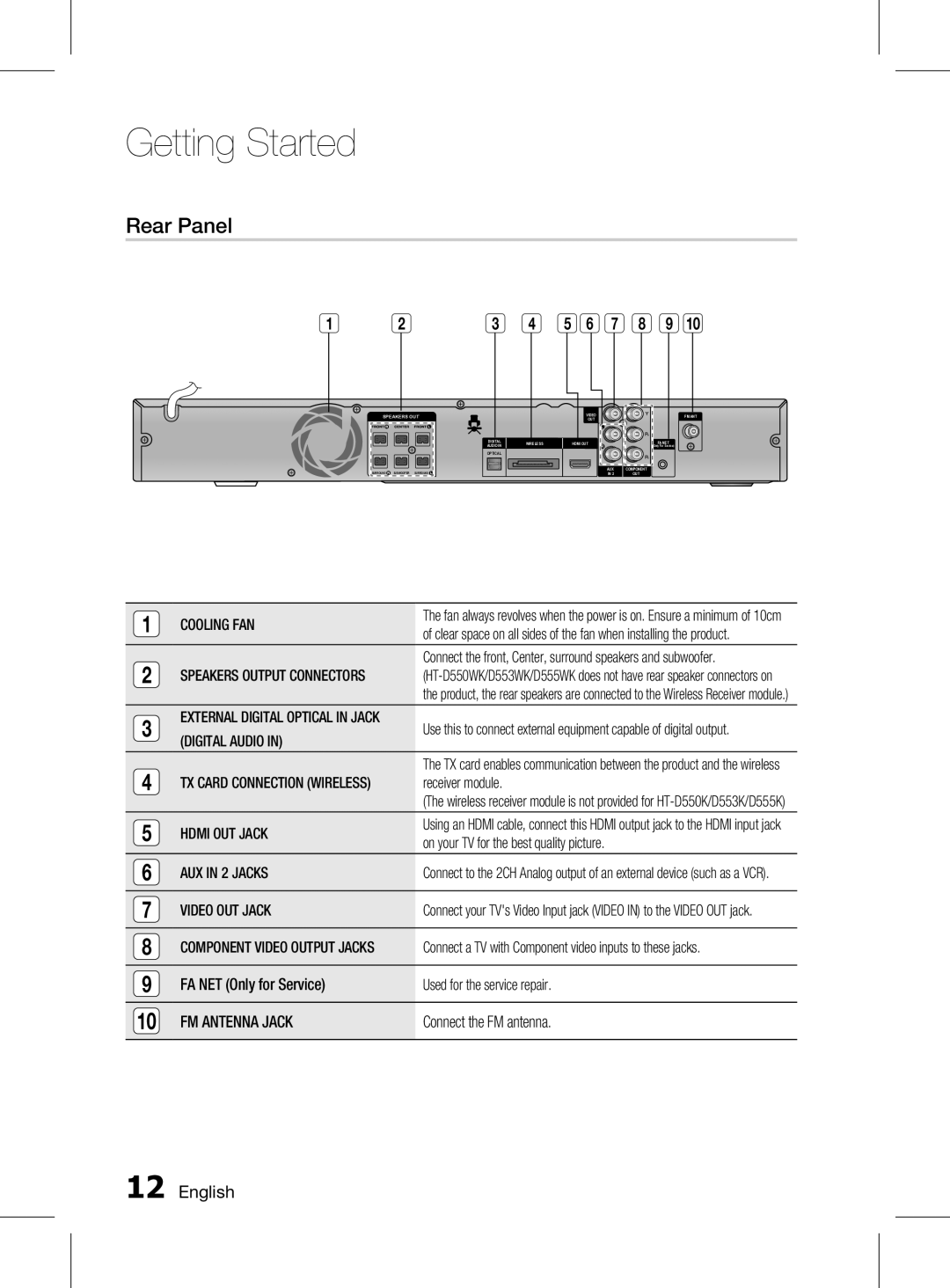Getting Started
Rear Panel
12
SPEAKERS OUT
SURROUND | SUBWOOFER | SURROUND |
34
DIGITAL | WIRELESS | |
AUDIO IN | ||
| ||
OPTICAL |
|
5 6 7 8 9 10
VIDEO | FM ANT |
OUT |
|
HDMI OUT | FA NET |
(Only For Service) | |
AUX | COMPONENT |
IN 2 | OUT |
1 | COOLING FAN | The fan always revolves when the power is on. Ensure a minimum of 10cm | |
of clear space on all sides of the fan when installing the product. | |||
|
| ||
2 | SPEAKERS OUTPUT CONNECTORS | Connect the front, Center, surround speakers and subwoofer. | |
|
| the product, the rear speakers are connected to the Wireless Receiver module.) | |
3 | EXTERNAL DIGITAL OPTICAL IN JACK | Use this to connect external equipment capable of digital output. | |
(DIGITAL AUDIO IN) | |||
|
| ||
4 | TX CARD CONNECTION (WIRELESS) | The TX card enables communication between the product and the wireless | |
receiver module. | |||
|
| (The wireless receiver module is not provided for | |
5 | HDMI OUT JACK | Using an HDMI cable, connect this HDMI output jack to the HDMI input jack | |
on your TV for the best quality picture. | |||
|
| ||
6 | AUX IN 2 JACKS | Connect to the 2CH Analog output of an external device (such as a VCR). | |
|
|
| |
7 | VIDEO OUT JACK | Connect your TV's Video Input jack (VIDEO IN) to the VIDEO OUT jack. | |
|
|
| |
8 | COMPONENT VIDEO OUTPUT JACKS | Connect a TV with Component video inputs to these jacks. | |
|
|
| |
9 | FA NET (Only for Service) | Used for the service repair. | |
|
|
| |
10 | FM Antenna JACK | Connect the FM antenna. | |
|
|
|