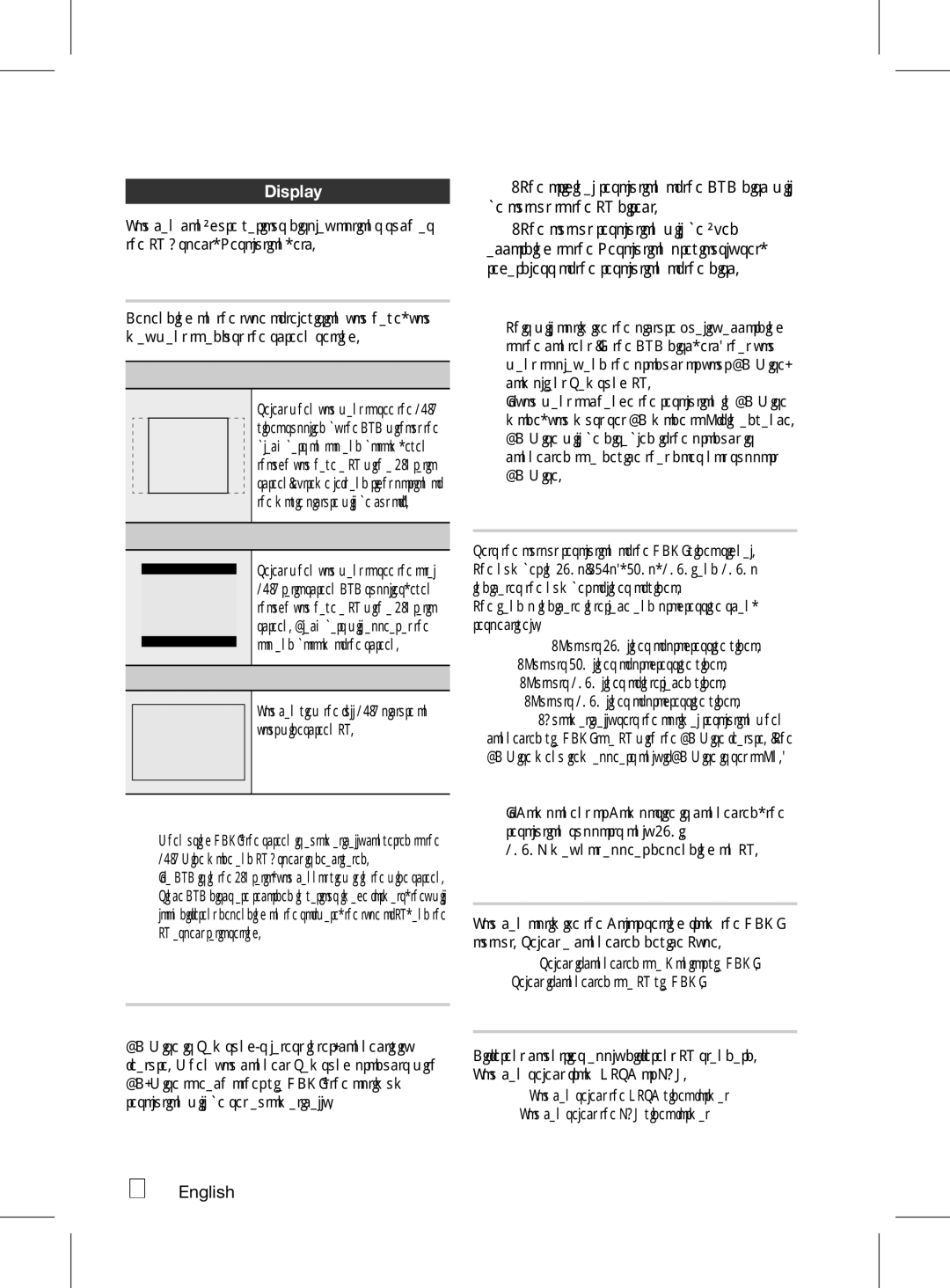HT-D550WK/UM, HT-D555WK/UM, HT-D555WK/HC, HT-D555K/HC, HT-D555WK/ZN specifications
The Samsung HT-D553WK/UM, HT-D550WK/ZN, HT-D555WK/ZN, HT-D555K/HC, and HT-D555WK/HC are part of Samsung's versatile home theater systems that combine advanced audio technology with user-friendly features to enhance your home entertainment experience.These models boast powerful surround sound capabilities, delivering a rich audio experience that immerses you in your favorite movies, music, and games. With a 5.1 channel configuration, these systems take advantage of multiple speakers to create an enveloping soundstage. The inclusion of a subwoofer provides deep bass, ensuring that action scenes pack a punch while musical performances sound vibrant and detailed.
One of the standout features across these models is their support for various audio formats. They can decode formats such as Dolby Digital and DTS, which means you can experience high-quality sound from any connected devices, be it a Blu-ray player, gaming console, or streaming device. Some models come equipped with unique sound enhancement technology, like Samsung's Crystal Clear Sound, which optimizes audio clarity and balance, allowing for a more enjoyable listening experience.
Connectivity options are robust, featuring multiple HDMI inputs that make it easy to connect a variety of devices. This is particularly useful for those with multiple sources, including gaming consoles, streaming boxes, or additional Blu-ray players. Additionally, USB ports provide convenient access to digital media, enabling you to play videos, photos, and music directly from a USB drive without the need for a separate media player.
The design of these home theater systems is sleek and modern, making them a stylish addition to any living room. Some models feature a compact form factor, allowing for easy placement in smaller spaces without compromising on sound quality.
Furthermore, user-friendly interfaces and remote controls simplify navigation across different sources and settings. For those who appreciate convenience, many models support Bluetooth connectivity, allowing users to wirelessly stream music from smartphones and tablets.
In summary, the Samsung HT-D553WK/UM, HT-D550WK/ZN, HT-D555WK/ZN, HT-D555K/HC, and HT-D555WK/HC home theater systems serve as excellent multimedia solutions. With their combination of powerful sound, versatile connectivity, and sleek design, they transform any living room into a vibrant entertainment hub, delivering an impressive audio experience that can elevate your viewing and listening pleasure to new heights.