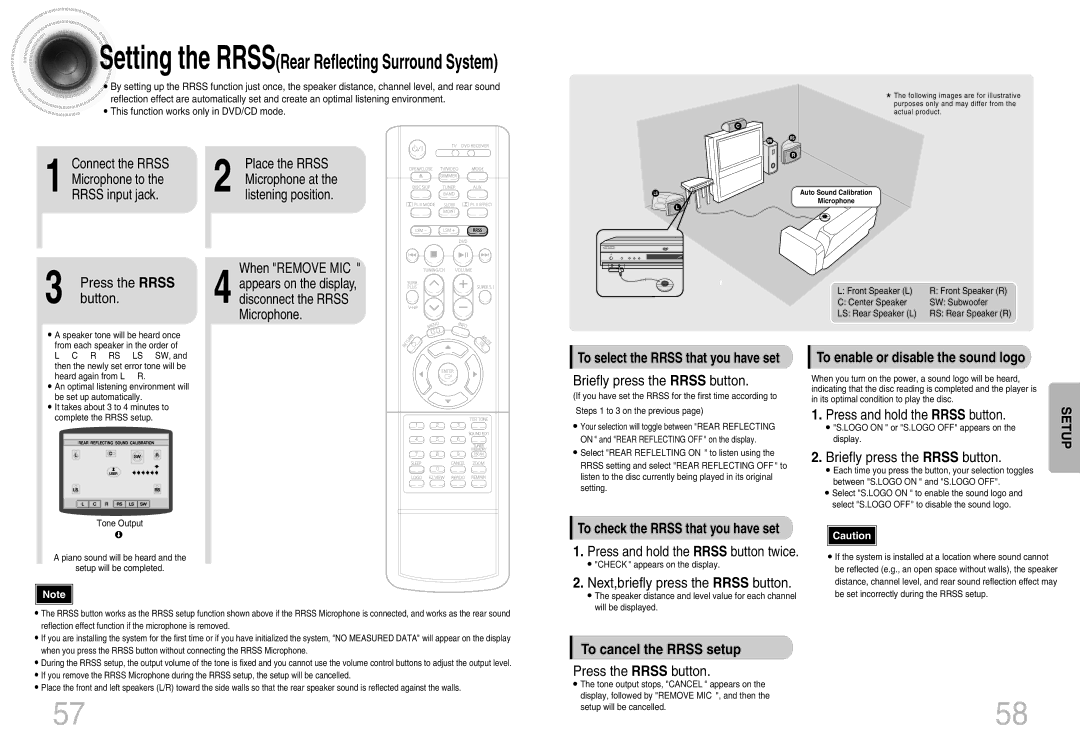HT-DB660 specifications
The Samsung HT-DB660 is a sophisticated home theater system that combines aesthetics, functionality, and advanced technology to deliver an immersive audio-visual experience. Designed for cinephiles and music enthusiasts alike, the HT-DB660 is an all-in-one entertainment solution that incorporates a DVD player, a powerful amplifier, and a high-quality speaker set.One of the standout features of the Samsung HT-DB660 is its impressive sound performance. The system includes a 5.1-channel surround sound configuration, which consists of five satellite speakers and a robust subwoofer. This setup enables users to experience rich, full-range audio that enhances the enjoyment of movies and music. The system is equipped with Dolby Digital technology, ensuring that sound is accurately processed and delivered for a truly cinematic experience. Additionally, the DTS decoding capability further enriches the audio quality, providing clarity and depth that brings content to life.
In terms of connectivity, the HT-DB660 offers various options to meet different user needs. It includes multiple HDMI inputs, allowing users to seamlessly connect their gaming consoles, Blu-ray players, or streaming devices. The HDMI interface not only supports digital video and audio transmission but also simplifies the connection process by reducing cable clutter. Furthermore, the system features USB input, enabling users to play their favorite media files directly from USB drives, enhancing convenience and versatility.
The Samsung HT-DB660 is also designed with ease of use in mind. The intuitive on-screen menu guides users through setup and allows easy navigation of settings and features. It supports various media formats, including DVDs, CDs, and MP3 files, making it a versatile choice for entertainment. The system's sleek, modern design fits seamlessly into any home decor, and its compact form factor makes it easy to integrate into existing setups without sacrificing style.
Another significant characteristic of the HT-DB660 is its energy-efficient design. The system is built to consume less power without compromising performance, making it an environmentally friendly choice for consumers who are conscious of their energy usage.
In summary, the Samsung HT-DB660 home theater system is a powerful, versatile, and user-friendly option for anyone looking to elevate their home entertainment experience. From its immersive surround sound capabilities to its convenient connectivity options, the HT-DB660 offers a comprehensive solution for enjoying movies and music at home.