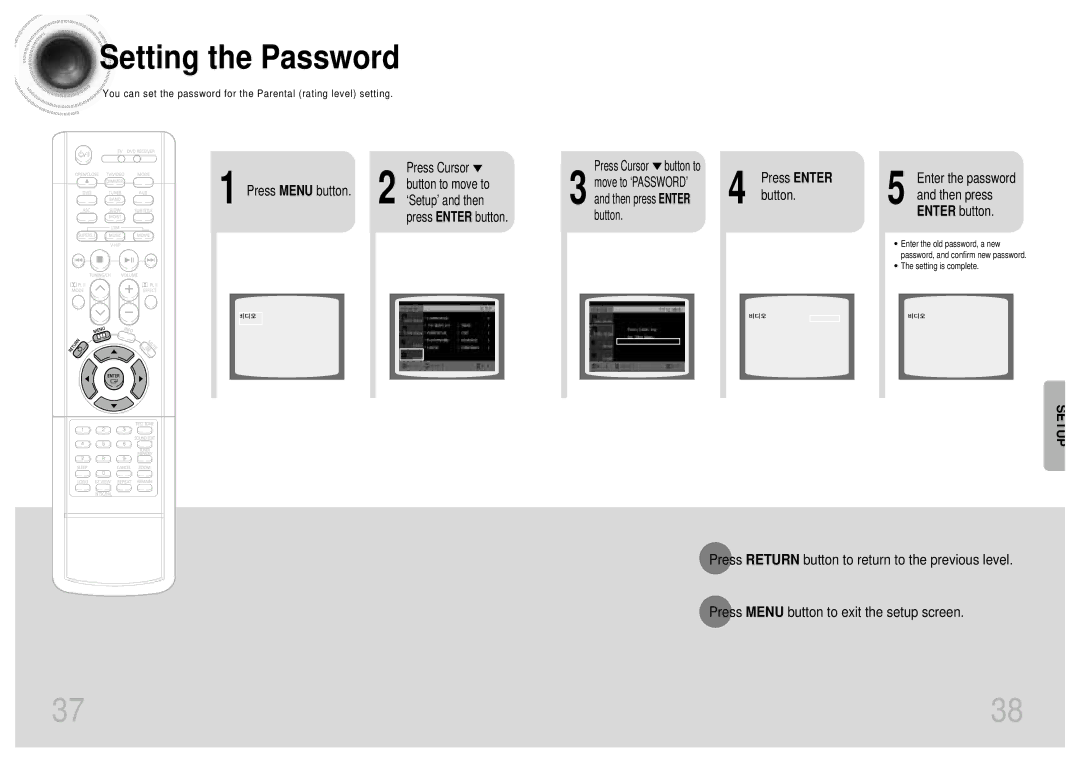HT-DB1850, HT-DB1750, HT-DB750 specifications
The Samsung HT-DB750, HT-DB1750, and HT-DB1850 are a trio of innovative home theater systems designed to deliver immersive audio and visual experiences. Each model brings unique features, technologies, and characteristics that cater to various entertainment preferences.The Samsung HT-DB750 stands out with its powerful 5.1 channel configuration, offering an impressive output that turns any room into a cinema-like experience. This model is equipped with a built-in DVD player and features Dolby Digital and DTS decoding, ensuring high-quality sound reproduction with seamless audio clarity. The wireless rear speakers further enhance the convenience of setup while minimizing cable clutter. The HT-DB750 also supports various media formats and includes USB connectivity for easy access to external drives and devices.
The HT-DB1750, while more compact, doesn't compromise on performance. This system also boasts a 5.1 channel surround sound configuration, making it ideal for smaller spaces without sacrificing audio quality. Equipped with Samsung's proprietary technologies, the HT-DB1750 features Smart Volume, which automatically adjusts volume levels across different content for a consistent listening experience. Additionally, users can take advantage of its HDMI input for high-definition video and audio transmission, ensuring an integrated home entertainment setup.
Rounding out the trio, the HT-DB1850 offers an advanced audio experience with its sleek design and powerful acoustic output. This system combines the same 5.1 channel setup with the added advantage of an integrated Blu-ray player, enabling playback of high-definition video formats. The HT-DB1850 features crystal-clear audio with its ability to decode various audio formats, including Dolby TrueHD, providing audiophiles with rich, detailed sound. It also supports 3D video playback, enhancing the visual feast for movie lovers.
All three models come with user-friendly remote controls and on-screen menus, making navigation simple and intuitive. Each system is designed to complement Samsung’s suite of products, ensuring a seamless experience when integrated with TVs and other devices. With sleek aesthetics, robust performance, and cutting-edge technologies, the Samsung HT-DB750, HT-DB1750, and HT-DB1850 continue to be popular choices for those seeking high-quality home theater systems that elevate their entertainment experience.