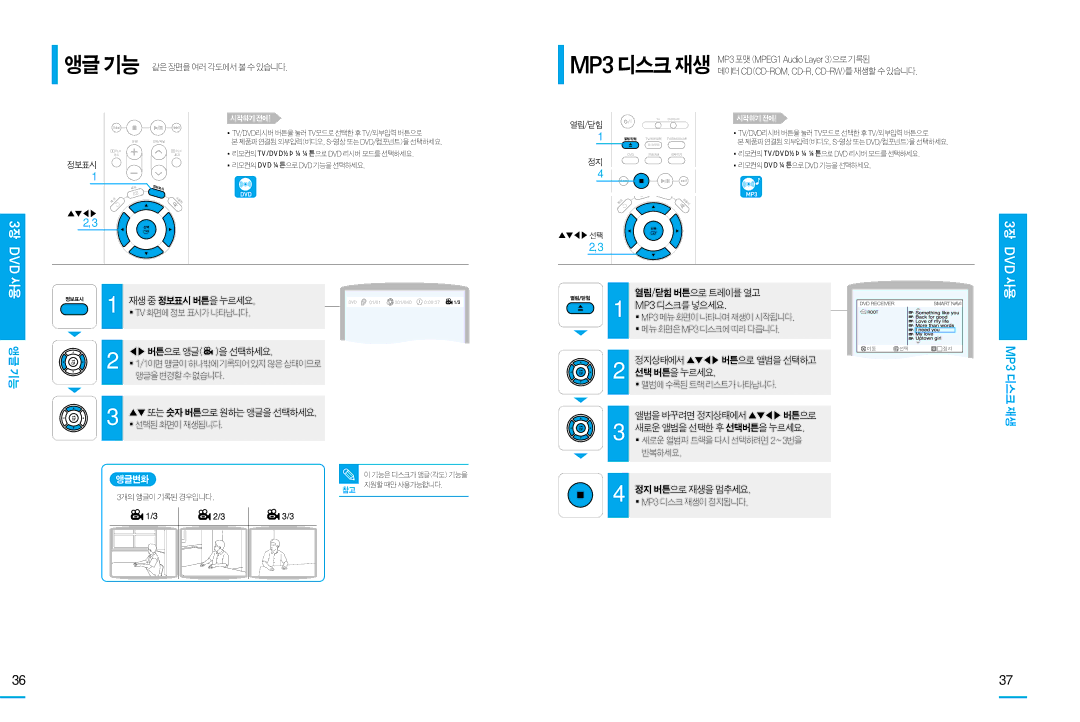HT-DS103T, HT-DS105T, HT-DS100 specifications
The Samsung HT-DS100, designated as HTDS100RH/EDC, represents a compelling choice in the domain of home theater systems, blending performance with versatility. Designed to enhance the audio-visual experience, the HT-DS100 comes with an array of features that cater to both casual viewers and serious audiophiles.One of the standout features of the HT-DS100 is its 5.1-channel surround sound system. This configuration includes five speakers and a powerful subwoofer, allowing for a more immersive sound experience. Whether you're watching a gripping movie or listening to music, the sound quality is designed to deliver rich treble, clear mid-range frequencies, and deep bass, elevating your entertainment experience.
The HT-DS100 utilizes Dolby Digital technology, which enhances the sound quality by providing clear and distinct audio across multiple channels. This technology allows users to feel as if they are in the center of the action, making movies more captivating and music more enjoyable. Furthermore, the inclusion of DTS (Digital Theater Systems) capabilities expands the audio options, making it suitable for various media formats.
In terms of connectivity, the HT-DS100 is equipped with multiple inputs and outputs, including HDMI, optical, and RCA connections. This variety allows users to connect a diverse selection of devices, from game consoles to Blu-ray players, ensuring seamless compatibility with modern home entertainment setups. The HDMI connectivity, in particular, facilitates high-definition audio and video transmission, which is essential for today's digital landscape.
Additionally, the HT-DS100 features an integrated DVD player, making it a versatile all-in-one solution for home entertainment. With multiple playback formats supported, users can enjoy DVDs, CDs, and even MP3 files, offering flexibility in media consumption.
The system also boasts user-friendly controls and an intuitive remote, making it easy to navigate through various settings and features. The solid build quality of the speakers ensures durability while delivering robust performance over time.
Ultimately, the Samsung HT-DS100 combines advanced sound technologies, versatile connectivity options, and an integrated DVD player into a single cohesive package, making it an excellent choice for anyone looking to enhance their home theater experience. With its focus on delivering high-quality audio and visual performance, the HT-DS100 stands out as a reliable option for both movie enthusiasts and music lovers alike.