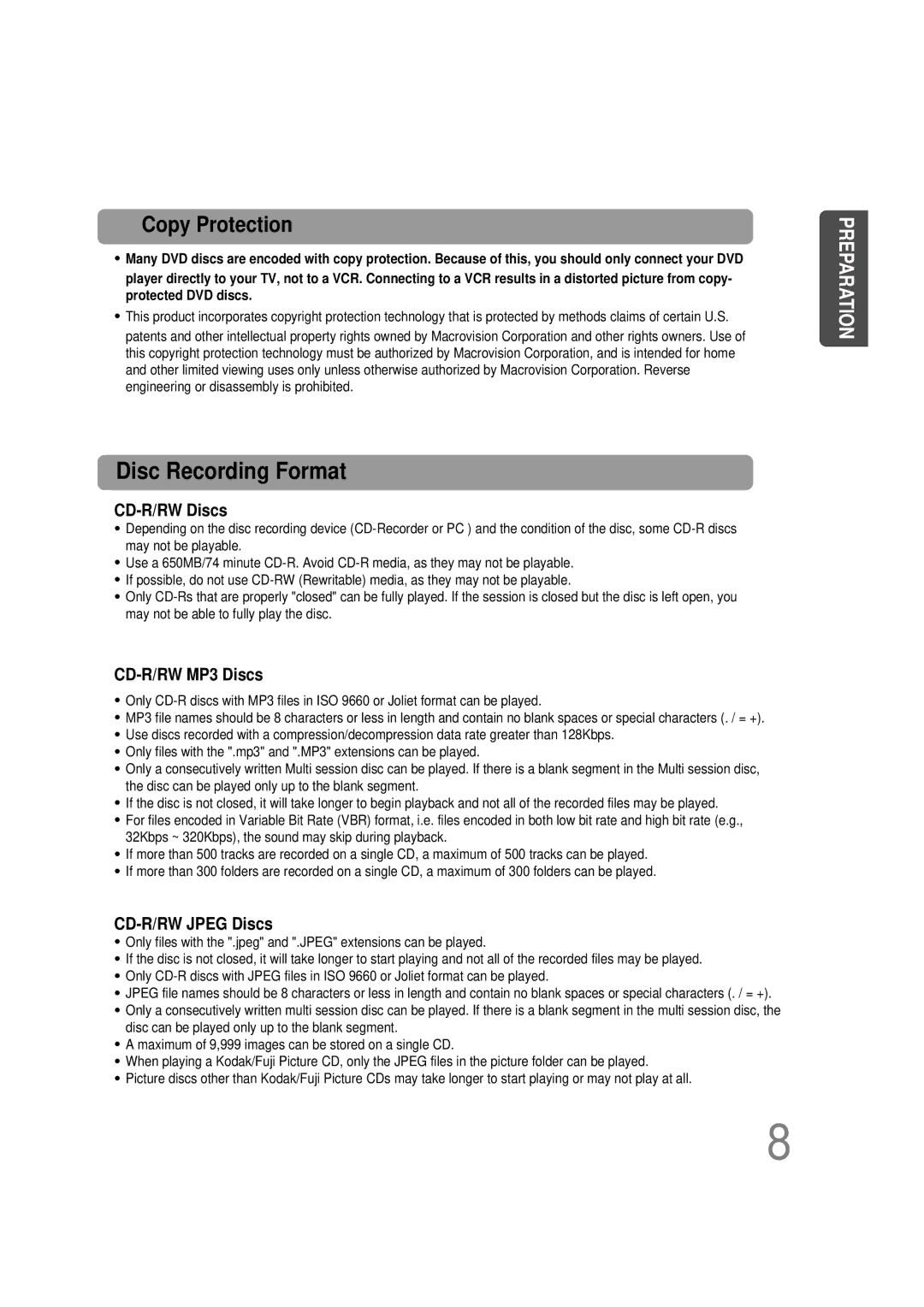HT-DS1000 specifications
The Samsung HT-DS1000 is an exceptional home theater system that combines advanced technology with sleek design, providing users with a rich audio-visual experience. Aimed at both casual movie watchers and serious audiophiles, this system stands out in the crowded market of home entertainment solutions.One of the main features of the HT-DS1000 is its 5.1 channel surround sound system, delivering immersive audio that draws viewers into the heart of the action. With five satellite speakers and a powerful subwoofer, it creates an enveloping sound field, making movies, music, and video games come to life. This surround sound capability is enhanced by Samsung’s proprietary technologies, which include Dolby Digital and DTS decoding, ensuring high-quality sound reproduction that stays true to the original recording.
Another noteworthy characteristic of the HT-DS1000 is its comprehensive connectivity options. The system includes multiple HDMI inputs, allowing users to easily connect a variety of devices, such as Blu-ray players, gaming consoles, and streaming devices. Additionally, it features USB ports and an auxiliary input, providing flexibility for audio playback from various sources. This makes the HT-DS1000 an excellent choice for tech-savvy users who enjoy a versatile home entertainment setup.
The design of the Samsung HT-DS1000 is another element that enhances its appeal. Its modern aesthetic features a sleek chassis and compact form factor, allowing it to blend seamlessly into any living space. The wireless rear speakers further contribute to a clean look, eliminating the clutter of cables without sacrificing audio performance.
Furthermore, the HT-DS1000 boasts advanced playback features, including support for various disc formats such as DVD, CD, and even MP3 playback for those who prefer digital music. The system also includes an intuitive remote control and on-screen menus, making it user-friendly and easy to navigate.
In summary, the Samsung HT-DS1000 offers a well-rounded home theater experience, combining superior audio quality, advanced connectivity options, and a stylish design. Its powerful surround sound capabilities and versatile playback features make it a standout choice for anyone looking to elevate their home entertainment system to new heights. Whether you're hosting movie nights or enjoying your favorite tunes, the HT-DS1000 is engineered to deliver excellence in every viewing experience.