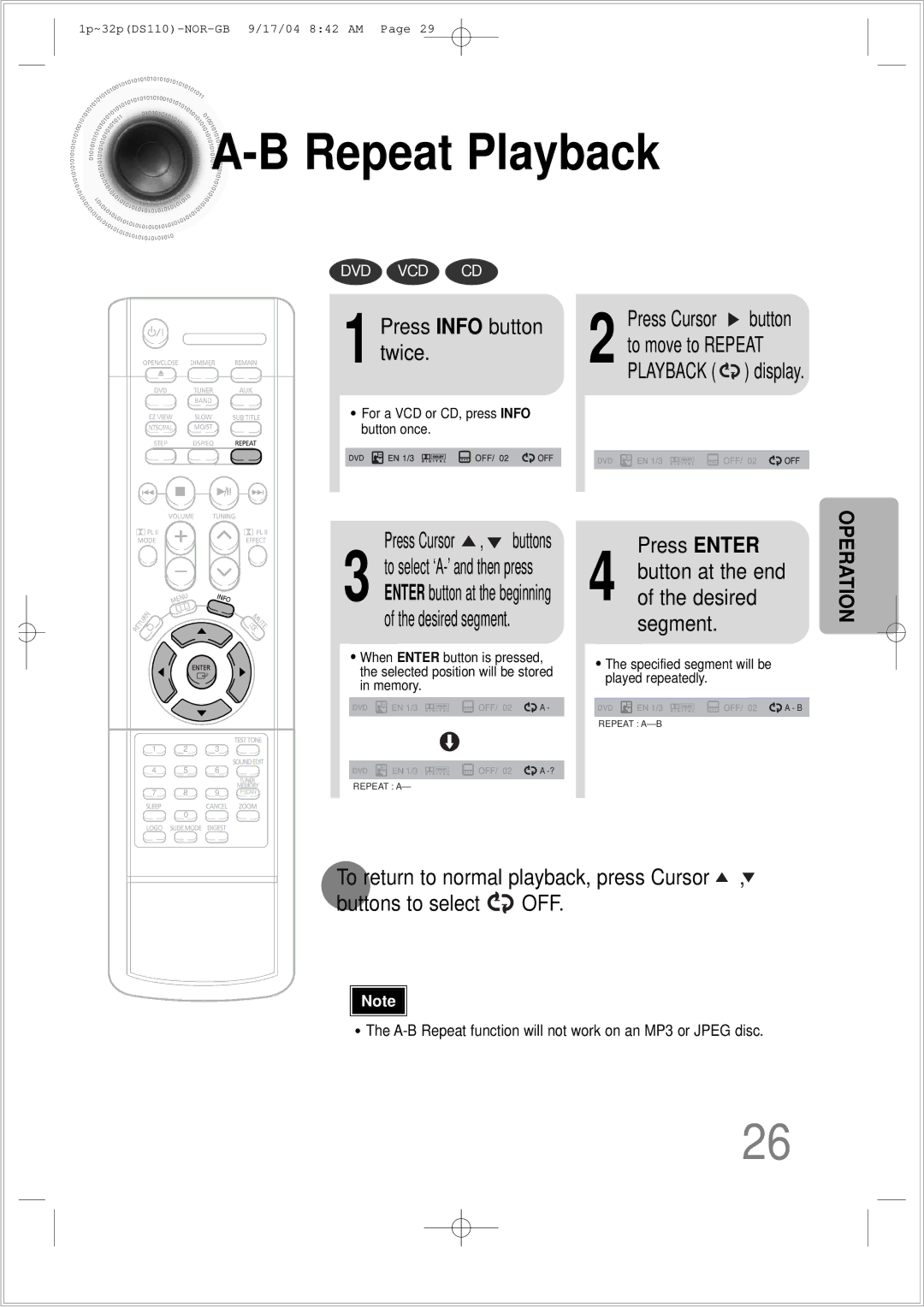A
A
-B Repeat Playback
DVD VCD CD
1 Press INFO button twice.
• For a VCD or CD, press INFO button once.
Press Cursor  ,
,  buttons
buttons
3 to select
• When ENTER button is pressed, the selected position will be stored in memory.
Press Cursor ![]() button
button
2 to move to REPEAT PLAYBACK ( ![]()
![]() ) display.
) display.
Press ENTER
4 button at the end of the desired segment.
•The specified segment will be played repeatedly.
OPERATION
P. SCAN
![]() A -
A -
![]() A
A
REPEAT : A—
![]() A - B
A - B
REPEAT :
To return to normal playback, press Cursor ![]() ,
,![]() buttons to select
buttons to select ![]()
![]() OFF.
OFF.
Note |
•The
26