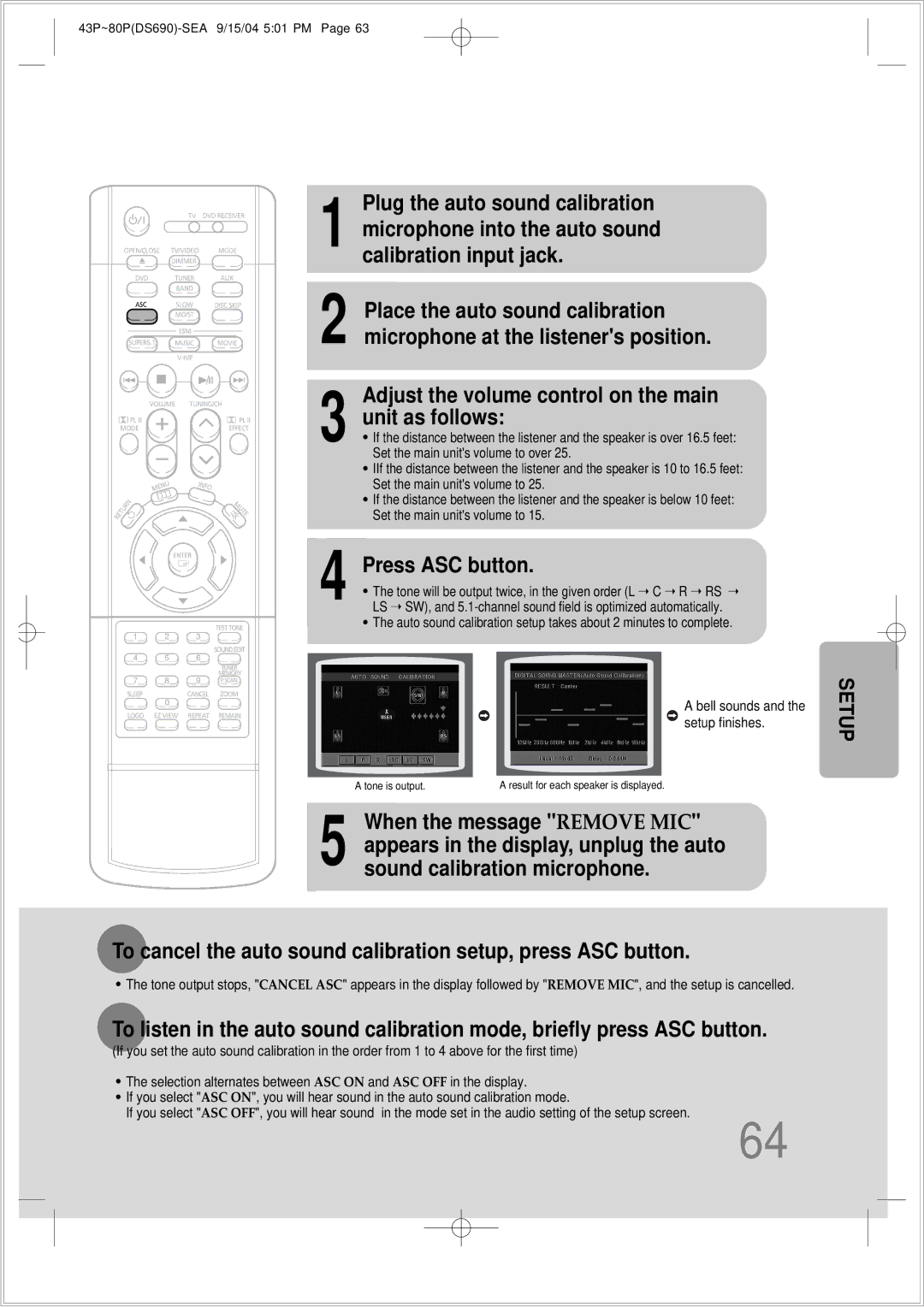HT-DS690 specifications
The Samsung HT-DS690 is a home theater system that blends cutting-edge technology with sophisticated design, delivering an immersive audio-visual experience for home entertainment enthusiasts. At the heart of this system is its 5.1-channel surround sound setup, which includes high-performance speakers that are strategically designed to provide impactful sound delivery. The system’s powerful subwoofer accentuates lower frequencies, ensuring a rich bass response that brings movies and music to life.One of the standout features of the HT-DS690 is its support for various audio formats. This includes Dolby Digital and DTS decoding, allowing users to enjoy cinema-quality sound right in their living room. The system's compatibility with a wide range of media formats ensures versatility, whether playing CDs, DVDs, or utilizing USB ports for playback. This variety enhances the overall entertainment options available to users.
The Samsung HT-DS690 also features an HDMI output, which simplifies connectivity to high-definition televisions. This allows for easy integration with other devices while maintaining the highest quality of audio and video signals. The inclusion of an upscaling feature means that standard-definition content can be enhanced to near-HD quality, providing a better viewing experience without the need for upgrading to high-definition versions of movies or shows.
Another notable aspect of the HT-DS690 is its user-friendly interface, which makes navigation simple and intuitive. It enables users to access various functions effortlessly, from tuning to radio stations to adjusting sound settings according to personal preferences. The included remote control further enhances convenience, providing full control over the system from a distance.
In terms of design, the HT-DS690 showcases a sleek and modern aesthetic that can complement any home decor. The stylish finish and compact form factor of the speakers can easily blend into a living room setting without overwhelming the space.
Overall, the Samsung HT-DS690 is a solid choice for anyone looking to enhance their home audio-visual experience. With its robust feature set, diverse playback options, and elegant design, it caters to both casual viewers and serious audiophiles, making it a commendable addition to any home theater setup.