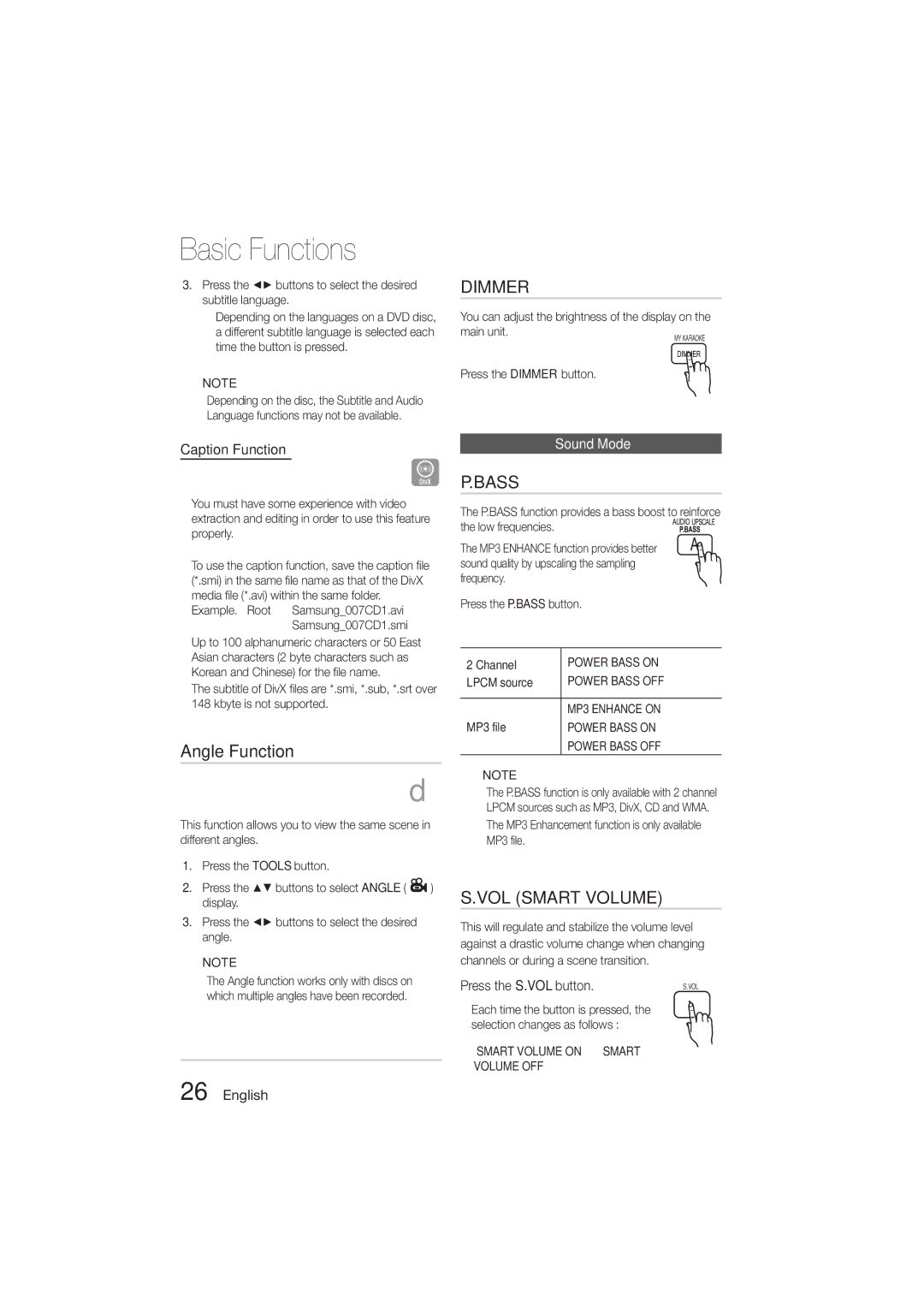HT-E330K/SJ, HT-E330K/UM, HT-E330K/SQ, HT-E330K/KE, HT-E330K/ZN specifications
The Samsung HT-E330K series is renowned for its exceptional home theater experience, combining advanced audio technology with user-friendly features. This lineup, including models HT-E330K/SQ, HT-E330K/UM, HT-E330K/ZN, HT-E330K/KE, and HT-E330K/SJ, is designed to elevate your entertainment environment, providing crystal-clear sound and immersive experiences.At the heart of the HT-E330K system is its versatile DVD player, capable of playing various formats, including DVDs, CDs, and MP3s. This ensures that users can enjoy their favorite media without compatibility issues. The inclusion of a USB port allows for easy playback of digital content directly from flash drives, enhancing convenience for users who prefer modern storage solutions.
One of the standout features of the HT-E330K series is its 5.1-channel surround sound system. This configuration consists of front left, front right, center, surround left, surround right, and a subwoofer, delivering a rich and immersive audio experience. The system integrates Samsung’s Digital Amplification technology, which enhances sound clarity and reduces distortion, ensuring that every dialogue, musical note, and sound effect is reproduced with fidelity.
The HT-E330K also boasts Dolby Digital technology, which further enriches the audio experience by processing multi-channel audio signals for clearer sound separation and presence. Coupled with the ability to deliver an impressive total output power, this system transforms any room into a theater-like setting.
Additional features include an FM tuner for radio enthusiasts and a variety of sound modes, allowing users to customize their listening experience according to the type of content being played. This flexibility makes the HT-E330K suitable for everything from movies to music and gaming.
In terms of design, the HT-E330K models present a sleek and modern aesthetic that complements any home decor. The easy-to-navigate interface, facilitated by a user-friendly remote control, enhances accessibility and enjoyment.
Overall, the Samsung HT-E330K series offers a comprehensive home theater solution, combining technological advancements with practical features. Its emphasis on sound quality, versatility, and user convenience makes it a compelling choice for consumers seeking to enhance their home entertainment setups. With the HT-E330K, Samsung continues to uphold its commitment to delivering high-quality audio-visual experiences for all users.