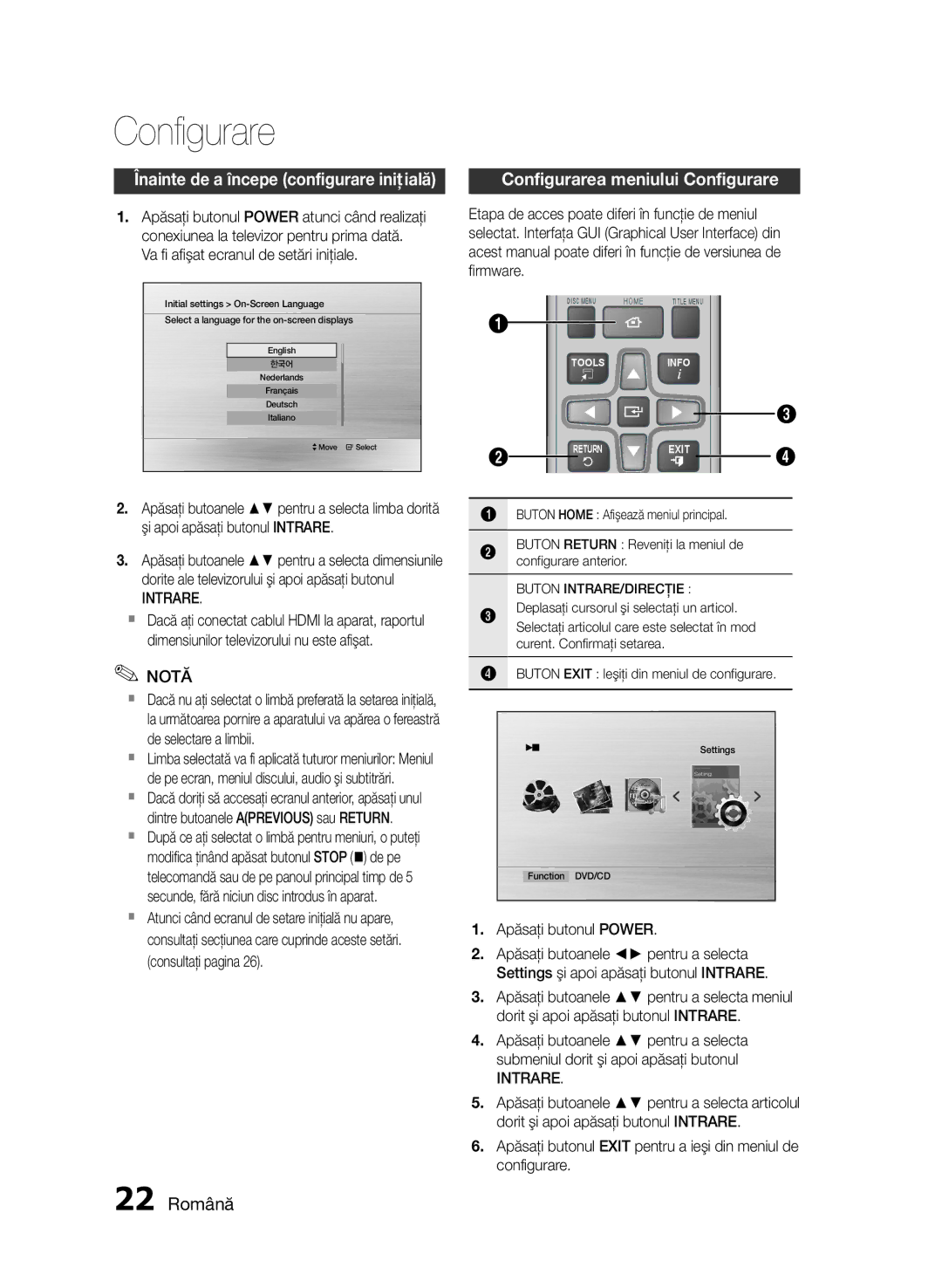Ψυχαγωγίας
Ελληνικά
Πληροφορίες για την ασφάλεια
Προειδοποιήσεις για την ασφάλεια
Αναζητήστε τα παρακάτω πρόσθετα εξαρτήματα
Προφυλάξεις
Πρόσθετα εξαρτήματα
Κράτημα των δίσκων
Αποθήκευση των δίσκων
Χειρισμός και αποθήκευση των δίσκων
Άδεια χρήσης
Περιεχόμενα
Εναρξη Χρησησ Συνδεσεισ Ρυθμιση
Βασικεσ Λειτουργιεσ Προηγμενεσ Λειτουργιεσ
Έναρξη χρήσης
Κωδικός περιοχής
Εικονίδια που χρησιμοποιούνται στο Εγχειρίδιο
Τύποι και χαρακτηριστικά των δίσκων
Τύποι δίσκων και μορφή δίσκου
Τύποι δίσκων που μπορούν να αναπαραχθούν
Μη χρησιμοποιείτε τους ακόλουθους τύπους δίσκου
Δίσκοι DVD±R/±RW, CD-R/RW
Μορφές που υποστηρίζονται DivX
Μορφή Υποστηριζόμενες εκδόσεις
DivX 3.11~DivX
Σημειώσεις για τη σύνδεση USB
10 Ελληνικά
Πρόσοψη
Περιγραφή
Θηκη Δισκου
Οθονη
Πίσω όψη
12 Ελληνικά
Γνωριμία με το τηλεχειριστήριο
Τηλεχειριστήριο
01 Έναρξη χρήσης Κουμπί επιλογής τρόπου λειτουργίας
Πατήστε για αναζήτηση προς τα πίσω ή προς τα εμπρός
Ρύθμιση του τηλεχειριστηρίου
14 Ελληνικά
Όταν χειρίζεστε μια τηλεόραση με το τηλεχειριστήριο
Αν η τηλεόραση σβήσει, η ρύθμιση έχει ολοκληρωθεί
Προσοχη
Συνδέσεις
Σύνδεση των ηχείων
Εξαρτήματα ηχείων
Εξαρτήματα ηχείων Συναρμολογημένα ηχεία
HT-E450
HT-E453
Για το μοντέλο HT-E450
Εγκατάσταση των ηχείων στη βάση τύπου στύλου
Σύνδεση των ηχείων
Μεθοδοσ 2 Σύνθετο σήμα βίντεο
Μεθοδοσ 2 παρέχεται
Σύνδεση της εξόδου βίντεο με την τηλεόρασή σας
18 Ελληνικά
Λειτουργία αυτόματης ανίχνευσης Hdmi
Χρήση του Anynet+ HDMI-CEC
Κεραία FM παρέχεται
Έξοδος ήχου
Σύνδεση της κεραίας FM
Σύνδεση ήχου για εξωτερικές συσκευές
AUX 2 Σύνδεση εξωτερικής συσκευής αναλογικού σήματος
Optical Σύνδεση εξωτερικής συσκευής ψηφιακού σήματος
Οπτικό καλώδιο δεν παρέχεται
Σύνδεση ήχου από εξωτερικές συσκευές
Ρύθμιση
Προτού ξεκινήσετε Αρχική ρύθμιση
22 Ελληνικά
Διαμόρφωση του μενού ρύθμισης
Οθόνη
Ανάλυση οθόνης
BD Wise
Ρύθμιση ηχείου
Ήχος
DRC Δυναμική συμπίεση εύρους
Συγχρ. Ήχου
Ρύθμιση του κεντρικού ηχείου
Δοκιμαστικό σήμα
Επιλογή ηχείων
Αρχική ρύθμιση
EQ χρήστη
Εγγραφή DivXR
Πληροφορίες προϊόντος
Αλλαγή κωδικού πρόσβασης
Γονικός χαρακτηρισμός
Βασικές λειτουργίες
Αναπαραγωγή δίσκου
28 Ελληνικά
Εισαγωγησ
Λειτουργία περιστροφής
Αναζήτηση προς τα εμπρός/πίσω
Παράλειψη σκηνών/τραγουδιών
Αναπαραγωγή σε αργή κίνηση
Αναπαραγωγή καρέ-καρέ
Λειτουργία παράλειψης 5 λεπτών
UΧρήση του μενού δίσκου
Χρήση του μενού τίτλου
Επανάληψη αναπαραγωγής A-B
Προβολή πληροφοριών δίσκου
Επανάληψη δίσκου CD/MP3
Κουμπί Tools του Τηλεχειριστηρίου
Λειτουργία γωνίας
Επιλογή της γλώσσας ήχου
Επιλογή της γλώσσας υποτίτλων
Τρόπος λειτουργίας ήχου
Πατήστε το κουμπί S.VOL
34 Ελληνικά
Τρόπος λειτουργίας Dolby Pro Logic
DSP Επεξεργαστής ψηφιακού σήματος/EQ
Προσυντονισμός σταθμών
Ακρόαση ραδιοφώνου
Χρήση των κουμπιών του τηλεχειριστηρίου
Ρύθμιση μονοφωνικού/στερεοφωνικού ήχου
Υπηρεσίες δικτύου
Λειτουργία USB
Ασφαλής αφαίρεση της συσκευής USB
36 Ελληνικά
Αντιμετώπιση προβλημάτων
Άλλες πληροφορίες
Σύμπτωμα Έλεγχος/Επίλυση
Σύμπτωμα
Έλεγχος/Επίλυση
Λίστα κωδικών γλωσσών
38 Ελληνικά
Προδιαγραφές
Ενισχυτής
167W x 23Ω 165W3Ω 167W3Ω 20Hz~20KHz 65dB 60dB AUX800mV
06 Άλλες
HT-E450
HT-E453
HT-E455
40 Ελληνικά
Άδεια χρήσης OpenSSL
42 Ελληνικά
Area Contact Center Web Site
` Europe
` Asia Pacific
` Middle East
Page
Page
Σωστή απόρριψη των μπαταριών αυτού του προϊόντος
Sistem Home Entertainment digital
Informaţii pentru siguranţă
Avertismente privind siguranţa
Română
Introduceţi Complet
În continuare sunt enumerate accesoriile livrate
Precauţii
Accesorii
Manevrarea şi depozitarea discurilor
Ţinerea discurilor
Depozitarea discului
Format Hdmi
Cuprins
Rezoluţie
Funcţii Elementare Funcţii Avansate
Pictogramele utilizate în manual
Iniţiere
Cod regiune
Nu utilizaţi următoarele tipuri de discuri
Tipuri de discuri care pot fi redate
Tipuri şi formate de disc
Format
Discuri DVD±R/±RW, CD-R/RW
Formate acceptate DivX
10 Română
Formate
Muzică Video
Biţi Kbps
Panoul frontal
Descriere
Afişaj
Port USB
Panou spate
12 Română
Tur al telecomenzii
Telecomandă
Setarea telecomenzii
14 Română
Dimensiunea bateriilor AAA
Marcă Cod
Atenţie
Conexiuni
Conectarea boxelor
Componentele difuzorului
Componentele difuzorului Boxe asamblater
Pentru HT-E450
Montarea boxelor pe stativul Tallboy
Conectarea boxelor
Metoda 2 Video Composite
Metoda 2 inclusă
Conectarea ieşirii Video la televizor
18 Română
Conexiuni
Funcţia de detectare automată Hdmi
Utilizarea funcţiei Anynet+ HDMI-CEC
Antenă FM inclusă
Audio Out
Conectarea antenei radio
Conectarea semnalului Audio de la componente externe
Cablul optic neinclus Set-Top Box
AUX 2 Conectarea unei componente analogice externe
Optic Conectarea unei componente digitale externe
Configurare
Înainte de a începe configurare iniţială
Configurarea meniului Configurare
22 Română
Dimensiunile televizorului
Rezoluţie
Format Hdmi
Semnalul de ieşire video
Configurarea boxelor
Audio
Configurarea boxei centrale
Configurarea boxelor surround
DRC Dynamic Range Compression
Tonul de test
Configurare iniţială
Selectare boxe
EQ utilizator Înregistrare DivXR
Dezactivarea DivXR
Informaţii produs
Schimbare parolă
Clasă de evaluare părinţi
Funcţii elementare
Redarea discurilor
Redare CD audio CD-DA/MP3/WMA
28 Română
Funcţia de rotire
Căutare Înainte/Înapoi
Saltul scenelor/melodiilor
Redarea cu încetinitorul
Redarea secvenţială
Funcţia 5 Minute Skip
Utilizarea meniului Disc
Utilizarea meniului Title
Afişarea informaţiilor privind discul
Redare repetată A-B
Repetarea discurilor CD/MP3-CD
În cazul DVD-urilor, apăsaţi butoanele pentru a selecta a
Funcţia Unghi
Selectarea limbii de dublaj
Selectarea limbii de subtitrare
Modul sunet
Apăsaţi butonul S.VOL
34 Română
DSP Digital Signal Processor/EQ
Modul Dolby Pro Logic
Presetarea posturilor
Setarea Mono/Stereo
Audiţia radio
Utilizând butoanele de pe telecomandăl
Funcţii avansate
Redarea fişierelor media utilizând funcţia de gazdă USB
Funcţia USB
Înregistrarea prin USB
Depanare
Alte informaţii
Simptom Verificare/Soluţie
38 Română
Simptom
Listă de coduri de limbi
Specificaţii
40 Română
Boxă Sistem boxe Impedanţă Interval frecvenţă
Centrală 228 x 77 x 70 mm
Centrală 0,49 Kg Surround 0,38 Kg, Subwoofer 3,67 Kg
Licenţa OpenSSL
42 Română
` CIS
Eliminarea corectă a bateriilor acestui produs
Цифрова система за Домашно кино
Информация за безопасност
Предупреждения за безопасността
Български
Докрай
Предпазни мерки
Аксесоари
Проверете за приложените аксесоари по-долу
Видеокабел FM антена
Работа и съхранение на дискове
Начин на държане на дискове
Съхранение на дискове
Съдържание
Начало Свързване Настройка
Основни Функции Разширени Функции
Начало
Регионален код
Икони, използвани в ръководството
Видове дискове и характеристики
Видове дискове, които могат да бъдат възпроизвеждани
Типове дискове и формати
DVD+R/RW, CD-R/RW DivX дискове
Поддържани формати DivX
Поддържани видео формати Формат
01 Начало
Бележки за USB връзката
10 Български
Формат
Музика Филм
Преден панел
Описание
Дисплей
USB Порт
Заден панел
12 Български
Преглед на дистанционното управление
Дистанционно управление
01 Начало Включва и изключва устройството
Временно изключване на звука
Натиснете бутона POWER, за да включите телевизора
14 Български
Размер на батерията AAA
Настройка на дистанционното управление
Внимание
Връзки
Свързване на високоговорителите
Компоненти на високоговорителите
Компоненти на високоговорителите
Сглобени високоговорители
При HT-E450
Инсталиране на високоговорителите на подова стойка
Свързване на високоговорителите
Начин 2 Композитно видео
Начин 2 предоставен
Свързване на Видео Изхода към вашия телевизор
18 Български
Функцията Anynet+
Функция за автоматично откриване на Hdmi сигнал
Използване на Anynet+ HDMI-CEC
AUX1 Свързване на външен компонент/MP3 плейър
FM антена включена в доставката
Аудио изход
Аудио кабел Не е включен
Аудио кабел не е включен в доставката
AUX 2 Свързване на външен аналогов компонент
Optical Свързване на външен цифров компонент
Настройка
Преди да започнете Първоначална настройка
22 Български
Задаване на менюто за настройка
Екранно съотношение
Разделителна способност
Формат Hdmi
Изходен видео сигнал
Настройка на високоговорител
Аудио
Тестов тон
Настройка на DRC Динамична компресия на обхвата
Настройка на съраунд високоговорител
Избор на високоговорител
Потр.екв
Връщане на аудио канал
Първоначална настройка
Информация за изделието
Родителска оценка
Смяна на паролата
28 Български
Основни функции
Възпроизвеждане на дискове
Функция за завъртане
Търсене Напред/Назад
Пропускане на сцени/песни
Възпроизвеждане с намалена скорост
Покадрово възпроизвеждане
Използване на менюто за диска
Използване на менюто за заглавия
Повторно възпроизвеждане
Повторно възпроизвеждане на A-B
Показване на информация за диска
Повтаряне на CD/MP3
Натиснете бутона Tools на Дистанционното управление
Функция Ъгъл
Избиране на аудио език
Избиране на език за субтитрите
Режим на звука
Натиснете бутона S.VOL
DSP Цифров процесор/EQ
Режим Dolby Pro Logic
34 Български
Matrix
Задаване на Моно/Стерео
Предварителна настройка на станции
Слушане на радио
Можете да избирате между 1 и
Възпроизвеждане на медийни файлове с функцията USB хост
Функция USB
Безопасно изваждане на USB
36 Български
Отстраняване на неизправности
Друга информация
Проблем Проверка/Действие за корекция
Проблем
Проверка/Действие за корекция
Списък с кодове на езици
38 Български
Спецификации
Усилвател
40 Български
Импеданс Честотен диапазон
86dB/W/M 88dB/W/M 167W 165W 334W 330W
140Hz~20KHz
Лиценз OpenSSL
42 Български
` CIS
Правилно изхвърляне на батериите на този продукт
Digitalni sistem za Kućnu zabavu
Sigurnosne informacije
Sigurnosna upozorenja
Srpski
Kraja
Proverite da li se u sadržaju nalazi sledeći pribor
Mere opreza
Pribor
Rukovanje diskovima
Čuvanje diska
Rukovanje i čuvanje diskova
Čuvajte u vertikalnom položaju
Sadržaj
Sigurnosne Informacije Početak Povezivanja Podešavanje
Osnovne Funkcije Napredne Funkcije
Početak
Regionalni kod
Ikone koje će se koristiti u uputstvu
Tipovi i karakteristike diskova
Tipovi diska koji se mogu reprodukovati
Ne koristite sledeće tipove diskova
Tipovi diskova i format diska
DVD±R/±RW, CD-R/RW diskovi
Podržani formati DivX
Podržani audio formati Format Bitska brzina
Podržane verzije
Podržani formati datoteka
Napomene o USB vezi
Spoljni čvrsti disk nije podržan
Prednja ploča
Opis
Fioka ZA Disk
Displej
Zadnja ploča
Prikaz daljinskog upravljača
Daljinski upravljač
Pritisnite da memorišete FM stanice
Potražite aktivne FM stanice i promenite kanale
Spisak kodova za marke TV aparata
Podešavanje daljinskog upravljača
Veličina baterije AAA
Marka Kod
Oprez
Povezivanja
Povezivanje zvučnikar
Komponente zvučnika
Komponente zvučnika Montirani zvučnici
Instaliranje zvučnika na visoki stalak
Povezivanje zvučnika
Način 2 Kompozitni video signal
Način 2 isporučen
Povezivanje video izlaza na vaš TV aparat
Izaberite jedan od dva načina povezivanja sa TV aparatom
Funkcija automatske Hdmi detekcije
Korišćenje Anynet+HDMI-CEC
AUX1 Povezivanje spoljne komponente/MP3 plejera
FM antena isporučena
Audio izlaz
Audio kabl Nije isporučen
AUX 2 Povezivanje spoljne analogne komponente
Optical Povezivanje spoljne digitalne komponente
Optički kabl nije isporučen Satelitski prijemnik Dekoder
Povezivanja
Podešavanje
Pre pokretanja početno podešavanje
Pritisnite taster Exit da izađete iz menija za podešavanje
Taster Exit Izađite iz menija za podešavanje
Signal video izlaza
Proporcija TV ekrana
Rezolucija
Hdmi format
Podešavanje zvučnika
Veličina zvučnika
Uređivanje zvuka
Vreme kašnjenja
DRC Kompresija dinamičkog opsega
Podešavanje centralnog zvučnika
Tonska proba
Podešavanje surround zvučnika
Izbor zvučnika
Korisničke EQ postavke
Povratni audio kanal
Početno podešavanje
Roditeljski rejting
Promena lozinke
Informacije o proizvodu
Osnovne funkcije
TV Čuvar TV ekrana/Funkcija štednje energije
Reprodukcija diska
Reprodukcija audio CDCD-DA/MP3 WMA diskova
Funkcija rotacije
Pretraživanje unapred/unazad
Preskakanje scena/pesama
Usporena reprodukcija
Reprodukcija korak-po-korak
Funkcija preskakanja 5 minuta D
Korišćenje menija naslova
Ponavljanje reprodukcije
Prikazivanje informacija o disku
Ponavljanje reprodukcije A-B
Ponavljanje CD/MP3 diska
Ponovi dir. Direktorijum Ponovi sve
Biranje jezika zvuka
Biranje jezika titla
Funkcija ugla
Meni Tools Alati
Režim zvuka
Pritisnite taster S.VOL
Dolby Pro Logic II mod
Slušanje radija
Korišćenje tastera na daljinskom upravljaču
Napredne funkcije
USB funkcija
SBezbedno uklanjanje USB medijal
USB snimanje
Simptom Proveriti/Pomoć
Rešavanje problema
Ostale informacije
Lista jezičkih kodova
Specifikacije
Zvučnik Sistem zvučnika Impedansa Frekventni opseg
Centralni 228 x 77 x 70 mm
Centralni 0,49 Kg Surround 0,38 Kg, Subwoofer 3,67 Kg
Prednji 0,4 Kg
Licenca za OpenSSL
Licenca za OpenSSL
` CIS
Ispravno odlaganje baterija za ovaj uređaj
Zabavu
Hrvatski
Oprez ZA Sprečavanje
Priložene uz proizvod
Od električnog udara ili ozljede
Mjere predostrožnosti
Provjerite dolje navedenu isporučenu dodatnu opremu
Pri čišćenju nježno brišite disk od sredine prema van
Ne dodirujte stranu za reprodukciju diska
Ne lijepite papir ili vrpcu na disk
Sigurnosne Informacije Početak Veze Postavljanje
Osnovne Funkcije Napredne Funkcije
Regionalna šifra
Ikone koje se koriste u priručniku
Vrste i obilježja diska
DVD±R/±RW, CD-R/-RW
Vrste diskova koji se mogu reproducirati
Ne koristite sljedeće vrste diskova
Vrste i format diska
Podržani audio formati Format
Frekvencija
Uzorkovanja
80~320 kb/s 44,1 kHz
Napomene o povezivanju putem USB priključka
Ne podržava uporabu vanjskog tvrdog diska
Glazba Film
Kb/s
Zaslon
Prednja ploč
Ladica ZA Disk
Stražnja ploča
Pregled daljinskog upravljača
Postavljanje daljinskog upravljača
Pri upravljanju televizorom pomoću daljinskog upravljača
Primjer Za televizor Samsung
Marka Šifra
Povezivanje
Spajanje zvučnika
Komponente zvučnika Sastavljeni zvučnici
Vijak 5×15 16EA
Crvena
Postavljanje zvučnika na stalak s ladicama
Spajanje zvučnika
Odaberite jedan od dva načina za spajanje na TV
Način 2 Kompozitni video
Spajanje video izlaza na televizor
Povezivanje
Funkcija automatskog prepoznavanja HDMI-a
Uporaba funkcije Anynet+HDMI-CEC
AUX1 Spajanje vanjske komponente/MP3 playera
Spajanje FM antene
Spajanje audia s vanjskih komponenti
`` Ovaj proizvod ne prima AM emitiranje
AUX 2 Spajanje vanjske analogne komponente
Optički Spajanje vanjske digitalne komponente
Audio kabel nije isporučen
Optički kabel nije isporučeno
Pritisnite tipku Power
Postavljanje
Prije početka početne postavke
Postavljanje izbornika Postavljanje
Zaslon
Signal videoizlaza
Razlučivost
Postavljanje vremena kašnjenja na zvučniku
Postavke zvučnika
Vrijeme kašnjenja
Postavljanje središnjeg zvučnika
Postavljanje zvučnika za zvučno okruženje
Testni ton
Protivnom, promijenite postavku prema tablici
Odabir zvučnika
Korisnički EQ
Kanal s povratnim zvukom
Početne postavke
Roditeljska ocjena
Promjena lozinke
Sigurnost
Ako ste zaboravili lozinku
Zaustavi @ Napomena
Reprodukcija formata audio CDCD-DA
Zaustavi
Pretraživanje naprijed/natrag
Preskakanje prizora/pjesama
Korištenje funkcije reprodukcije
Pauziraj #
Reprodukcija u koracima
Funkcija petominutnog preskakanja
Uporaba izbornika diska
Uporaba izbornika naslova
Ponavljanje za CD/MP3
Odabir audio jezika
Odabir jezika titlova
Funkcija kuta
Izbornik Tools Alati
Način rada zvuka
Pritisnite tipku S.VOL
DSP digitalna obrada signala/EQ
Dolby Pro Logic II način rada
Uporaba tipki na daljinskom upravljaču
Postavke mono/stereo
Postavljanje postaja unaprijed
Snimanje na USB uređaj
Funkcija USB-a
Sigurno uklanjanje USB-a
Rješavanje problema
Simptom Provjera/popravak
Zatim pritisnite tipku Power
Popis šifri jezika
Ocjenjivanja
Vrijednosti
Pojačalo
X 2 3 Ω 165 W 3 Ω X 23 Ω 167 W 3 Ω 20 Hz~20 kHz 65 dB
Ostale
DB AUX 800 mV Informacije
Zvučnik Sustav zvučnika Impedancija Raspon frekvencije
Središnji Subwoofer
140Hz~20KHz
Zvučno Okruženje 0,38 Kg, Subwoofer 3,67 Kg
Licenca za uporabu softverskog paketa OpenSSL
Licenca za uporabu softverskog paketa OpenSSL
Kontaktirajte Samsung U Cijelome Svijetu
Ispravno odlaganje baterija iz ovog proizvoda
Code No. AH68-02443H