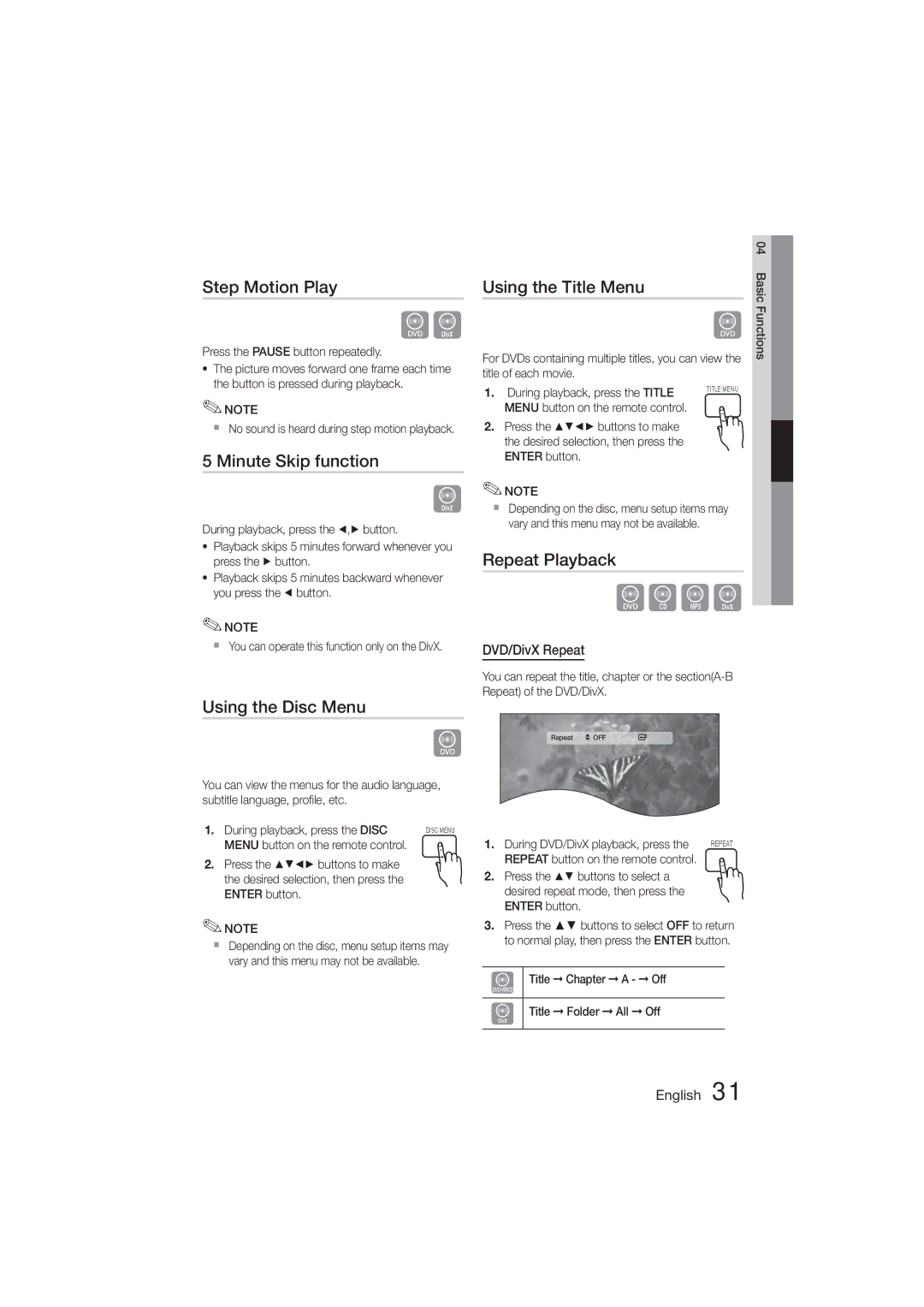HT-E453HK/SQ, HT-E450K/SJ, HT-E455K/SH, HT-E453K/SJ, HT-E445K/HC specifications
The Samsung HT-E453HK/ZN, HT-E450K/UM, HT-E453HK/UM, HT-E450K/ZN, and HT-E445K/ZN are a series of high-performance home theater systems designed to enhance your audio and video experience. With cutting-edge technology and a plethora of features, these systems cater to movie buffs, music enthusiasts, and gaming aficionados alike.One of the standout features of the Samsung HT series is its immersive sound quality. The systems are often equipped with advanced surround sound technology, including Dolby Digital and DTS, which create a three-dimensional audio environment. This allows users to feel as if they are in the middle of the action, whether watching a blockbuster film or playing their favorite video game.
The HT-E453HK/ZN and its counterparts also offer powerful subwoofers that provide deep, rich bass, enhancing both music playback and movie soundtracks. The systems are designed with sleek, modern aesthetics, making them an attractive addition to any home theater setup.
Connectivity is another strong point. These home theater systems come with multiple HDMI inputs, allowing users to connect a variety of devices such as Blu-ray players, gaming consoles, and streaming devices. Additionally, many models support USB inputs, enabling users to play music directly from flash drives. Some systems even feature wireless connectivity options, including Bluetooth, which allows for seamless music streaming from smartphones and tablets.
The HT-E450K series models feature built-in upscaling technology, enhancing the quality of standard definition content to near high definition, thus ensuring a superior viewing experience. Moreover, the easy-to-navigate interface provides access to various entertainment options, including built-in apps for streaming services, ensuring that users have their favorite content at their fingertips.
Remote control capabilities streamline operation, allowing users to manage settings, skip tracks, or adjust volume with ease. With their robust built-in features, these home theater systems are not just versatile; they also offer an all-in-one solution for home entertainment.
In conclusion, the Samsung HT-E453HK/ZN, HT-E450K/UM, HT-E453HK/UM, HT-E450K/ZN, and HT-E445K/ZN are exceptional home theater systems that combine sleek design, powerful audio technologies, and versatile connectivity options. They represent an excellent investment for anyone looking to elevate their home entertainment experience. Whether it's movie nights with family or hosting friends for a gaming marathon, these systems deliver quality sound and image for all occasions.