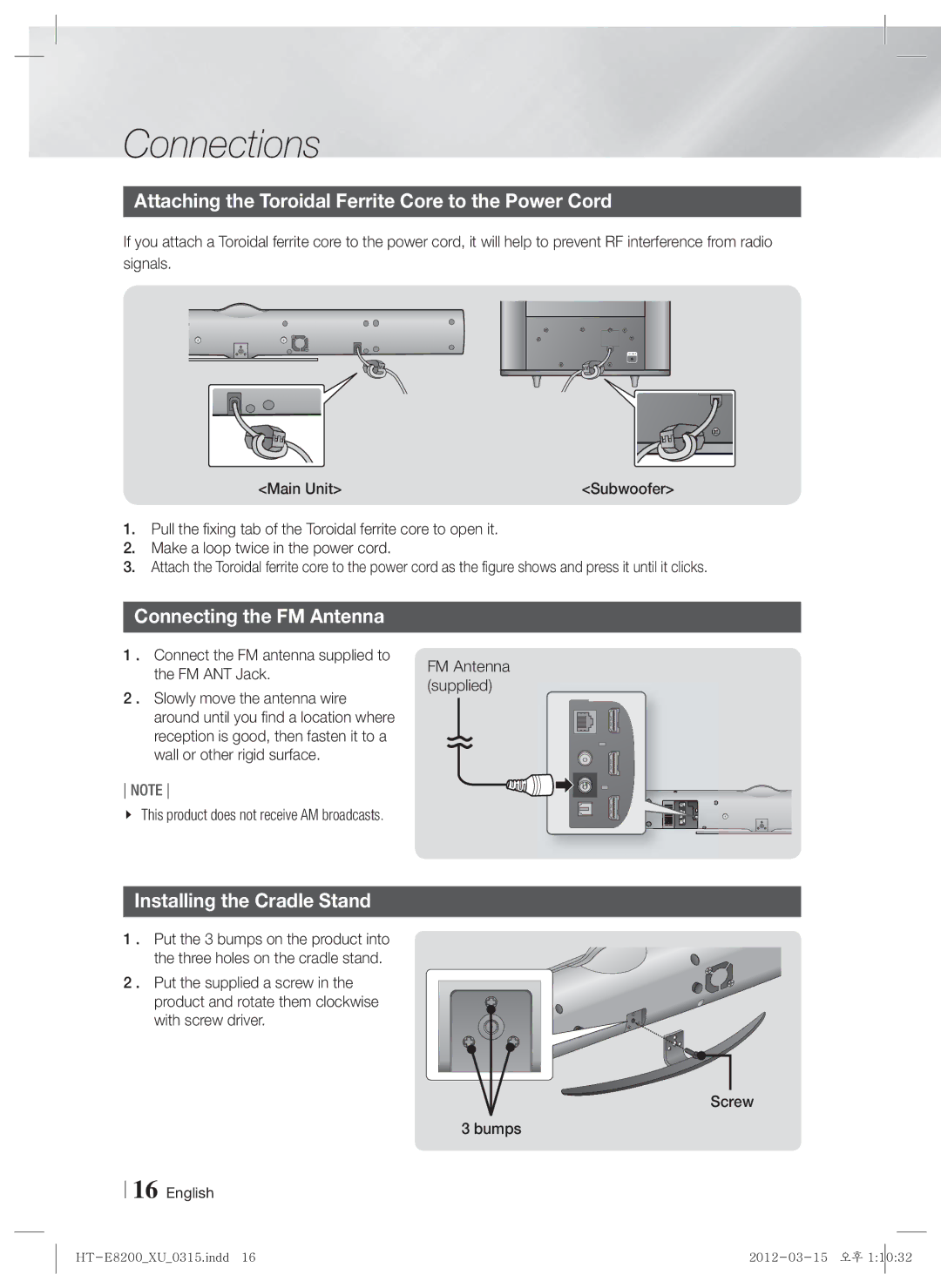Connections
Attaching the Toroidal Ferrite Core to the Power Cord
If you attach a Toroidal ferrite core to the power cord, it will help to prevent RF interference from radio |
signals. |
I D S E T |
<Main Unit> | <Subwoofer> |
1.Pull the fixing tab of the Toroidal ferrite core to open it.
2.Make a loop twice in the power cord.
3.Attach the Toroidal ferrite core to the power cord as the figure shows and press it until it clicks.
Connecting the FM Antenna
1 . Connect the FM antenna supplied to the FM ANT Jack.
2 . Slowly move the antenna wire around until you find a location where reception is good, then fasten it to a wall or other rigid surface.
NOTE
This product does not receive AM broadcasts.
FM Antenna (supplied)
Installing the Cradle Stand
1 . Put the 3 bumps on the product into the three holes on the cradle stand.
2 . Put the supplied a screw in the product and rotate them clockwise with screw driver.
Screw
3 bumps
16 English